Program ae, P. ae, Is set to – JVC LYT1366-001A User Manual
Page 15: Mode
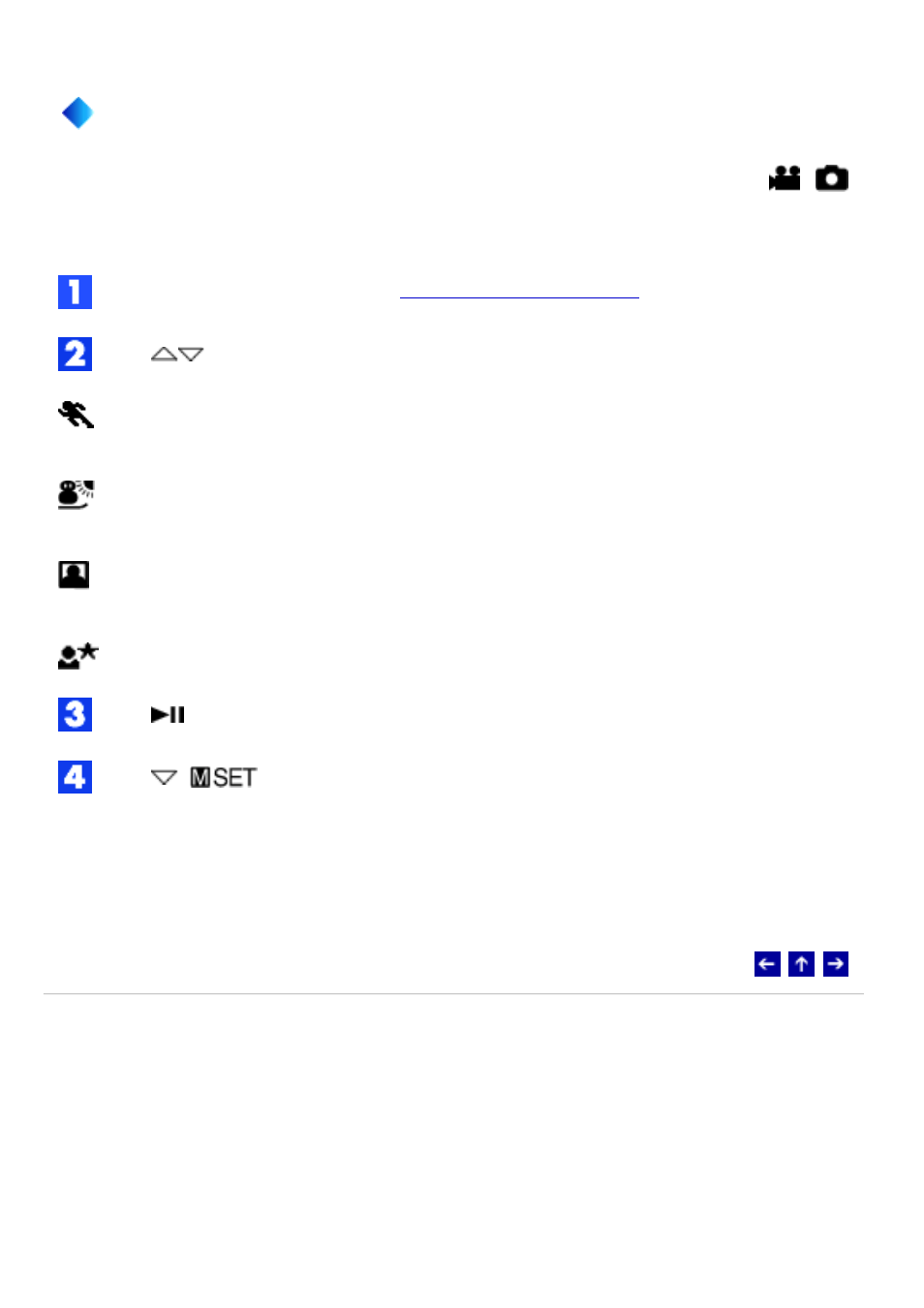
Program AE
MODE:
/
You can use program AE settings for specific shooting situations.
Select [P. AE] in the MSET menu. (
)
Press
to select the desired mode.
SPORTS: Fast shutter speed allows fast-moving subject to be captured one frame at a
time vividly. The shutter speed is set at 1/250 to 1/4000 second automatically.
SNOW: Compensates for subjects that may appear too dark when shooting in
extremely bright surroundings such as in the snow.
SPOTLIGHT: Compensates for subjects that may appear too bright when shooting
under extremely strong direct lighting such as spot lights.
TWILIGHT: Makes evening scenes look more natural.
Press
. The setting is completed.
Press
(
) to close the MSET menu.
To turn off the program AE function
Select [OFF] in step 2.
© 2004 Victor Company of Japan, Limited
- GR-D295U (56 pages)
- GR-DVL25 (64 pages)
- TK-C921 (2 pages)
- CompactFlash LYT0143-001A (68 pages)
- KY-F70B (221 pages)
- GR-D248 (52 pages)
- GR- (2 pages)
- GR-DVL155 (68 pages)
- GR-DVL522 (88 pages)
- KY-F75 (52 pages)
- TK-C721 (2 pages)
- GR-DVL315 (68 pages)
- Digital Video Camera GR-DX78 (52 pages)
- GC-QX3 (96 pages)
- GR-D395U (112 pages)
- GC-S5 (100 pages)
- GR-DVX4 (80 pages)
- VN-C30U (32 pages)
- GR-D371U (112 pages)
- GR-AX937 (55 pages)
- GC-QX3HD (104 pages)
- GR-D770U (48 pages)
- 0810YMH-AL-OT (54 pages)
- DVL367 (88 pages)
- GR-D280 (56 pages)
- TK-WD310 (12 pages)
- KY-F1030 (26 pages)
- GR-DF540 (68 pages)
- GR-DF565 (68 pages)
- GR-DVL1020 (88 pages)
- GZ-MC500 (7 pages)
- GR-DV801 (88 pages)
- GR-DVJ70 (72 pages)
- DVL522U (38 pages)
- GR-D650E (56 pages)
- GR-D22 (40 pages)
- GR-X5EE (64 pages)
- Digital Video Camera GR-DVL105 (72 pages)
- GR-DLS1 (88 pages)
- GR-D350EW (44 pages)
- GR-D750US (40 pages)
- GZ-MC100US (44 pages)
- GR-DVX PRO (84 pages)
- GC X 1 (92 pages)
