Connection to power, Maintenance – JVC DR-M70SEK User Manual
Page 4
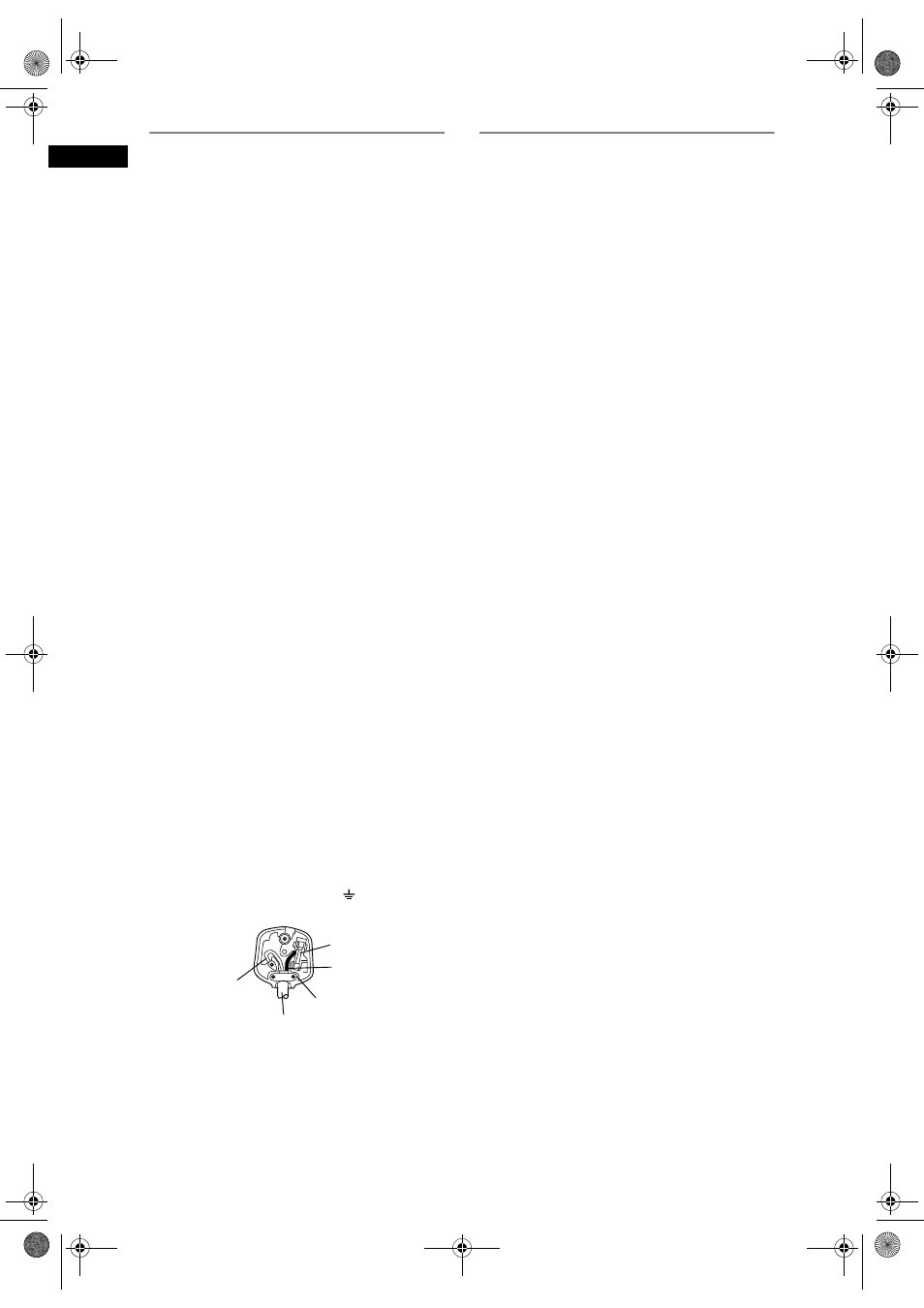
4
Bef
o
re yo
u st
art
EN
Connection to Power
Before Switching on make sure that the voltage of
your electricity supply is the same as that indicated on
the rating plate.
Mains Cord
This appliance may be fitted with a non-rewireable
plug. If it is necessary to change the fuse in a
nonrewireable plug the fuse cover must be refitted. If
the fuse cover is lost or damaged, the plug must not
be used until a replacement available from the
appliance manufacturer is obtained.
It is important that the colour of the replacement fuse
cover corresponds with the rating marking on the
base of the plug.
If the plug has to be changed because it is not
suitable for your socket, or becomes damaged, it
should be cut off and an appropriate plug fitted
following the wiring instructions below. The plug
removed must be disposed of safely as insertion into
a 13A socket is likely to cause an electrical hazard.
For your own safety read the following instructions
carefully before attempting to connect this unit to
mains.
The wires in this mains lead are coloured in
accordance with the following code:
BLUE=NEUTRAL, BROWN=LIVE
Important
As the colours of the wires in the mains lead of this
appliance may not correspond with the coloured
markings identifying the terminals in your plug,
proceed as follows:-
The wire which is coloured blue must be connected to
the terminal which is marked with the letter N or
coloured black.
The wire which is coloured brown must be connected
to the terminal which is marked with the letter L or
coloured red.
No connection is to be made to the earth terminal of
the plug.
If a 13 Amp (BS 1363) Plug is used, a 3 Amp Fuse
must be fitted, or if any other type of Plug is used a 3
or 5 Amp Fuse must be fitted, either in the Plug or
Adaptor, or on the Distribution Board.
Mains Supply:220 - 240 V 50 Hz - AC only
Do not make any connection to the larger pin marked
with the letter “E” or by the symbol
or coloured
green or green and yellow.
Maintenance
CLEANING THE UNIT
Use a soft cloth slightly moistened with a mild
detergent solution. Do not use solutions containing
alcohol, spirits, ammonia or abrasive.
CLEANING DISCS
If a disc becomes dirty, clean it with a cleaning cloth.
Wipe the disc from the centre out. Do not wipe in a
circular motion.
Do not use solvents such as benzine, thinner,
commercially available cleaners, detergent, abrasive
cleaning agents or antistatic spray intended for
analogue records.
DISC HANDLING
Handle the discs so that fingerprints and dust do not
adhere to the disc surfaces.
Always store the disc in its protective case when it is
not in use.
SERVICING
If the unit becomes inoperative, do not try to correct
the problem by yourself. There are no user
serviceable parts inside. Turn the unit off, unplug the
mains cable, and consult your dealer or an authorized
service centre.
CLEANING THE DISC LENS
If the unit does not perform correctly even though you
have referred to “Troubleshooting” and the relevant
sections in the Instruction Manual, the laser optical
pickup unit may be dirty. Consult your dealer or an
authorized service centre for inspection and cleaning
of the laser optical pickup unit.
FUSE
BLUE
(Neutral)
BROWN
(Live)
CORD GRIP
OUTER SHEATH OF THE WIRE
E6851BD_EN.book Page 4 Tuesday, August 2, 2005 5:57 PM
