JVC GET0721-001A User Manual
Page 17
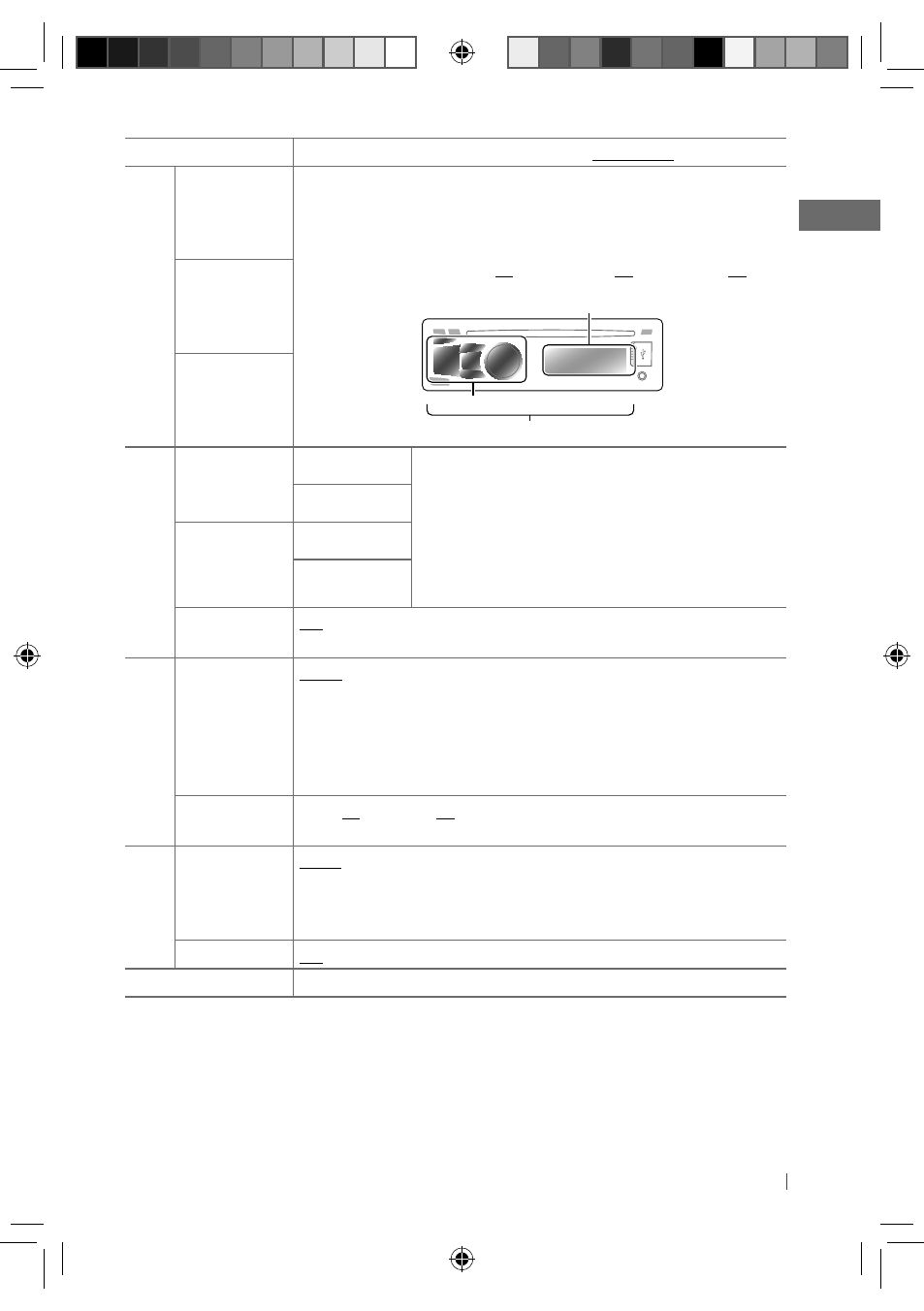
17
ENGLISH
Continued...
Menu item
Selectable setting, [Initial: Underlined]
COLOR
BUTTON ZONE 29 preset colors / USER / COLORFLOW 01/02/03 : Selects your preferred color for
buttons illumination (except for
DISP / EQ /
0) and display color separately.
• If
current/selected
• Initial color :
BUTTON ZONE [ 06 ], DISP ZONE [ 01 ], ALL ZONE [ 06 ]
DISP ZONE
ALL ZONE
COLOR SETUP
DAY COLOR
BUTTON ZONE You can create your own day and night colors for
and
Perform step
2 (page 16) to select a primary color (RED /
GREEN / BLUE), then adjust the level [00 — 31]. Repeat this
procedure until you have adjusted all the three primary colors.
• If “
00” is selected for all the primary colors for
nothing appear on the display.
DISP ZONE
NIGHT COLOR
BUTTON ZONE
DISP ZONE
MENU COLOR
ON : Changes the display and buttons (except for DISP / EQ /
0) illumination during
menu, list search and playback mode operations. /
OFF : Cancels.
DIMMER
DIMMER SET
AUTO : Changes the display and button illumination between the Day/Night
adjustments in
the car headlights. *
1
/
ON : Selects the Night adjustments in
OFF : Selects the Day
adjustments in
illumination.
BRIGHTNESS
DAY [ 31 ] / NIGHT [ 15 ] : Selects the display and button illumination brightness
level [
00 — 31] for day and night.
DISPLAY
SCROLL *
2
ONCE : Scrolls the displayed information once. / AUTO : Repeats scrolling (at
5-second intervals). /
OFF : Cancels.
(Pressing
DISP for more than one second can scroll the display regardless of the
setting.)
TAG DISPLAY
ON : Shows the Tag information while playing MP3/WMA tracks. / OFF : Cancels.
PRO EQ
For settings, see page 16.
*
1
The illumination control lead connection is required. (See “Installation/Connection Manual.”) This setting
may not work correctly on some vehicles (particularly on those having a control dial for dimming). In this
case, change the setting to any other than
*
2
Some characters or symbols will not be shown correctly (or will be blanked) on the display. When receiving an
HD Radio station, the information always scroll automatically on the display regardless of the setting.
All zone
Display zone
Button zone
EN02-23_KD-AHD79[J]2.indd 17
EN02-23_KD-AHD79[J]2.indd 17
11/15/10 11:05:28 AM
11/15/10 11:05:28 AM
