How to use menu – JVC TM-H150CG User Manual
Page 13
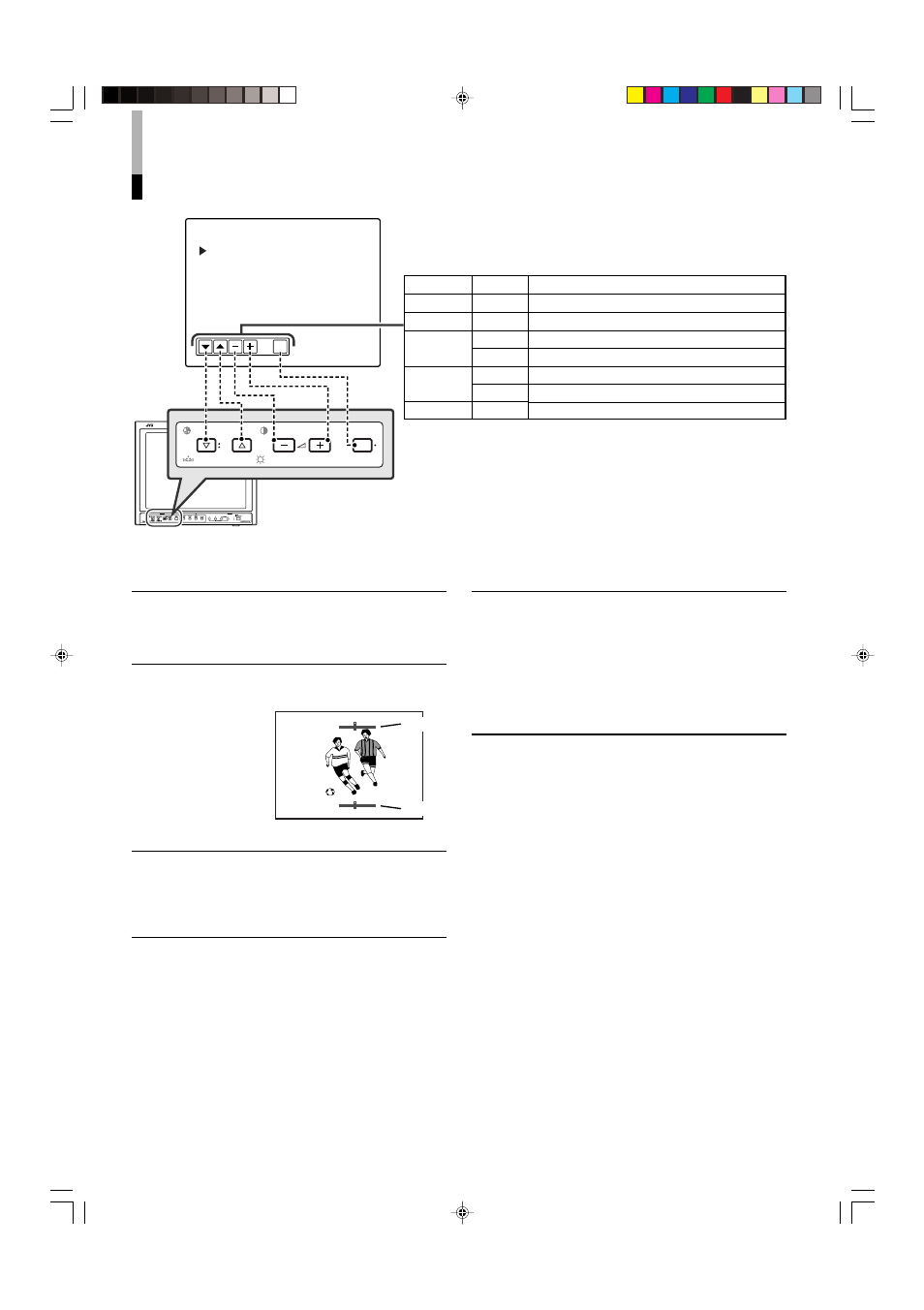
12
How to Use MENU
Function display of the button varies depending on the selected item.
Buttons
fi
%
VOLUME/
SELECT(+)
VOLUME/
SELECT(–)
MENU
Displays
∞
5
+
3
–
2
EXIT
Functions
Selects the items in forward rotation.
Selects the items in reverse rotation.
Increases the value (up to the maximum).
Selects the setting (value) in forward rotation.
Decreases the value (up to the minimum).
Selects the setting (value) in reverse rotation.
Exits from MENU.
EXIT
CHROMA
MENU
PHASE
BRIGHT
CONTRAST
VOLUME/SELECT
: 00
: LOWER
: 9300
: AUTO
: 00
: STD.
See also other documents in the category JVC Monitors:
- OAM0008 (16 pages)
- LCT1652-001A (2 pages)
- TM-H1700G (21 pages)
- GD-463D10E (32 pages)
- HD-52G587 (72 pages)
- 0204MKH-MW-VP (43 pages)
- TM-A130SU (16 pages)
- TM-H1900G (12 pages)
- GM-V42PCEG (43 pages)
- DT-V20L3D (24 pages)
- DT-V24L3DY (24 pages)
- DT-V9L1D (18 pages)
- DT-V20L1 (20 pages)
- GM-V42EB (44 pages)
- LCT2505-001A-H (32 pages)
- GD-V4200PZW-G (32 pages)
- KW-AVX706 (177 pages)
- KW-AVX700 (6 pages)
- TM-1051DG (24 pages)
- LCT2142-001A-H (16 pages)
- LT-32R70BU/SU (22 pages)
- GM-V42E (43 pages)
- GD-V4210PCE-G (40 pages)
- IF-C51HSDG (64 pages)
- TM-A14E (16 pages)
- DT-V17G1 (28 pages)
- GD-V501PCE (40 pages)
- DT-V1710CG (4 pages)
- 0110SKH-MW-MT (28 pages)
- TM-2003U (40 pages)
- DT-V20L3DY (24 pages)
- GD-42X1 (144 pages)
- TM-A101G (8 pages)
- V1700CG (24 pages)
- KS-RF100 (6 pages)
- GD-V422U (76 pages)
- DT-V100CG (24 pages)
- TM-2100PN-K (16 pages)
- LT-26R70BU/SU (22 pages)
- DT-V9L3DY (46 pages)
- DT-V20L3G (28 pages)
- GD-V502PCE (36 pages)
- DT-R17L4D (28 pages)
- LCT2621-001A-H (78 pages)
- TM-H1375SU (2 pages)
