Receiving data (camera->pc), Cv-m77 – JAI CV-M77 User Manual
Page 17
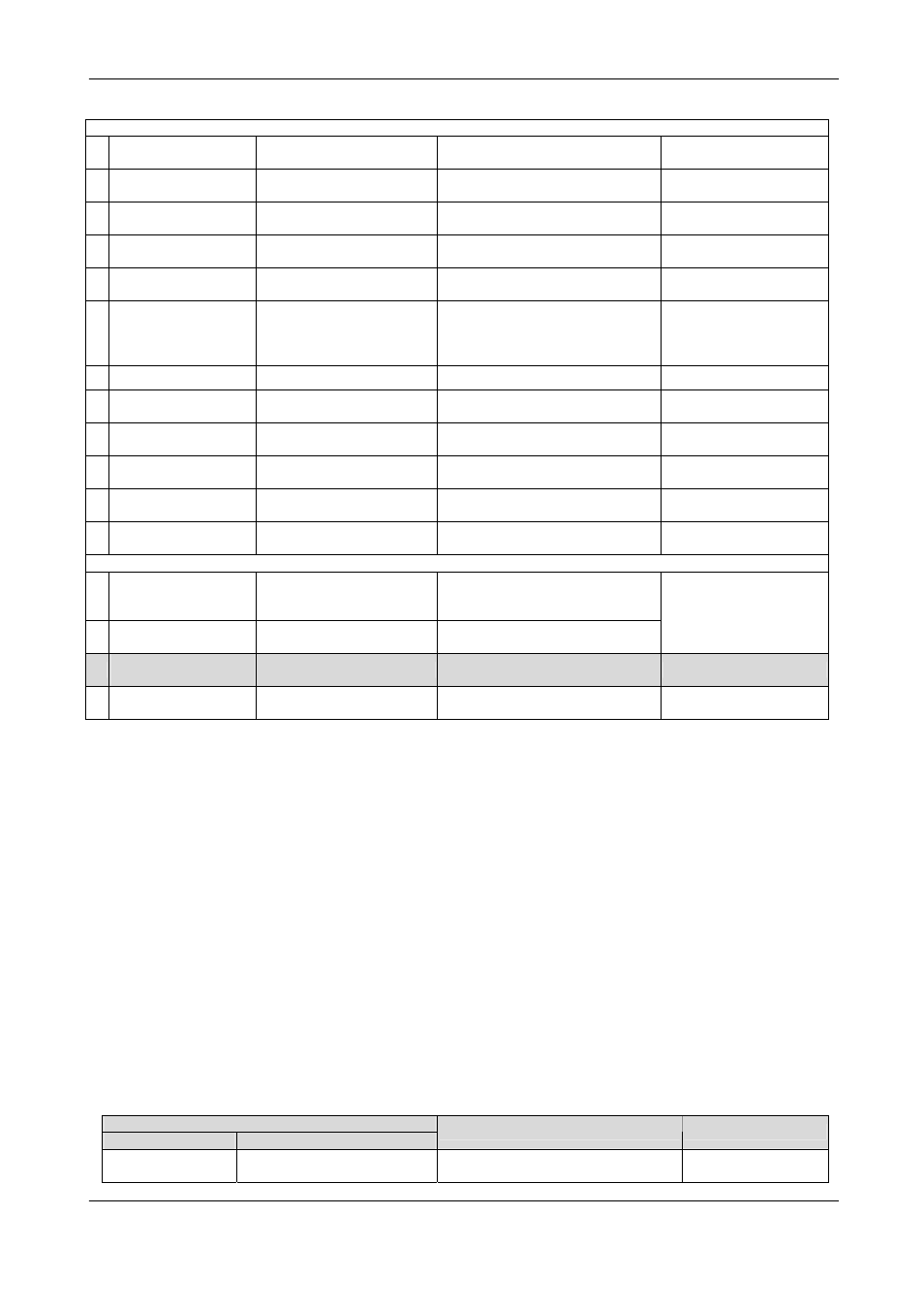
CV-M77
C - Gain and analogue signals settings.
1 AGC switch
AS=[Param.]
AS?
0=OFF (Manual), 1=ON (Auto)
2 Master gain level
GA=[Param.]
GA?
0-700 Available
when
AS=0.
3 Red gain level
RG=[Param.]
RG?
0-255 Available
when
WB=0.
4 Blue gain level
BG=[Param.]
BG?
0-255 Available
when
WB=0.
5 AGC level
AG=[Param.]
AG?
0-255 Available
when
AS=1.
6 White balance
WB=[Param.]
WB?
0=Manual (Variable)
1=Auto (Variable)
2=4600K (Fixed)
3=5600K (Fixed)
Sets manual gain values
(RG, BG) when changed
to 0 from other selections.
7 Auto white balance
AW=[Param.]
0=One push auto white balance
Available when WB=1.
8 Master setup level
SU=[Param.]
SU?
33-223
(default = 128)
9 Red setup level
RS=[Param.]
RS?
96-160
(default = 128)
10 Blue setup level
BS=[Param.]
BS?
96-160
(default = 128)
11 White clip level
WC=[Param.]
WC?
0-1023
12 Gamma select
GS=[Param.]
GS?
0=1, 1=0.45, 2=0.6
D - saving and loading data in EEPROM
1
Load settings
(from camera
EEPROM)
LD=[Param.]
0=FACTORY DATA AREA
1=USER DATA AREA
2
Save settings
(to camera EEPROM)
SA=[Param.]
1=USER DATA AREA
Latest used DATA AREA
becomes default at next
power up.
3
Save settings into
Factory Area.
SA00=[Param.]
Not disclosed for user.
4
EEPROM Current
Area No. Request
EA?
0=FACTORY DATA AREA
1=USER DATA AREA
7.3.1 Receiving Data (Camera->PC)
If the function succeeds, the return value is a handle to the newly allocated memory object. If the
setting succeeds, returned is the below word from the camera.
COMPLETE
Error Messages:
•
Command Error:
01 Unknown Command!!
•
Parameter Error:
02 Bad Parameters!!
Response to Request Command
Example:
Request Command (PC→Camera)
Command Name
Format
Receiving Data(Camera→PC)
Remarks
Trigger Mode
TR?
TR=[Param.]
"Param." is same as
setting command.
- 17 -
