JVC CA-UXE15 User Manual
Page 4
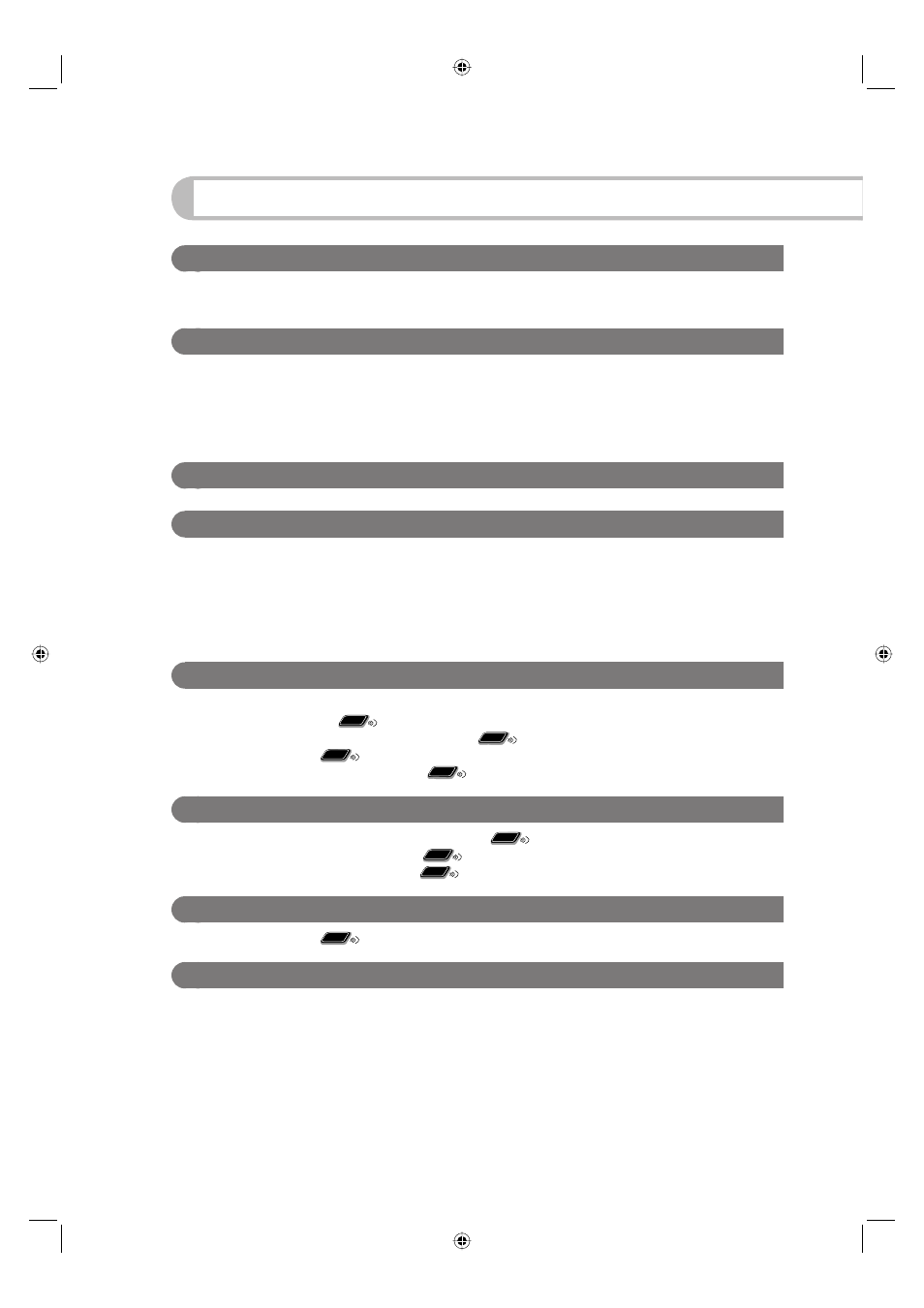
1
Contents
Introduction ...............................................................................................................................2
Precautions ............................................................................................................................................................2
How to Read This Manual ...................................................................................................................................3
Getting Started ..........................................................................................................................4
Step 1: Unpack ......................................................................................................................................................4
Step 2: Prepare the Remote Control ..................................................................................................................4
Step 3: Hook Up .....................................................................................................................................................5
To assemble and connect the AM loop antenna .............................................................................................7
To connect the speaker cords ............................................................................................................................7
Before Operating the System .................................................................................................8
Daily Operations — Playback — ........................................................................................9
Listening to the Radio .........................................................................................................................................10
Playing Back a Disc ............................................................................................................................................11
Playing Back from the USB Memory or Digital Audio Player......................................................................12
Playing Back from the PC ..................................................................................................................................13
Playing Back from Other Equipment ................................................................................................................14
Receiving FM Stations with Radio Data System ...........................................................................................14
Daily Operations — Sound & Other Adjustments — ....................................................18
Adjusting the Volume .........................................................................................................................................18
Adjusting the Sound
Remote
ONLY
..........................................................................................................................18
Changing the Display Brightness — DIMMER
Remote
ONLY
.............................................................................19
Setting the Clock
Remote
ONLY
................................................................................................................................19
Turning Off the Power Automatically
Remote
ONLY
.............................................................................................20
Advanced Disc /USB Memory/DAP Operations ...............................................................21
Programming the Playing Order—Program Play
Remote
ONLY
.........................................................................21
Playing at Random — Random Play
Remote
ONLY
...............................................................................................22
Playing Repeatedly — Repeat Play
Remote
ONLY
................................................................................................23
Timer Operations ....................................................................................................................24
Setting the Timer
Remote
ONLY
................................................................................................................................24
Additional Information...........................................................................................................26
Learning More about This System ...................................................................................................................26
Troubleshooting ..................................................................................................................................................27
Maintenance .......................................................................................................................................................27
Specifi cations ......................................................................................................................................................28
Parts Index ...........................................................................................................................................................29
