Playing at random — random play – JVC CA-UXE15 User Manual
Page 25
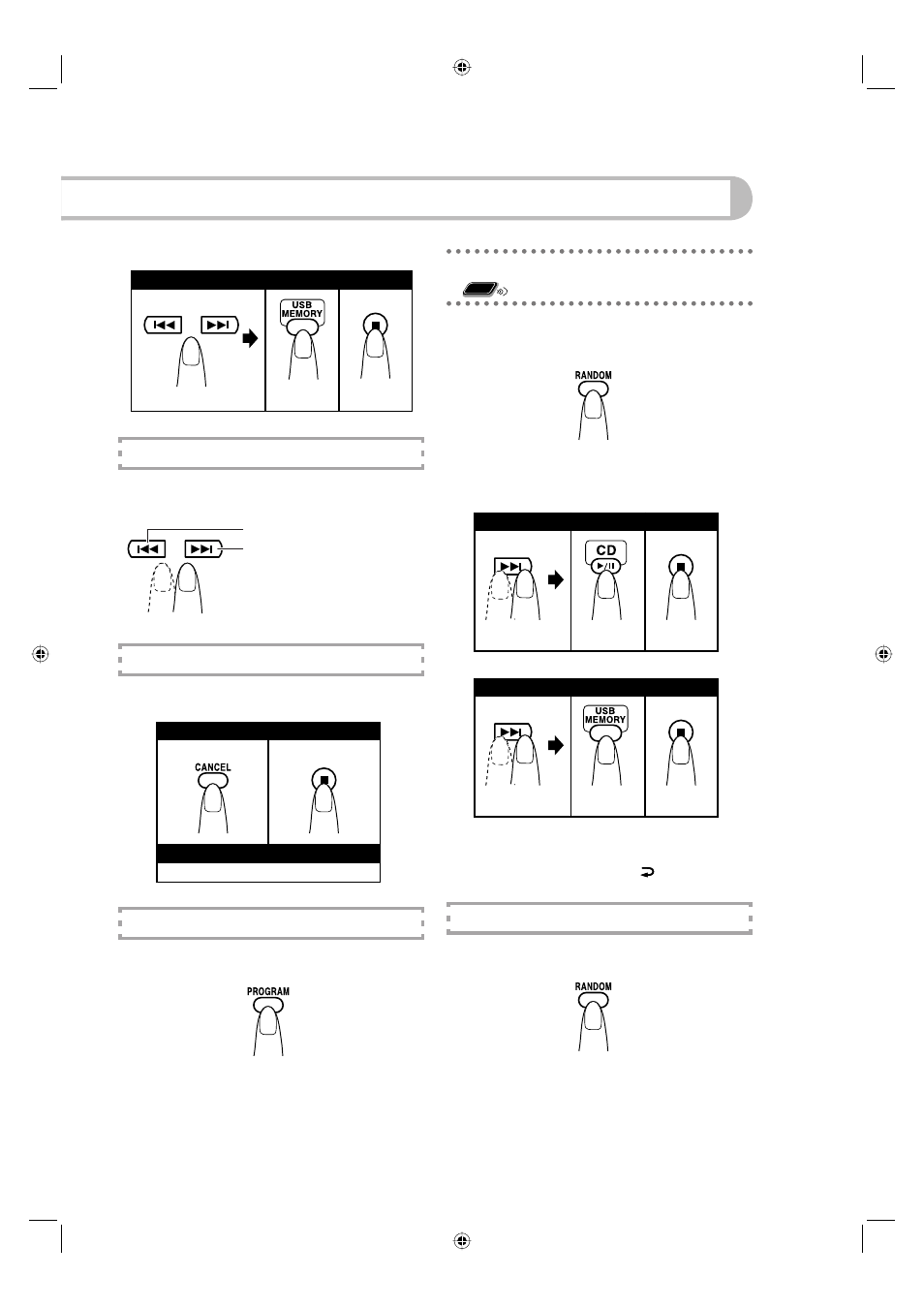
22
To check the programmed contents
While the PRGM indicator is shown on the
display and before play back...
To modify the program
While the PRGM indicator is shown on the
display...
To exit from Program Play
While the PRGM indicator is shown on the
display...
Playing at Random — Random Play
Remote
ONLY
You can play back all the tracks on the disc at
random.
Playback starts in random order.
Random Play ends when all tracks are played.
• Pressing
4
goes to the beginning of the
current track.
• You can repeat All tracks (
All) by pressing
REPEAT.
To exit from Random Play
While the RND indicator is shown on the
display...
To erase the last step: To erase the entire program:
To skip a track:
To pause:
To stop:
In the reverse order.
In the programmed order.
To add steps in the program:
Repeat steps 2 on page 21.
To release,
press again.
To skip a track:
To pause:
To stop:
To release,
press again.
To skip a truck:
To pause
To stop:
To release,
press again.
For MP3/WMA
For CD
For USB Memory/DAP
- SP-DW103 (28 pages)
- SP-DW103 (13 pages)
- SP-F303E (92 pages)
- FSSD1000CA (52 pages)
- SP-XF10 (4 pages)
- CA-UXH9 (26 pages)
- Micro Component System UX-S10 (28 pages)
- CA-UXG45 (70 pages)
- LVT0575-002A (2 pages)
- CA-HXZ77D (78 pages)
- FS-X 3 (33 pages)
- HX-C6 (28 pages)
- 0303NYMCREBETEN (39 pages)
- FS-SD990 (27 pages)
- CA-UXL46V (36 pages)
- CA-MXGT700 (70 pages)
- CA-MXG70 (36 pages)
- CA-MXGT90 (40 pages)
- SP-MXKA3 (29 pages)
- CA-MXK5R (38 pages)
- CA-UXGD7 (52 pages)
- 20981IEN (27 pages)
- SP-UXJ50 (32 pages)
- CA-MXJE3 (48 pages)
- Compact Component System CA-MXK3R (32 pages)
- CA-EXD5 (92 pages)
- FS-6000 (20 pages)
- CA-MXG500 (32 pages)
- MX-C55 (32 pages)
- CA-UXG68 (48 pages)
- VS-DT8 (32 pages)
- SR-V10U (64 pages)
- UX-G66R (40 pages)
- UX-G55 (48 pages)
- CA-UXZ7MD (74 pages)
- CA-UXQ1W (52 pages)
- CA-NXF3 (76 pages)
- CA-UXH10 (26 pages)
- CA-DXU8 (104 pages)
- DX-J21 (160 pages)
- CA-EXA1 (44 pages)
- MX-V588T (48 pages)
- CA-MXJ970V (37 pages)
- CA-MXJ530R (28 pages)
- XL-R910 (1 page)
