Programme playback, Random playback, View angle – JVC LPT0762-001B User Manual
Page 53: Pg. 55), Pg. 53)
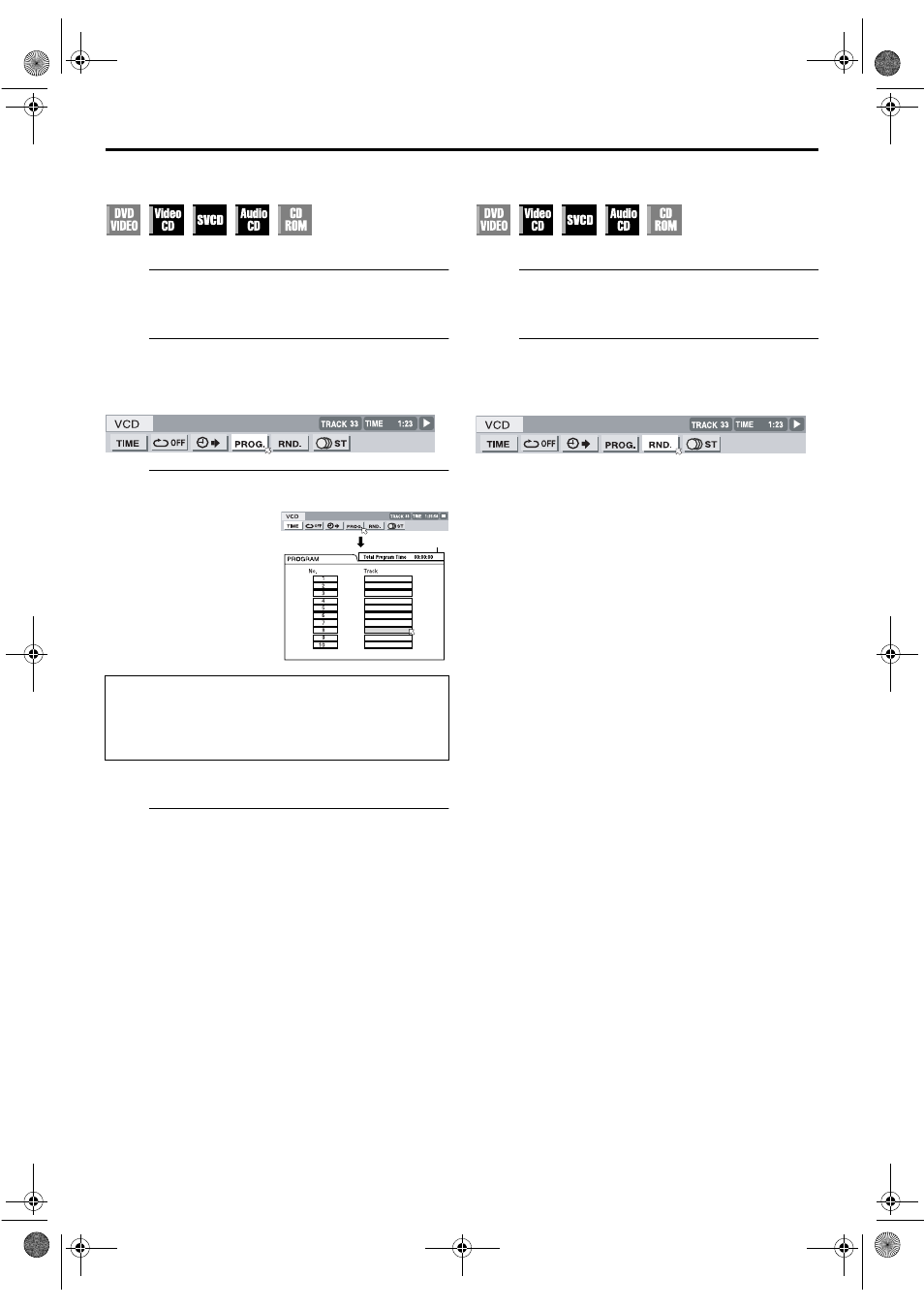
Masterpage:Right-No-Heading
EN
53
Filename [XVS20AG_08DVD.fm]
Page 53
April 9, 2003 5:58 pm
Programme Playback
You can play back up to 99 tracks in the desired order.
A
Access the on-screen bar.
Press DISPLAY twice in stop mode.
B
Select the menu item.
Press
w e to move 0 to “PROG.”, then press OK.
● The programme table appears under the on-screen bar.
C
Select the tracks in the desired order.
If you have specified a wrong selection
Press
8. The last selection programmed is erased.
D
Start playback.
Press
4. Playback starts in the selected order.
● When all of the programmed tracks have been played back,
Programme Playback stops, but the programmed information
remains.
● To clear the on-screen bar, press DISPLAY.
● To stop Programme Playback, press 8.
● To cancel programming, press 8 in stop mode.
● During Programme Playback, pressing 6 skip to the next
selection of the programme. Pressing
2 returns to the
beginning of the current selection.
NOTE:
Programme Playback is not possible depending on the type of
disc.
Random Playback
You can play back all the tracks on the disc in random order.
A
Access the on-screen bar.
Press DISPLAY twice in stop mode.
B
Select the menu item.
Press
w e to move 0 to “RAND.”, then press OK.
● Playback starts in random order.
● To clear the on-screen bar, press DISPLAY.
● To stop and quit Random Playback, press 8.
NOTE:
The same track will not be played back more than once during
Random Playback.
Press the appropriate
number keys to select the
tracks.
Examples:
● To select track 5, press the number key “5”.
● To select track 15, press the number key “+10” and “5”.
● To select track 25, press number key “+10” twice, then
“5”.
Programme time
XVS20AG_08DVD.fm Page 53 Wednesday, April 9, 2003 5:58 PM
