Auto set up, Pg. 16 – JVC LPT0762-001B User Manual
Page 16
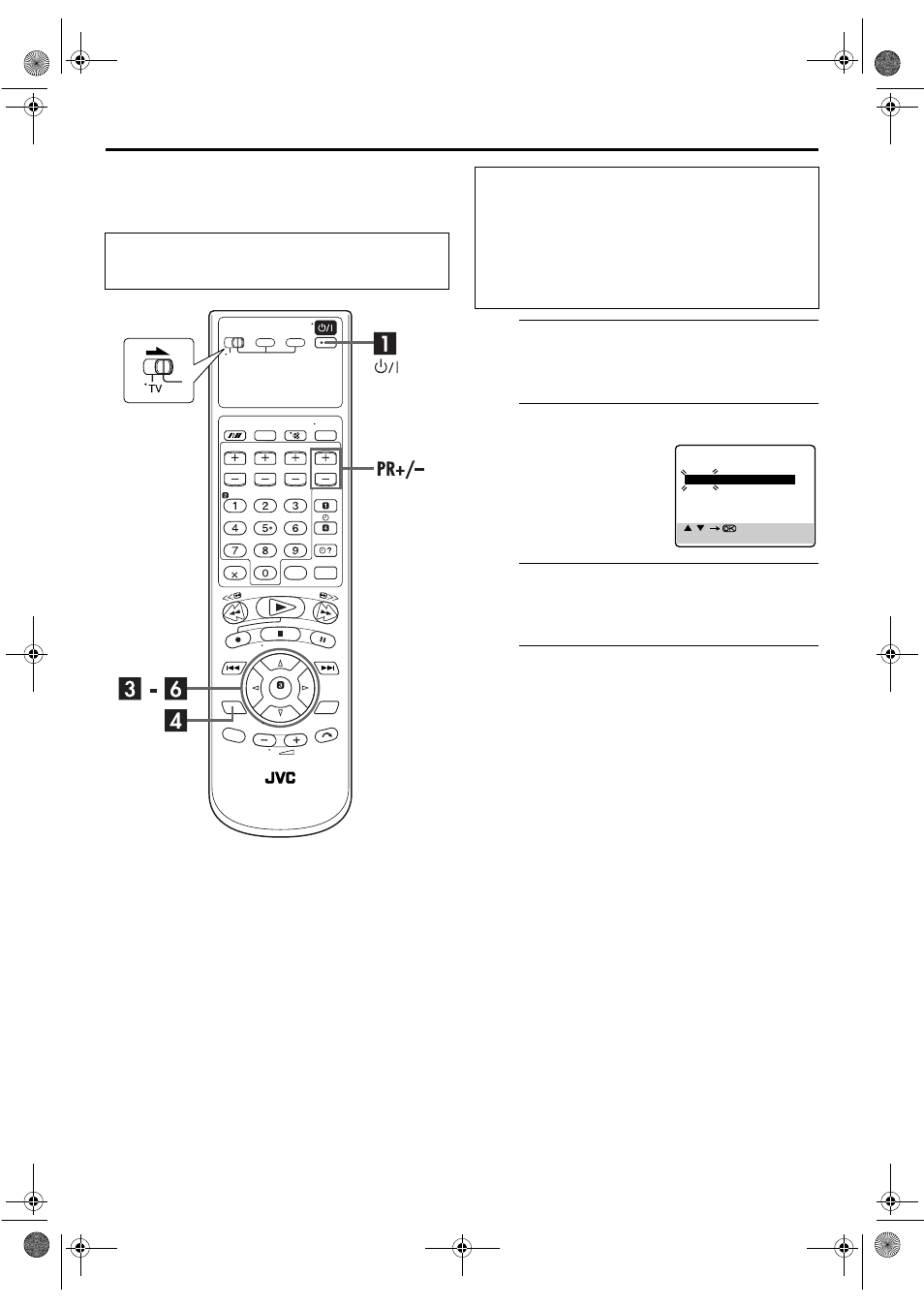
Filename [XVS20AA_06Index.fm]
Masterpage:Left+
16
EN
Page 16
April 11, 2003 9:28 am
INITIAL SETTINGS (cont.)
Auto Set Up
A
Turn on the unit.
Press
1 on the unit or remote control. The Clock Set
screen appears on the TV screen.
B
Set the time.
C
Set the date.
Press
rt to set the date, then press OK or e.
● Press and hold rt to change the date by 15 days.
D
Set the year.
rt to set the year, then press SET UP MENU.
● Press and hold rt to change the year by 1 year.
The Auto Set Up simplifies installation by guiding you
through the procedures of setting the clock and tuner
channels — simply follow the on-screen menus that appear.
Before starting, make sure of the following:
● The TV aerial cable should be connected to the unit.
● The unit’s mains power cord should be connected to a
mains outlet.
and the TV should be set to its AV mode (with AV or
S-VIDEO connection
pg. 12) or UHF channel (with RF
● Slide the TV/S-VHS/DVD switch to the right.
Press
rt to set the hour,
then press OK or
e.
● Press and hold rt to change
the time by 30 minutes.
[ / ]
[MENU] : EXIT
TIME
DATE YEAR
0 : 00
01.01
03
XVS20AA_06Index.fm Page 16 Friday, April 11, 2003 9:43 AM
