Cv-m2 command list, Cv-m2 – JAI CV-M2 User Manual
Page 29
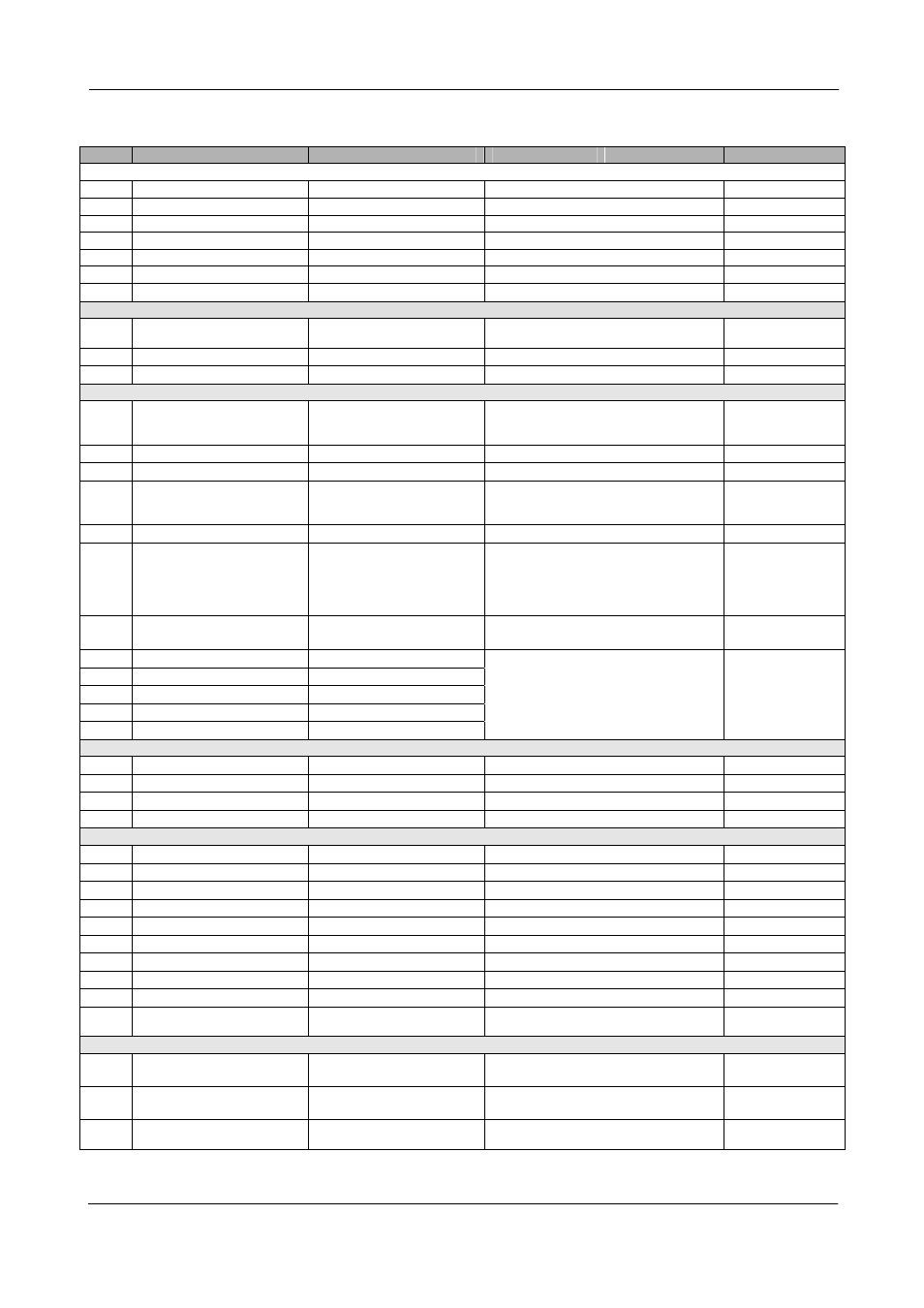
CV-M2
- 28 -
7.5. CV-M2 command list
Command Name
Format
Parameter
Remarks
A – General settings and useful commands
EB
Echo Back
EB=[Param.]
0=Echo off
1=Echo on
Off at power up
ST
Camera Status request
ST?
Actual
setting
HP
Online Help request
HP?
Command
list
VN
Firmware version
VN?
3 letter version
ID
Camera ID request
ID?
10 Characters
MD
Model Name request
MD?
≤10 Characters
UD
User ID
UD=[Param.]
User text ≤16 Characters
For user ID data
B – Video Output
OS
Output select
OS=[Param.]
0=single chan.
2=monitor
1=dual chan.
1-2 Camera Link
3 Analog in BNC
BA
Output bit allocation
BA=[Param.]
0=10 bit
1=8 bit
Camera Link
MN
Monitor mode
MN=[Param.]
0=EIA (60FPS)
1=CCIR (50FPS)
Analog in BNC
C – Timing and shutter related commands
SC
Scanning format
SC=[Param.]
0=full frame
2=1/4 partial
4= progr. p. sc
1=1/2 partial
3=1/8 partial
*)
PS
Progr. Par. Scan start
PS=[Param.]
1-1151
Start line #
PC
Progr. Par. Scan hight
PC=[Param.]
50-1200
Hight
line#
TR
Trigger mode
TR=[Param.]
0=normal
2=Restart Cont
4=Burst EPS
1=Edge pre-sel
3=Pulse width
5=PIV
*)
SM
Shutter mode
SM=[Param.]
0=Normal 1=Program.
exp
SH
Shutter speed
SH=[Param.]
0=Off (frame)
2=1/120
4=1/500
6=1/2000
8=1/8000
1=1/60
3=1/250
5=1/1000
7=1/4000
9=1/14,000
All10 steps are
valid in normal
trigger mode, EPS
and RCT mode.
PE
Programmable expos.
PE=[Param.]
1-1216 (1.5H to 1216.5H. single chan)
1-1216 (1.5H to 1216.5H. dual channel)
H = 47.9µsec
H = 27.3µsec
BSH1 EPS Burst shutter 1
BSH1=[Param.]
BSH2 EPS Burst shutter 2
BSH2=[Param.]
BSH3 EPS Burst shutter 3
BSH3=[Param.]
BSH4 EPS Burst shutter 4
BSH4=[Param.]
BSH5 EPS Burst shutter 5
BSH5=[Param.]
1-1216 (As programmable shutter)
D– Signals and polarity
LS
LVAL synchronous accum
LS=[Param.]
0= syn. accum
1=asyn. accum
TI
Trigger Input
TI=[Param.]
0= CamerLink
1= 12 pin Hirose
TP
Trigger polarity
TP=[Param.]
0= active low
1= active high
SG
Sensor Gate control
SG=[Param.]
0= Off
1= ON
Only if TR=0
E – Gain and analogue signals setting
BL
Black level master
BL=[Param.]
0-1023 (0=low, 1023=high)
BLF
Black level R fine
BLF=[Param.]
-512 to 511 (-512=low, 511=high)
GA
Gain level master
GA=[Param.]
0-4095 (0 = low, 4095 =high)
Range –4 to 14 dB
GAF
Gain level R fine
GAF=[Param.]
-2048 to 2047 (-2048=low, 2047=high)
KN
Knee select
KN=[Param.]
0=Off 1=ON
KL
Knee point master level
KL=[Param.]
0-1023 (0=low, 1023=high)
KNF
Knee point R fine level
KNF=[Param.]
-512 to 511 (-512=low, 511=high)
GS
Gamma select
GS=[Param.]
0=Off ( =1)
1=ON ( =0.45)
Single ch. Only
RP
Rear Potentiometer
RP=[Param.]
0=manual gain
1=rear potm.
AU
Auto dual adjust
AU=[Param.]
0=Off
2=AWA
1=ABA
F – Saving and loading data in EEPROM
LD
Load settings from
camera EEPROM
LD=[Param.]
0=Factory data
1=User 1 area
Latest used data
at power up
SA
Save settings to camera
EEPROM
SA=[Param.]
1=User 1 area
Parameter = 0 is
not allowed
EA
EEPROM area request
EA?
0=Factory data
1=User 1 area
Return the latest
used data area
*) Disconnect the trigger input before changing mode by RS-232C or Camera Link.
!!
Do not try to use commands or parameters not shown in this list.
