Others, About alc and eei operations, Specifications – JVC KY-F1030 User Manual
Page 25
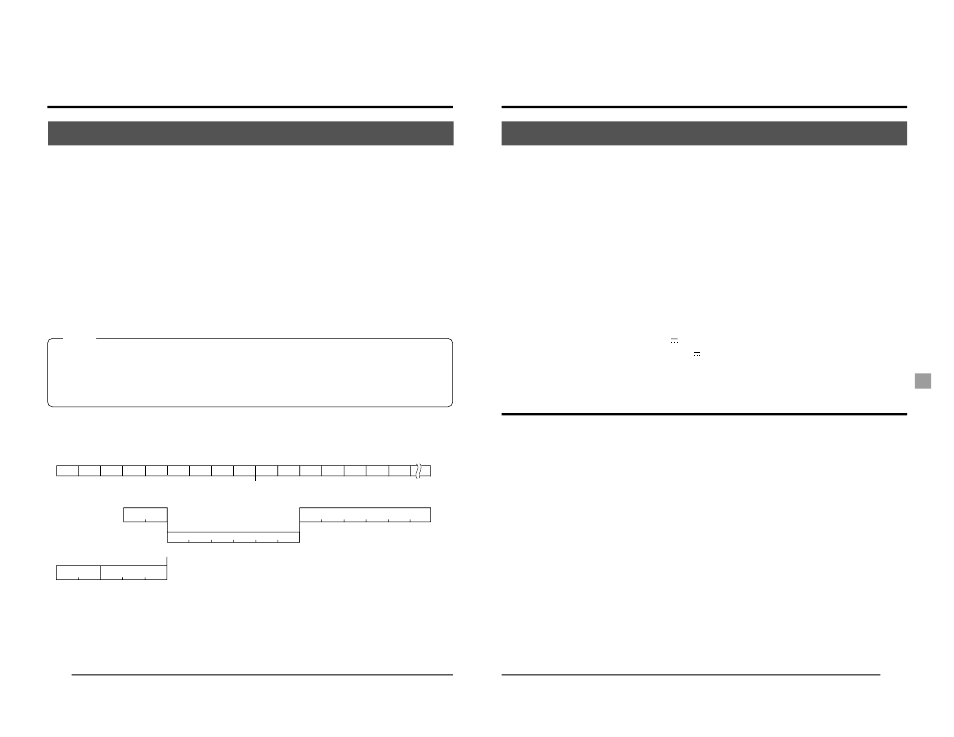
E44
F2.8
F2
F4
F5.6
F8
F11
F16
1/7.5
1/15
1/30
1/60
1/120
1/2384.7
ALC
Auto Iris
EEI
4
8
16
31
63
125
250
500
1000
2000
4000
8000
16000
32000
640000
64000
0dB
EEI
ALC
Light: lx
EEI LIMIT
: When 1/7.5s
0dB
1/7.5
+6dB
+12dB
EEI LIMIT
: When 1s
0dB
+6dB
+12dB
1/1.871s 1/3.75s
About ALC and EEI operations
ALC stands for Automatic Level Control and EEI for Extended Electronic Iris. (
੬ page E34)
By making the respective settings, the Automatic Level Control (ALC) will operate under dark
lighting, and the electronic shutter (EEI) will operate under bright lighting. Furthermore, setting
the IRIS mode to AUTO will synchronize sensitivity, iris and electronic shutter so that an appro-
priate signal level can be acquired automatically at all times.
The ALC mode increases sensitivity from 0dB to +12dB under dark lighting and the EEI
modeautomatically adjusts the range of 1/7.5 s to 1/2384.7 s (calculated value) under bright
lighting. In other words, the signal level is adjusted in the range of 2 graduations of the aperture
under dark lighting and 8 graduations under bright lighting. When the IRIS mode is set to manual,
the sensitivity and electronic shutter change continuously while the iris setting stays fixed. (
੬
page E33 IRIS MODE)
This feature holds the advantage of being able to shoot under changing light conditions without
the depth of field altering.
Operational range (when ALC MAX: +12dB)
MEMO
• The status of ALC and EEI can be displayed on the screen. (
੬ page E40 AE DISPLAY)
• When EEI is used, the amount of change in one step of the signal level will be large and the precision
becomes bad as the shutter speed is faster.
• When analog output is used, and EEI LIMIT is set to 1s when a dark subject is shot, the image will
appear intermittently so the 1/7.5s setting should be used.
6. Others
E45
Specifications
Imaging device:
1/2 inch IT CCD
Scanning type:
Progressive
Available pixels:
1.45 million pixels (1392 (H)
× 1040 (V))
Effective no. of pixels:
ANALOG : 1360
× 1024
DIGITAL
: 1280
Ч 960
1360
Ч 1024
Aspect ratio:
Approx. 4:3
SHUTTER speed:
3.990s to 1/5960.836s
Lens mount:
C mount
Analog output:
R/G/B signal: 0.7V (p-p), 75
Ω
Digital output:
IEEE1394 – 1995
(IIDC 1394-based Digital Camera Specification Ver. 1.30
standard)
Synchronization:
internal
Sync signal output:
Hs, Vs 3.3V (p-p) negative polarity or SYNC ON GREEN 0.3V (p-p)
Operating temperature range:
0°C to 40°C (with humidity of less than 80%RH)
Input voltage:
DC 12V (when AA-P700 is used)
DC8V to 40V (IEEE1394 power supply)
Power consumption:
8 W (when AA-P700 is used, including lens)
3.2 W (when AA-P700 is used, camera in stand-alone use)
2.5 W (when IEEE1394 power supply +12V)
Mass:
Approx. 470g
Connectable PC models:
●
Pentium # 1 GHz or higher DOS/V, PC/AT
compatible machine
(Pentium 4 1.3 GHz or higher is recom-
mended*)
●
Memory 64 MB or more
●
20 MB or more empty hard disk space
(space for application software install)
●
OS: Windows 98SE/Me/2000
●
Video circuit: Circuit capable of full-color dis-
play at XGA (1024 x 768) or
higher resolution
(UXGA 1600 x 1200 or higher
is recommended*)
●
More than one empty PCI slot (Ver. 2.1)
* When the recommended conditions are
not met, the image may stretch outside the
screen depending on the image size, or
the display frame rate may become slow.
Connectable peripheral equipment
●
Video Capture Board
MATROX METEOR2-MC/4
●
IEEE1394 Host Adapter Board
TECHNOSCOPE PFW-41
●
Scan Rate Converter
JVC KM-F700
Options
●
Lens: D16 x 7.3A – D29
●
AC Adapter: AA-P700
