Assigning titles to an md, English, Assigning a title – JVC XM-G6 User Manual
Page 29
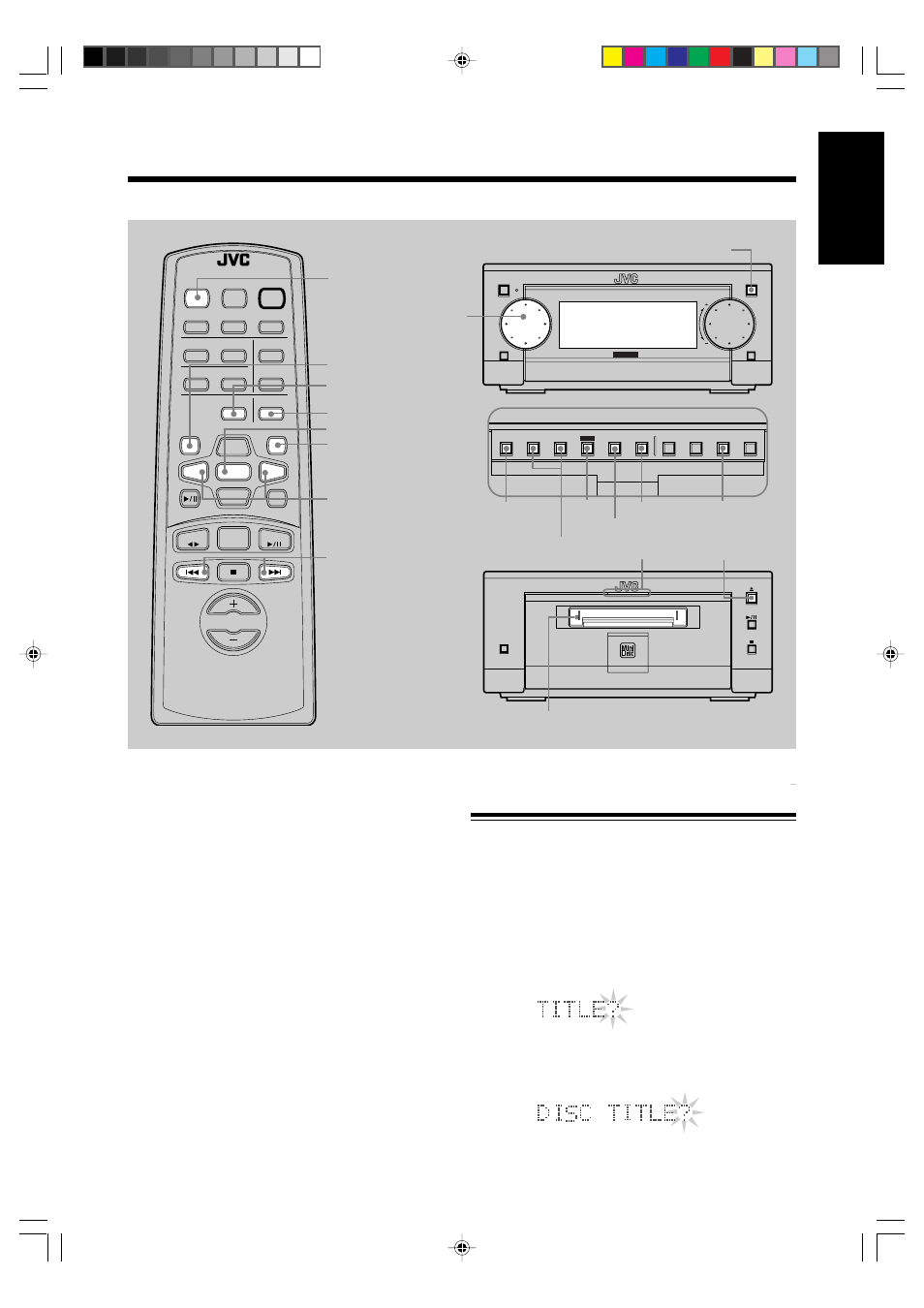
24
English
You can assign a name to each MD and to each track.
Once a title is assigned, it is displayed in later playback for
confirmation.
Each title can be composed of up to 64 characters, and can
be input using alphabetic characters (uppercase and
lowercase), symbols and numerals.
• To operate with the buttons behind the sliding panel,
press OPEN/CLOSE button on AX-UXG6 to open the
sliding panel first.
• To operate with the remote control, press MD
6
(play/pause) button first and
7 (stop) button successively.
• To quit operations any time during editing process,
press TITLE/EDIT button repeatedly to resume normal
operation mode.
Assigning a Title
1
Insert an MD you want to edit into the MD loading
slot.
The MD IN lamp lights orange.
2
Press TITLE/EDIT button to enter title entry mode
as follows:
a) Pressing once makes track title entry available.
b) Pressing twice makes disc title entry available,
and go to step 4.
Assigning Titles to an MD
VOLUME
MD
ENTER
AUTO PRESET
PLAY MODE
FM MODE
CANCEL
DISPLAY
/CHARA.
BASS
SLEEP
PANEL
OPEN/CLOSE
REMOTE CONTROL RM-SFSG6J
>
<
TAPE
FM/AM
SET
AUX
TITTLE/EDIT
REPEAT
TREBLE
DIMMER
CLOCK/TIMER
CD
ACTIVE
BASS EX.
TITLE/EDIT
UP
DOWN
SET
CANCEL
ENTER
DISPLAY/CHARA.
<
/
>
4
/
¢
POWER
PANEL
OPEN/CLOSE
REC
REC PAUSE
SAMPLING RATE CONVERTER
MD IN lamp
MD loading slot
0
(eject)
C O M P A C T
C O M P O N E N T
S Y S T E M F S - G 6
MOS - FET
OPEN/CLOSE
AUX
VOLUME
MULTI
FM/AM
STANDBY/ON
JOG
OPEN/CLOSE
MULTI JOG
POWER
DISPLAY
/CHARA.
PLAY
MODE
REC
MODE
TITLE
/EDIT
CLOCK
/TIMER
CANCEL
ENTER
SET
SET
TITLE/EDIT
CANCEL
ENTER
DISPLAY
/CHARA.
4
/
¢
4
¢
EN19-26.XM-G6[J]/2b
99.12.09, 17:57
24
