Playing back an md, English, Playing back the entire md — normal play – JVC XM-G6 User Manual
Page 12
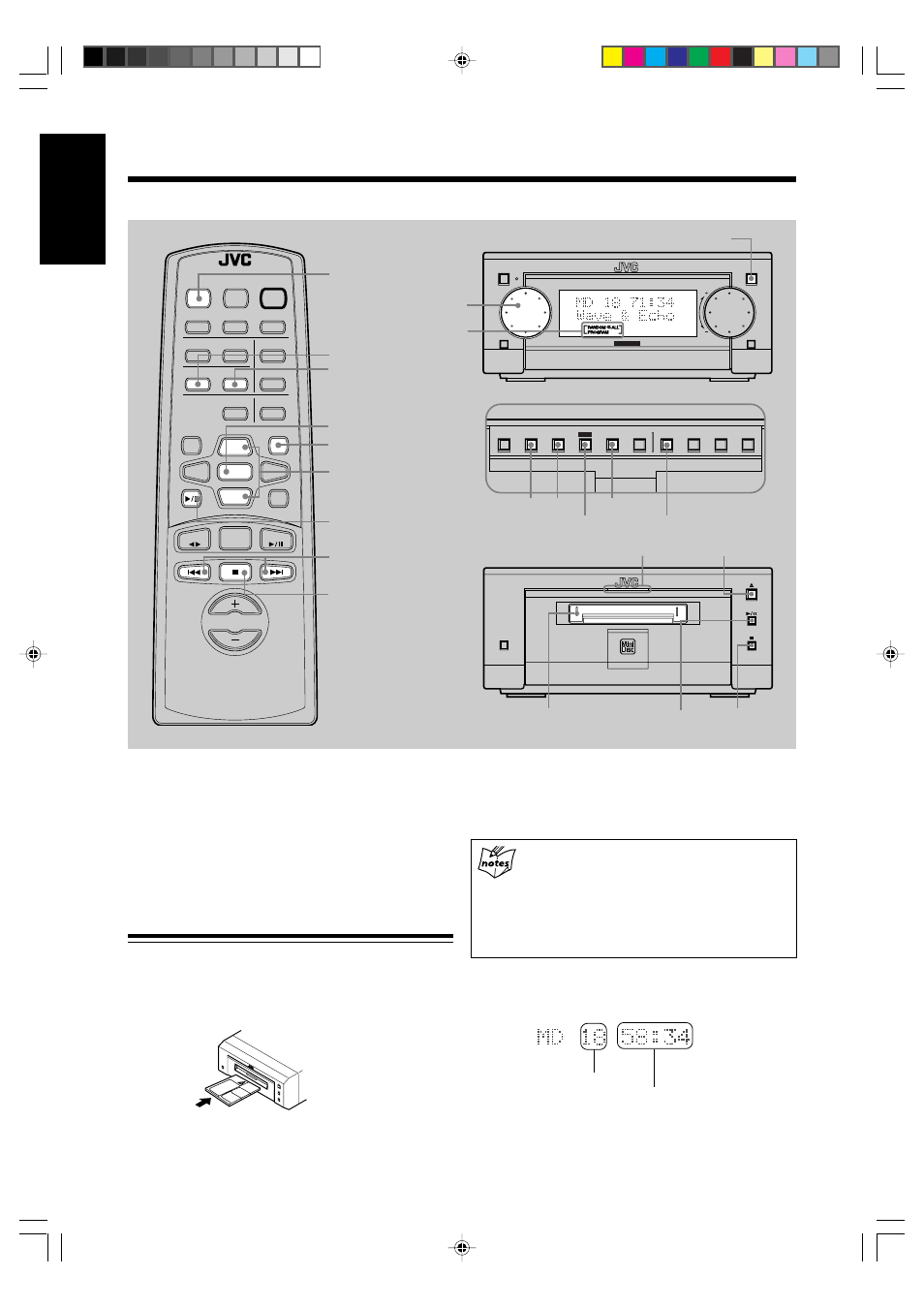
7
English
• Make sure to insert an MD in the direction of arrow
mark on the MD cartridge.
If you cannot insert an MD
You have inserted an MD incorrectly and taken it off
by force.
MD loading slot rejects MD insertion. If this occurs,
wait for one minute at most with the MD recorder
turned on until a mechanical sound comes out of the
MD mechanism.
The following information appears in the display
window of FS-G6 as follows:
Total track number
Total playback time
Playing Back an MD
C O M P A C T
C O M P O N E N T
S Y S T E M F S - G 6
MOS - FET
OPEN/CLOSE
AUX
VOLUME
MULTI
FM/AM
STANDBY/ON
JOG
MULTI JOG
OPEN/CLOSE
Play mode indicators
POWER
VOLUME
MD
ENTER
AUTO PRESET
PLAY MODE
FM MODE
CANCEL
DISPLAY
/CHARA.
BASS
SLEEP
PANEL
OPEN/CLOSE
REMOTE CONTROL RM-SFSG6J
>
<
TAPE
FM/AM
SET
AUX
TITTLE/EDIT
REPEAT
TREBLE
DIMMER
CLOCK/TIMER
CD
ACTIVE
BASS EX.
UP/DOWN
PLAY MODE
REPEAT
UP
DOWN
SET
CANCEL
MD
6
(play/pause)
4
/
¢
7
(stop)
POWER
PANEL
OPEN/CLOSE
DISPLAY
/CHARA.
PLAY
MODE
REC
MODE
TITLE
/EDIT
CLOCK
/TIMER
CANCEL
ENTER
SET
4
¢
SET
CANCEL
PLAY MODE
4
¢
REC
REC PAUSE
SAMPLING RATE CONVERTER
MD IN lamp
MD loading slot
0
(eject)
6
(play/pause)
7
(stop)
You can use Normal, Program, Random, or Repeat Play.
• When using the buttons behind the sliding panel, press
OPEN/CLOSE button on AX-UXG6 unit to open the
sliding panel first.
• When using the remote control, press MD
6 (play/
pause) button first and
7 (stop) button successively.
Playing Back the Entire MD — Normal Play
1
Insert an MD into the MD loading slot.
The MD is pulled in automatically to light on the MD
IN lamp orange.
EN01-10.XM-G6[J]/2b
99.12.15, 16:09
7
