Access main menu screen, Access function set screen, Select prog. navigation mode – JVC 0701MNV*ID*PJ User Manual
Page 39: Return to normal screen, Turn off navigation, Programme navigation screen
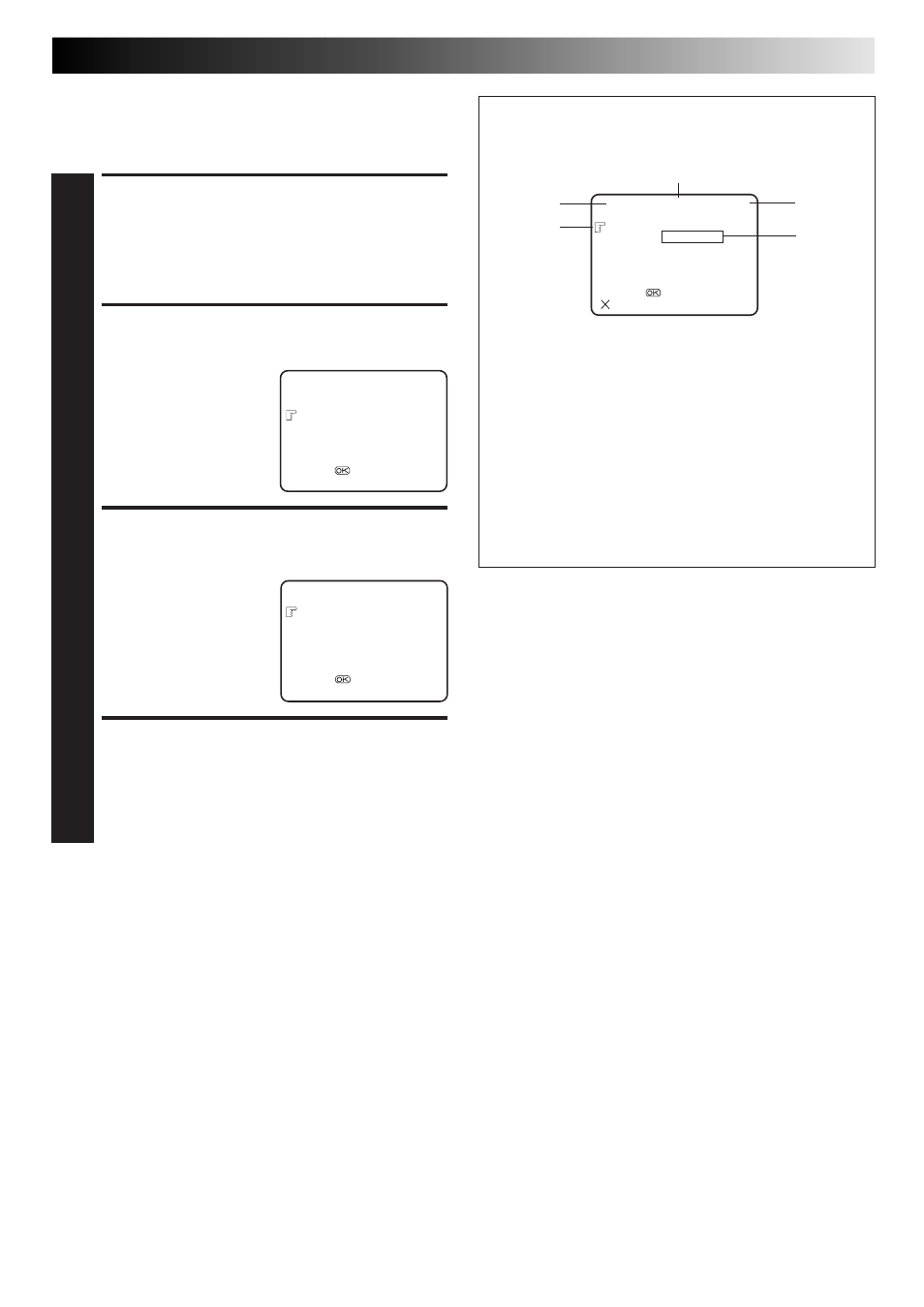
EN
39
Turn Off Navigation
If you don't want to record information on the programmes, set
"PROG. NAVIGATION" to "OFF".
ACCESS MAIN MENU
SCREEN
1
Press MENU.
ACCESS FUNCTION SET
SCREEN
2
Press PUSH JOG
%fi to
place the pointer next to
"FUNCTION SET", then
press OK or PUSH JOG
#
.
SELECT PROG.
NAVIGATION MODE
3
Press PUSH JOG
%fi to
place the pointer next to
"PROG. NAVIGATION",
then press OK or PUSH
JOG
#
to select "OFF".
RETURN TO NORMAL
SCREEN
4
Press MENU.
MAIN MENU
PROGRAMME NAVIGATION
FUNCTION SET
TUNER SET
INITIAL SET
[
5/∞] =
[MENU] : EXIT
PREVIOUS PAGE
PROG. NAVIGATION
OFF
AUTO SP
=LP TIMER
OFF
VIDEO STABILIZER
OFF
S-VHS
ON
S-VHS ET
OFF
[
5/∞] =
[MENU] : EXIT
Programme Navigation
Screen
1 Recording date
2 Recording start time*
3 Station name*
* After entering the programme title (
੬
pg. 40),
programme title appears instead of the recording start
time and station name.
4 Currently selected programme
5 Programme title*
* Before entering the programme title (
੬
pg. 40),
recording start time and station name appear instead of
the programme title.
NOTES:
●
You cannot edit programme title or delete tape data for the
cassette with the record safety tab removed.
●
Programme Navigation is possible with the cassettes recorded
with this recorder only.
●
Before recording, make sure the recorder’s clock is set
correctly.
●
To record the programme information in this recorder’s
memory, you must continue to record each programme for
over the minimum recording time;
PAL
8 minutes for the SP mode
15 minutes for the LP mode
23 minutes for the EP mode
NTSC
5 minutes for the SP mode
15 minutes for the EP mode.
●
Programme Navigation may not work properly depending on
the tape being used.
●
The programme information is stored in this recorder’s
memory. If the memory in this recorder should ever be
damaged and the programme information lost, it is impossible
to restore that information.
14.06.00
22 : 00
PR.29
– –.– –.– –
– – : – –
PR. 7
27.02.99
22 : 00
F-1
25.12.00
WORLD CUP
[
5/∞] =
[1]: TITLE
[ ] : DELETE
[MENU] : EXIT
1
4
2
3
5
