JVC CA-MXDVA9 User Manual
Page 28
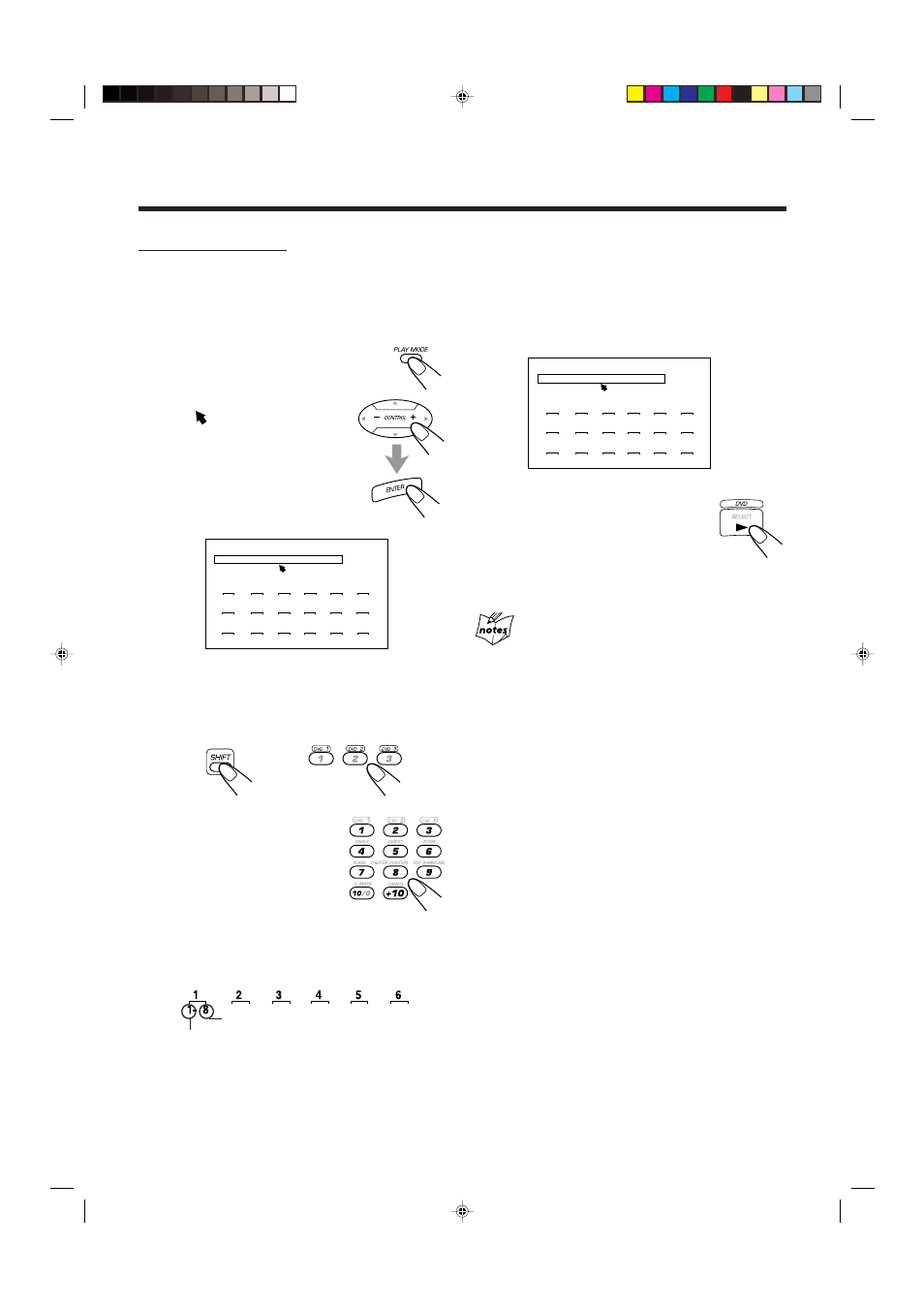
– 25 –
On the remote control:
1
Load discs.
• If the current playing source is not the DVD/SVCD/
VCD/CD player press DVD
3, then 7 before going to
the next step.
2
Press PLAY MODE.
The play mode screen appears on the TV.
3
Press CONTROL
+ or − to
move to “PROGRAM,”
then press ENTER.
The program screen appears.
• If a program has been stored in
memory, the program is called up.
• You cannot select “PROGRAM”
during Random play.
4
Press one of the disc number buttons (DVD 1,
DVD 2 or DVD 3) you want to program while
holding down SHIFT .
The selected disc number is shown on the TV screen.
5
Press the number buttons to
enter a title or track
number you want to
program.
The selected title or track number is
shown on the TV screen.
Ex.: To select number 5, press 5.
To select number 10, press 10.
To select number 20, press +10 then 10.
To select number 23, press +10, +10 then 3.
REPEAT PROGRAM RANDOM
1 2 3 4 5 6
1-18 2-17 3-16 1-15 2-14 3-13
7 8 9 10 11 12
1-12 2-11 3-10 1-9 2-8 3-7
13 14 15 16 17 18
1-6 2-5 3-4 1-3 2-2 1-1
REPEAT PROGRAM RANDOM
1 2 3 4 5 6
7 8 9 10 11 12
13 14 15 16 17 18
Selected title or track number
Selected disc number
6
To program another title or track from the
same disc, repeat step 5.
To program another title or track from a
different disc, repeat steps 4 and 5.
• Each time you select a title or track, the program item is
added up to 18 steps.
7
Press DVD
3.
The titles and tracks are played in the order
you have programed.
To stop playing, press
7.
To go to the next title or track, press
¢.
Even if you press
4
It just goes back to the beginning of the current title or track, but
cannot go back to the previous titles or tracks.
To modify the program
You can modify the program before or after playing.
To erase the last step, press CANCEL while holding down
SHIFT.
• Each time you press the button, the last programmed step is
erased from the program.
To add steps in the program before play, simply select the
disc and title/track numbers you want to add by following
steps 4 to 6 of the programming procedure.
To erase program completely, press CLEAR before or after
playing.
The program you have made will be also erased,
• when you remove all the discs, and then press DVD
3.
• when you unplug the AC power cord.
• when a power failure occurs.
To exit from Program play mode, press PROGRAM on the
unit after playing. The PRGM (program) indicator goes off.
The program you have made is memorized.
To check the programed contents
Press PLAY MODE. The programed contents appear on the
TV screen.
To erase the play mode screen, press PLAY MODE. The
program you have made is memorized.
+
EN24-27.CA-MXDVB10,B9,A9_f
02.4.24, 9:44 AM
25
