When mounting the camera to the electrical box, Mount by allowing the cable to exit from the side, A pg. 22) – JVC TK-C210FW User Manual
Page 22: The ceiling, Awhen mounting the camera to the, Electrical box, B ( a pg. 22), Amount by allowing the cable to exit from, The side, Mounting the camera (continued)
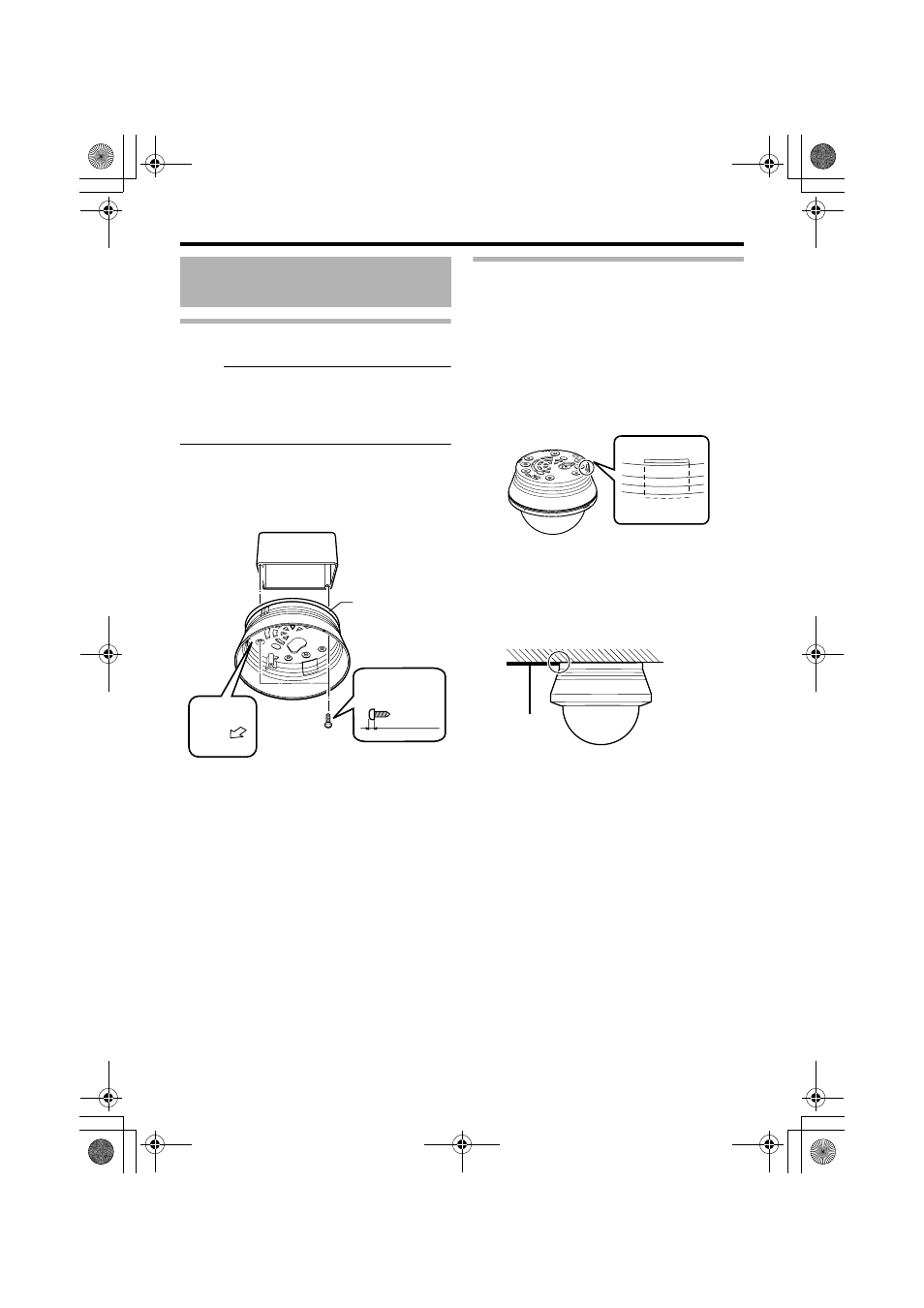
22
Installation and connection (continued)
When mounting the camera to the
electrical box
NOTE:
Before mounting the camera to electrical boxes,
please consult your nearby JVC authorized
dealer for details on the type of electrical box for
which mounting is possible.
Ⅵ Connecting
1.
Align
j with the shooting direction when
mounting the cover to the electrical box.
2.
camera directly to the ceiling or on the wall
(
Ⅵ Connecting) (A pg. 20).
Ⅵ Mounting
1.
Attach the camera to the outer case that
has been fastened to the electrical box.
Follow steps 1 to 3 of
camera directly to the ceiling or on the wall
(
Ⅵ Mounting) (A pg. 21)
Ⅵ Adjusting Images
After mounting is completed, adjust the
images while checking the actual image.
(
Mount by allowing the cable to exit from
the side
When mounting the camera to the ceiling or a
wall, it is possible to guide the cable from the side
without opening any holes.
The basic mounting method is identical to steps
in
AWhen mounting the camera directly to the
1.
Break the cable extraction hole using a
pair of long-nose pliers
2.
Pull out the cable from the extraction hole
and mount it to the ceiling or wall
3.
Connecting the cable
Follow steps 4 to 7 of
camera directly to the ceiling or on the wall
(
Ⅵ Connecting) (A pg. 21)
4.
Adjusting Images
After mounting is completed, adjust the
images while checking the actual image.
(
Mounting the Camera
(continued)
FRONT
UP
Align with shooting direction
Adaptor ring
Outer case
mounting screws
Less than 3mm
Cable
TK-S215_EN.book Page 22 Tuesday, March 28, 2006 9:39 AM
