3 known issues from screenos 5.0.0r7, 4 known issues from screenos 5.0.0r6, 5 known issues from screenos 5.0.0r5 – Juniper Networks NETSCREEN 208 User Manual
Page 34: 6 known issues from screenos 5.0.0r4
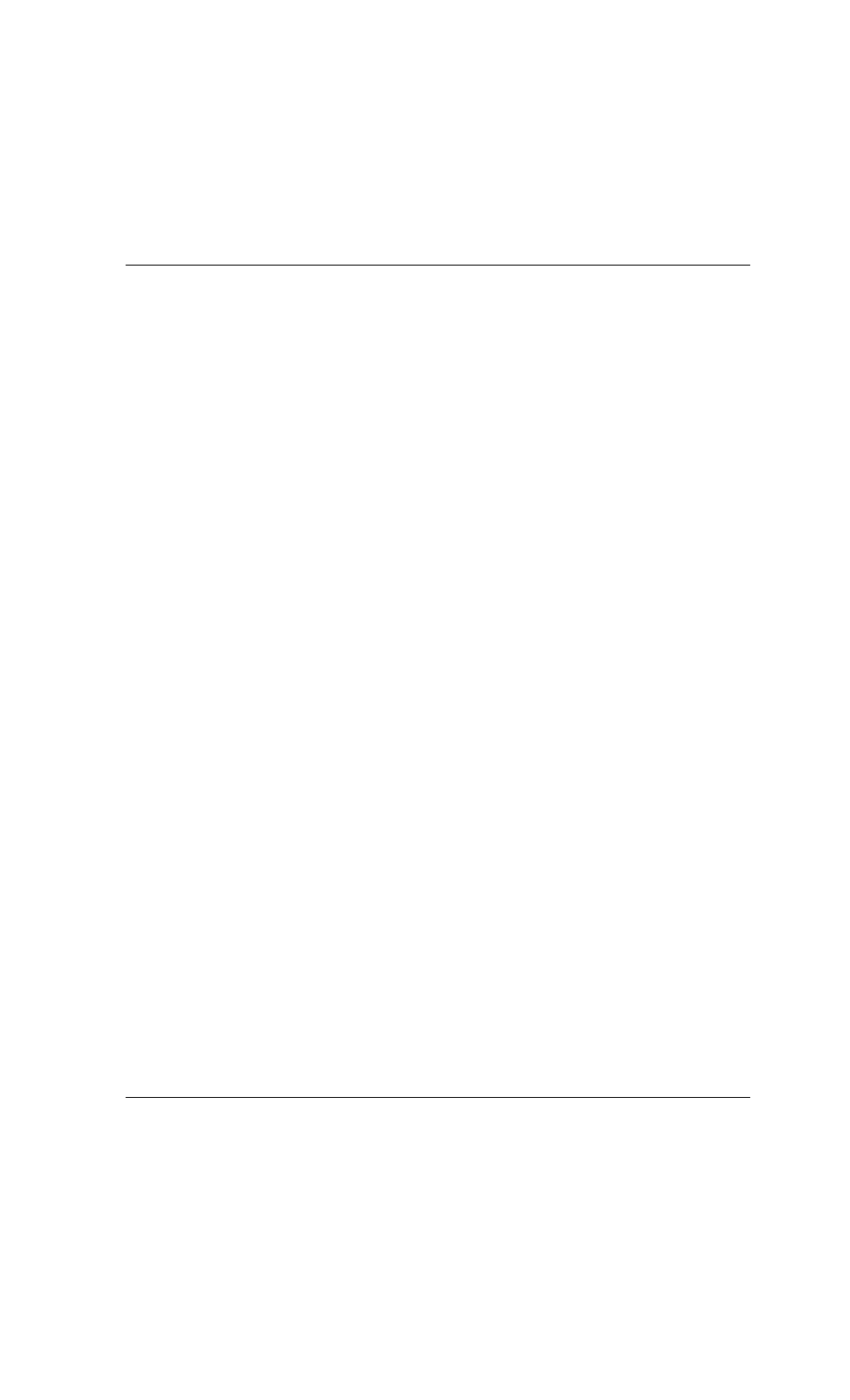
Juniper Networks
NetScreen Release Notes
ScreenOS 5.0.0r9-FIPS
P/N 093-1638-000, Rev. A
Page 34 of 42
W/A: Execute the save command first, before executing the save config
from flash to slot1 command.
5.3.3 Known Issues from ScreenOS 5.0.0r7
None.
5.3.4 Known Issues from ScreenOS 5.0.0r6
None.
5.3.5 Known Issues from ScreenOS 5.0.0r5
None.
5.3.6 Known Issues from ScreenOS 5.0.0r4
• 38109 – When running 5,000 UDP sessions between two non-ScreenOS 5.0.0
devices and you upgrade one device to ScreenOS 5.0.0UPGR and the other to
ScreenOS 5.0.0r4 via ScreenOS 5.0.0UPGR, only 3,000 of the UDP sessions
synchronize properly.
• 37938 – The Juniper NetScreen-5000 or Juniper NetScreen-500 device
sometimes fails after upgrading from an older version of ScreenOS to
ScreenOS 5.0.0UPGR.
• 37925 – The L2TP tunnel and Telnet utility both do not work on the Juniper
NetScreen-5000 or Juniper NetScreen-500 device after you upgrade the
device from ScreenOS 4.0.1r4.2 to ScreenOS 5.0.0UPGR.
• 37901 – After you upgrade a Juniper NetScreen-5000 or Juniper NetScreen-
500 device from a running ScreenOS 5.0.0UPGR B (backup) to ScreenOS
5.0.0UPGR M (primary), the current session on the device disappears.
• 02369 –You could not change the IKE/AUTH user password using the
WebUI. The WebUI apparently takes the change but it does NOT change it
when the configuration is viewed.
• 02297 – The Anti-Virus scanning engine drops connection with some HTTP/
HTTPS sites.
• 02207 – The NS Lookup operation completes without first authenticating to
a WebAuth policy. The NS Lookup utility resolves unknown hostnames and
URLs.
