Voice dialing, Making a call, English – JVC KD-AHD39 User Manual
Page 22
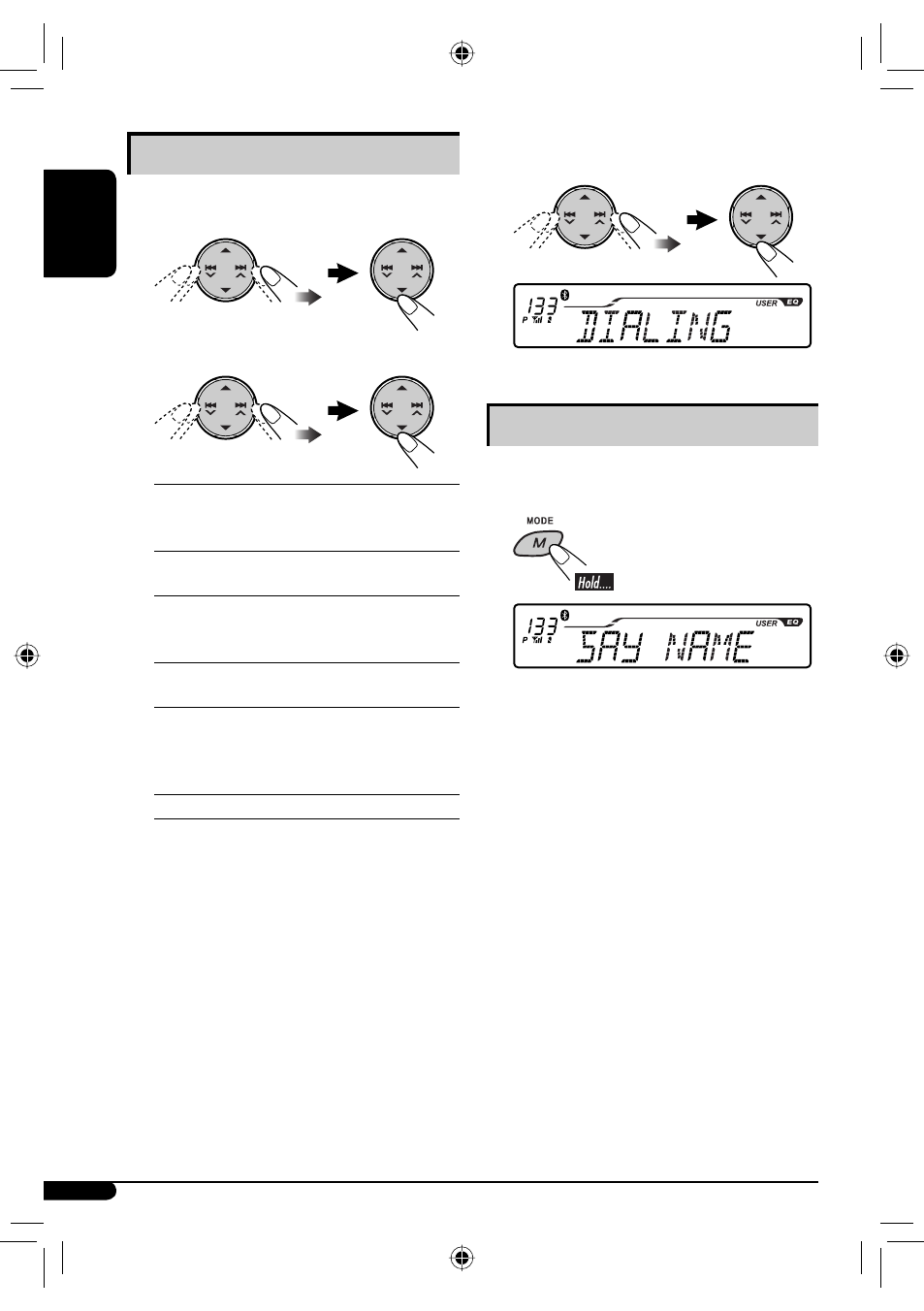
22
ENGLISH
3
Select a name/phone number you want to
call.
Voice Dialing
After the connection is established, you can make a call by
your voice regardless of the current source.
1
2
Speak the name you want to call.
• You can also use this function from the Dial menu.
Select “VOICE” from the menu.
• If your cellular phone does not support the voice
recognition system, “ERROR” appears on the
display.
Making a call
In step ⁄ on page 21...
1
Select “DIAL” to enter the Dial menu.
2
Select a calling method.
REDIAL:
Shows the phone numbers you have
dialed.
Go to the following step.
RECEIVED:
Shows the received calls.
Go to the following step.
PHONE BOOK:
Shows the phone book of the
connected cellular phone.
Go to the following step.
MISSED:
Shows the missed calls.
Go to the following step.
NUMBER:
Shows the phone number entry
display. Enter the phone number in
the same way as entering a PIN code
(see step 2 on page 19).
VOICE*:
Speak the name you want to call.
* Only when the connected cellular phone has the voice
recognition system.
EN_KDHDR30AHD39_f.indb 22
EN_KDHDR30AHD39_f.indb 22
07.11.16 6:50:12 PM
07.11.16 6:50:12 PM
