IMC Networks IE-IMCV User Manual
Page 10
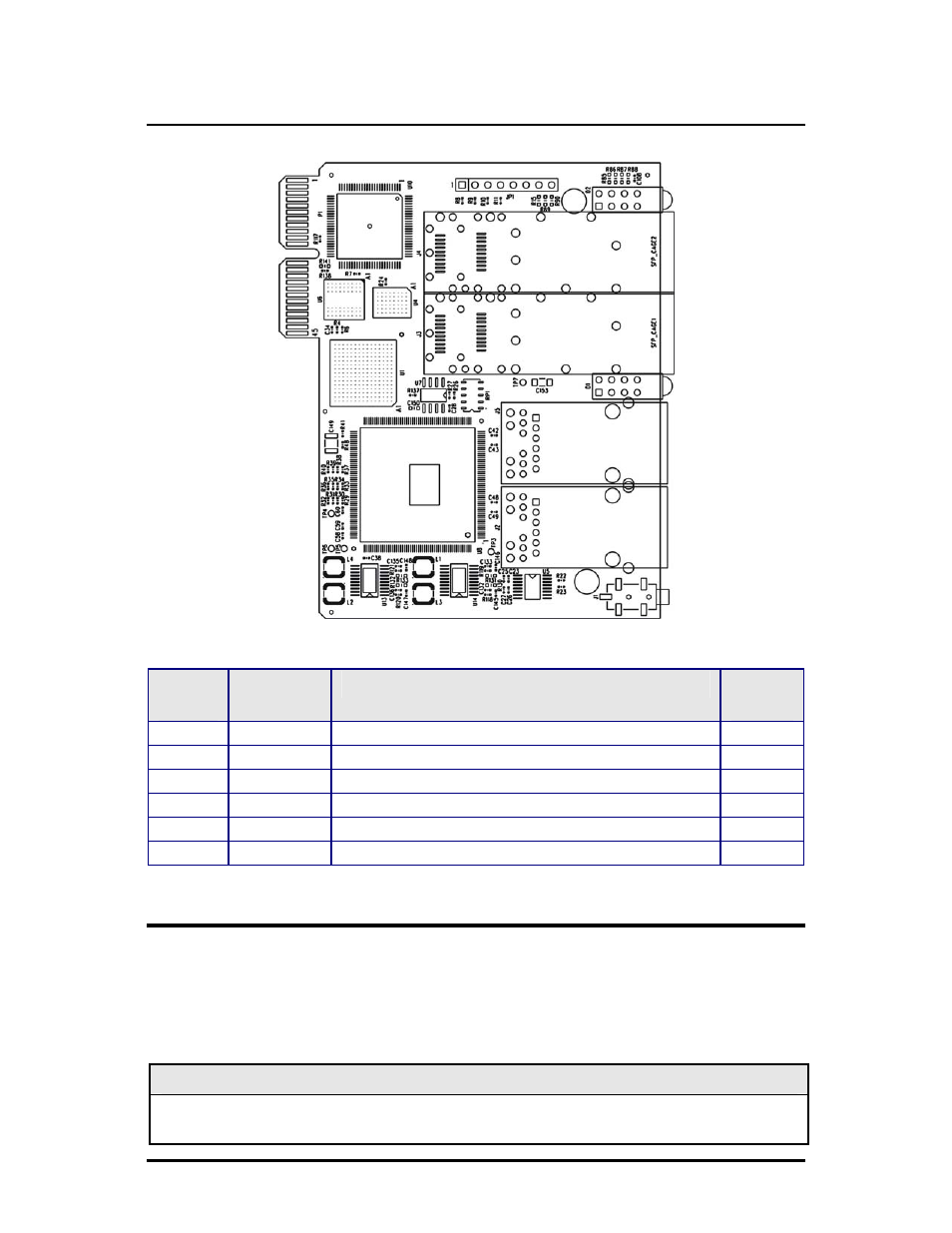
6
DIP Switch configuration
DIP
Switch
Name
Description
Default
Setting
1
Dual
Enable dual channel
OFF
2
1+1
Provides 1+1 protection with non-revertive switching
OFF
3
1+1 Revert
Provides 1+1 protection with revertive switching
OFF
4
LoSpd B
Force SFP "B" for low-speed operation
OFF
5
LoSpd A
Force SFP "A" for low-speed operation
OFF
6
Reserved
Mini-Serial Port
Included with the IE-iMcV-MultiWay is a serial port adapter for configuration.
A standard AC mini-jack on the IE-iMcV-MultiWay provides a local RS-232 serial
interface for management. A special mini-jack to DB9-F cable is provided for direct
connection to a PC serial port.
NOTE
To log on through the serial port, set the computer/terminal for VT-100 emulation,
with : 38.4K baud, 8 data bits, 1 stop bit, no parity, no FlowControl.
