Adjusting the monitor position – IBM L200p User Manual
Page 7
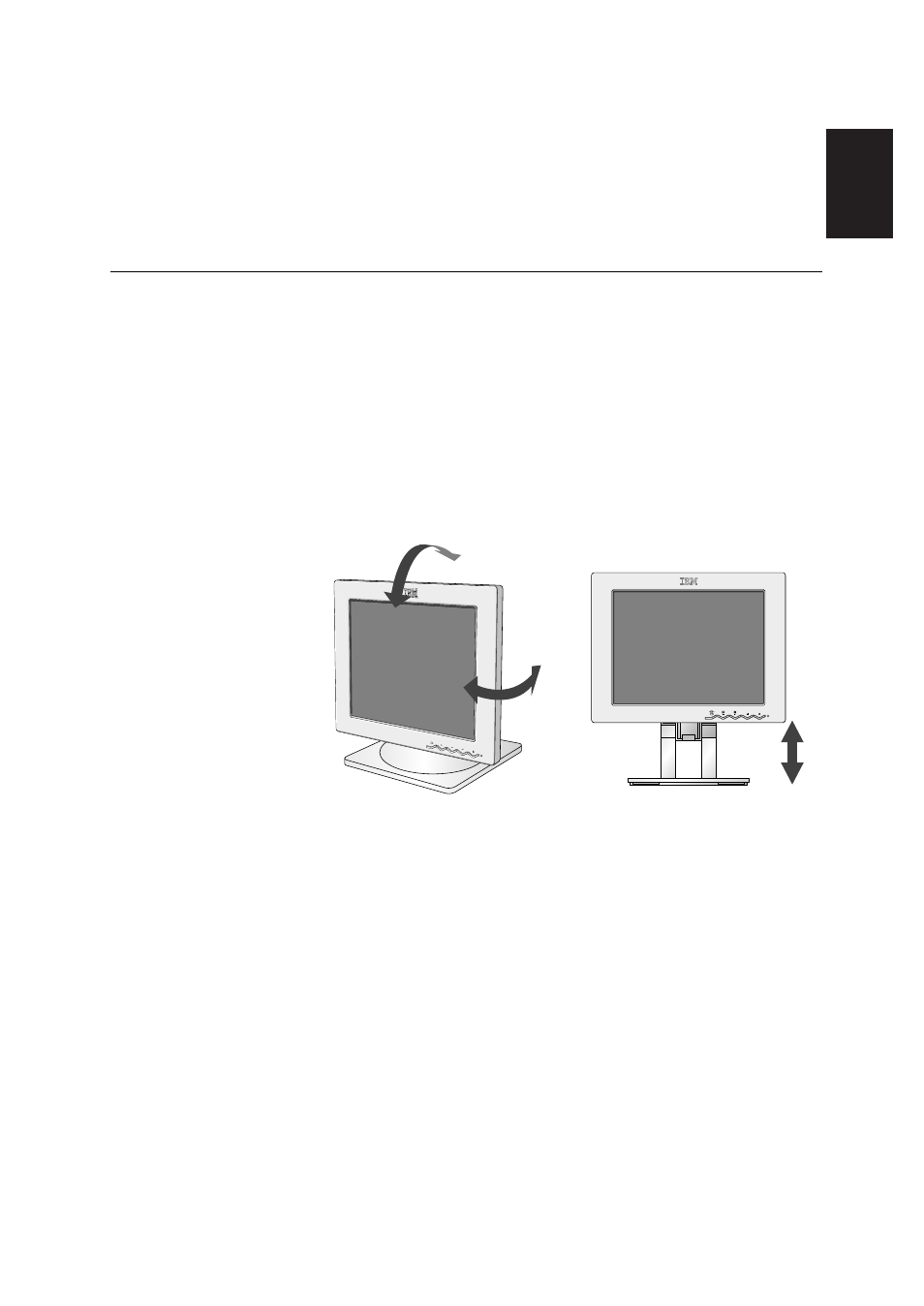
ENGLISH
5
5
i
With the IBM Flat Panel
Monitor, you can adjust its
position in various ways for
maximum comfort.
Viewing Angle
You can tilt the screen forward and backward as shown below in Figure A.
Swivel
You can swivel the screen to the left or the right as shown below in Figure A.
Height
You can adjust height of the screen as shown below in Figure B.
(Figure A)
(Figure B)
Adjusting the Monitor Position
This manual is related to the following products:
See also other documents in the category IBM Monitors:
- T84H (29 pages)
- T750 (35 pages)
- E50 (17 pages)
- E50 (15 pages)
- T540 (28 pages)
- G41/G50 (25 pages)
- G94 (37 pages)
- T86A (61 pages)
- C220p (24 pages)
- Computer Monitor (22 pages)
- THINKVISION L170 (32 pages)
- THINKVISIONTM L170 (32 pages)
- E54 (9 pages)
- T50 (29 pages)
- C190 (22 pages)
- G 78 (22 pages)
- Rack Mount Industrial Monitor HIS-RL17 (24 pages)
- 221 (8 pages)
- T 541 (26 pages)
- L170p (36 pages)
- ThinkVision 6734-AG9 (32 pages)
- T221 (43 pages)
- 9516-BXX (61 pages)
- L180p (33 pages)
- 9503 (5 pages)
- L190 (32 pages)
- E74 (20 pages)
- 220 (148 pages)
- 9483 (41 pages)
- P97 (20 pages)
- L170 (32 pages)
- 201 (140 pages)
- C170 (25 pages)
- 6331-J1N (41 pages)
- REDBOOKS 1U 17 (13 pages)
- 6517-6LN (24 pages)
- THINKPAD X4 (164 pages)
- T541A (44 pages)
- 6332-x7x (1 page)
- DG1 (4 pages)
- E74M (37 pages)
- 150P (35 pages)
- L191p (38 pages)
- L150 (33 pages)
