IBM L200p User Manual
Page 25
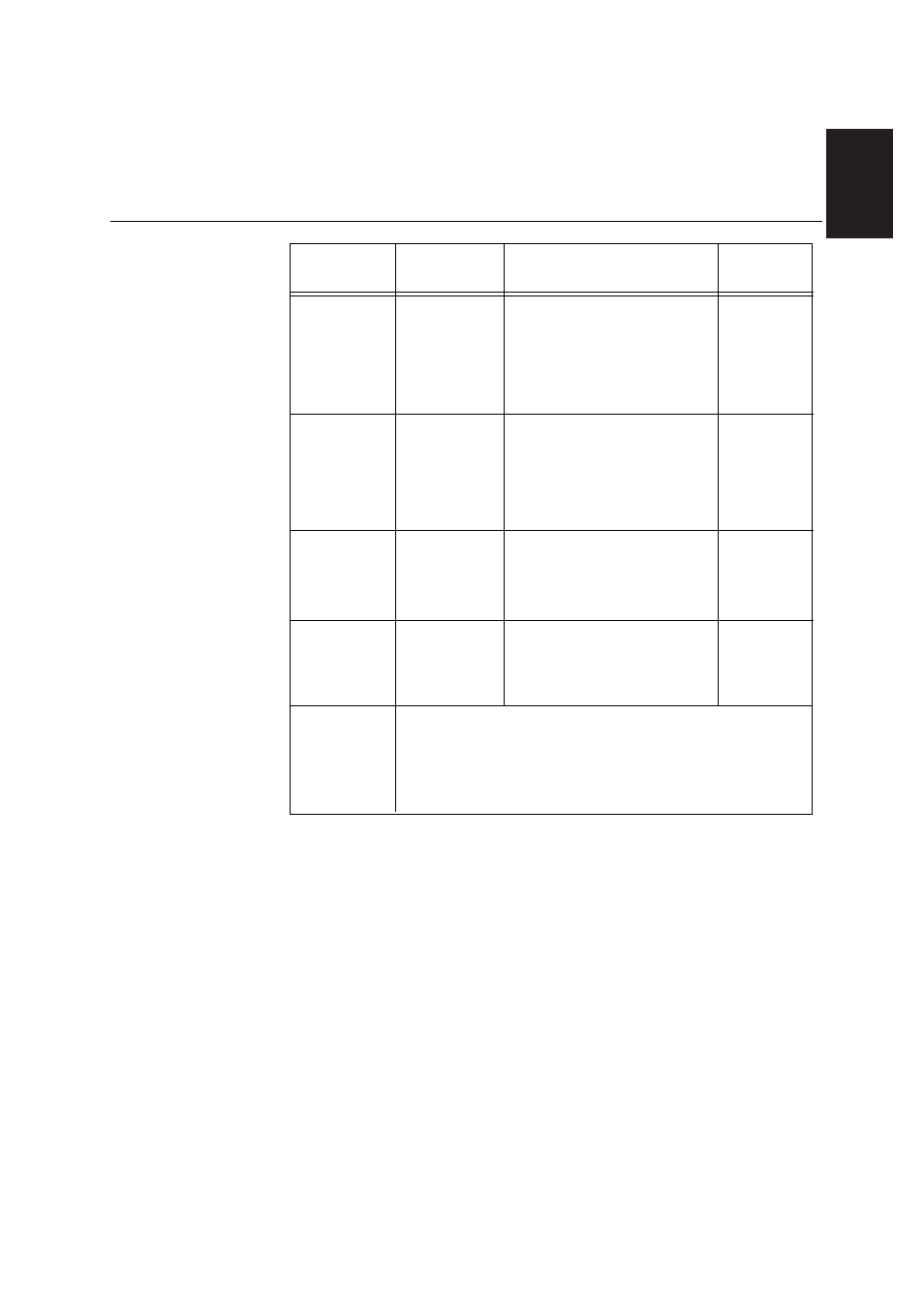
ENGLISH
23
i
For image problems, you
may want to run
I
MAGE
S
ETUP again before
consulting to this section. In
most cases,
I
MAGE SETUP
can fix the problems. See
Autometic Image Setup for
the computer on page 12 for
details.
Problem
Possible
Cause
Suggested Action
Reference
There are noises
in the video
signal
The color setting
may be incorrect.
A small number of missing, discolored, or lighted dots may be
present on the screen, which is an intrinsic characteristic of the
TFT LCD technology and is not an LCD defect.
Screen is blank
and power
indicator is
flashing green
every 0.5
second
CHECK
SIGNAL CABLE
message is
shown and
power indicator
is steady amber.
Image appears
to be smeared
Image appears
to be discolored
A few dots are
missing,
discolored, or
inappropriately
lighted.
User
Controls
section on
page 18.
User
Controls
section on
page 18.
•
Select IMAGE SETUP menu
in the OSD. Then select
MANUAL to adjust CLOCK /
PHASE settings.
•
Adjust the Color settings.
Connecting
your monitor
section on
page 7.
•
Check that the signal cable
is firmly connected to the
computer.
•
Check that no pins are bent
in the signal cable connector.
The monitor is
not receiving a
video signal
Display mode of
the computer is
outside the
range of the
monitor
•
Reconfigure key on the
computer to use a supported
display mode.
Further
Information
section on
page 20.
