Adding a .net passport, Using advanced options – Inter-Tel ENDPOINT 8690 User Manual
Page 45
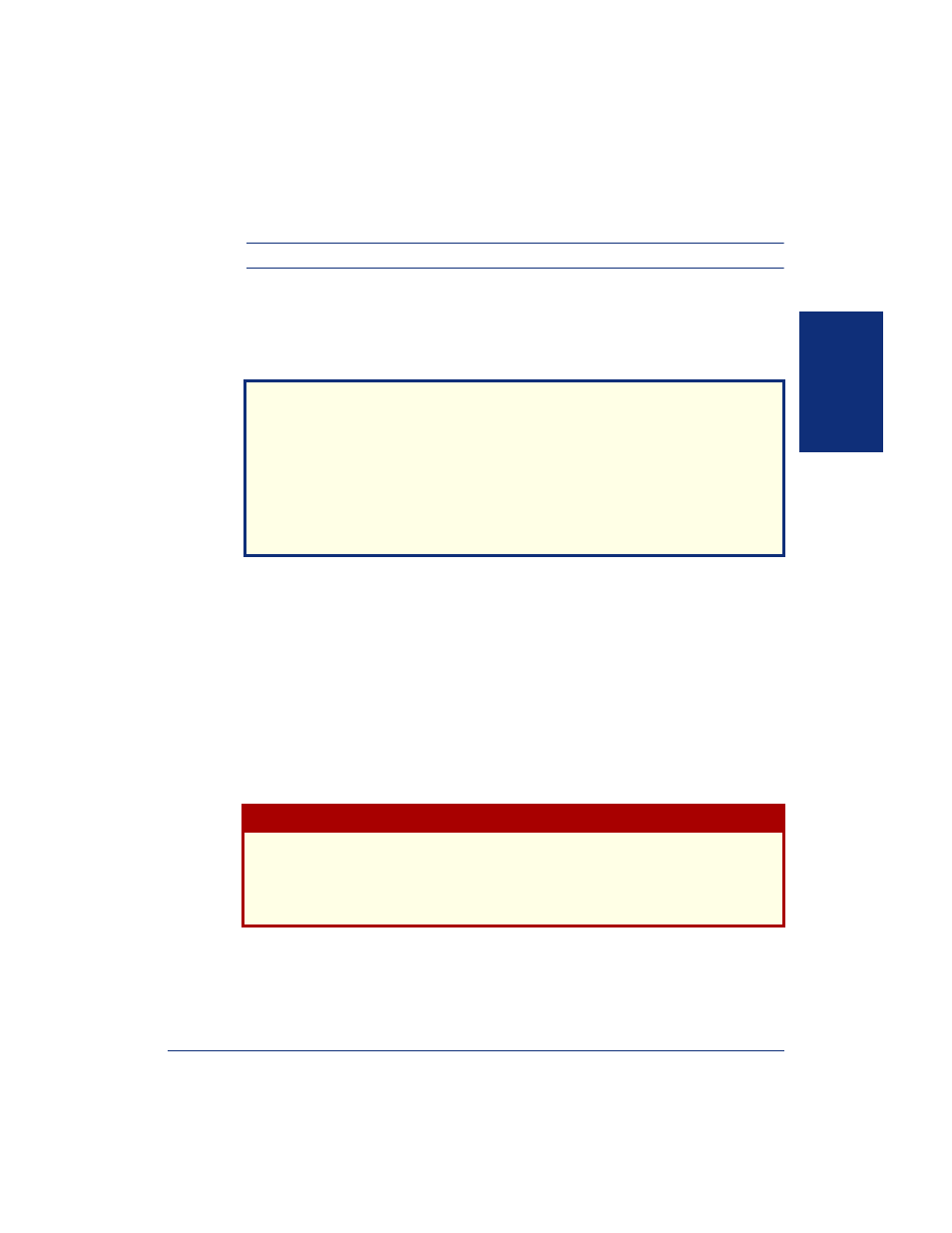
39
Inter-Tel
®
Model 8690 User Guide (ITP Mode)
GET
T
ING ST
ART
E
D
Adding a .NET Passport
NOTE:
This option is only available when you are logged on to UC.
Microsoft
Passport is a “universal login” service that allows users to log in to many
Web sites using one account. Working with .NET Messenger service, passport holders
can also send messages online or through the telephone system if it is configured to
handle calls from this type of endpoint. Ask your network administrator if your
tele-
phone
system is configured to handle .NET Messenger calls.
To add passport information:
1.
Press the system tray icon, then select
Passport from the menu
.
2.
Enter your .NET passport
Username
and
Password
in the fields provided.
3.
Enable
Handle passport calls
.
4.
Press
OK
.
Using Advanced Options
This section details how to use the advanced options available on your client applica-
tion. Instructions for advanced options are located in the Model 8690 Administrator’s
Guide (part no. 550.8120) and the IP Devices Installation Manual (835.2195). It is
strongly recommended that you check with your network administrator before using
advanced options.
NOTICE
At the time of this publication, Microsoft had disabled connectivity to the MSN
network for third-party products like Unified Communicator, in preparation for a
licensing model which had not yet been disclosed. Currently, the .NET Passport
dialog box allows you to enter information, but the functionality has been dis-
abled. When Inter-Tel is able to determine licensing requirements (if any) and
how that will affect the future functionality of this product, the documentation will
be updated accordingly.
CAUTION
Consult your network administrator before setting options on the Advanced sub-
menu. Although you can access these options from the system tray menu, you
should not use them unless your network administrator has supplied you with all of
the network settings and additional information that are required.
