Introduction, Calibrating the screen, Introduction calibrating the screen – Inter-Tel ENDPOINT 8690 User Manual
Page 38: Ntroduction, Alibrating, Creen
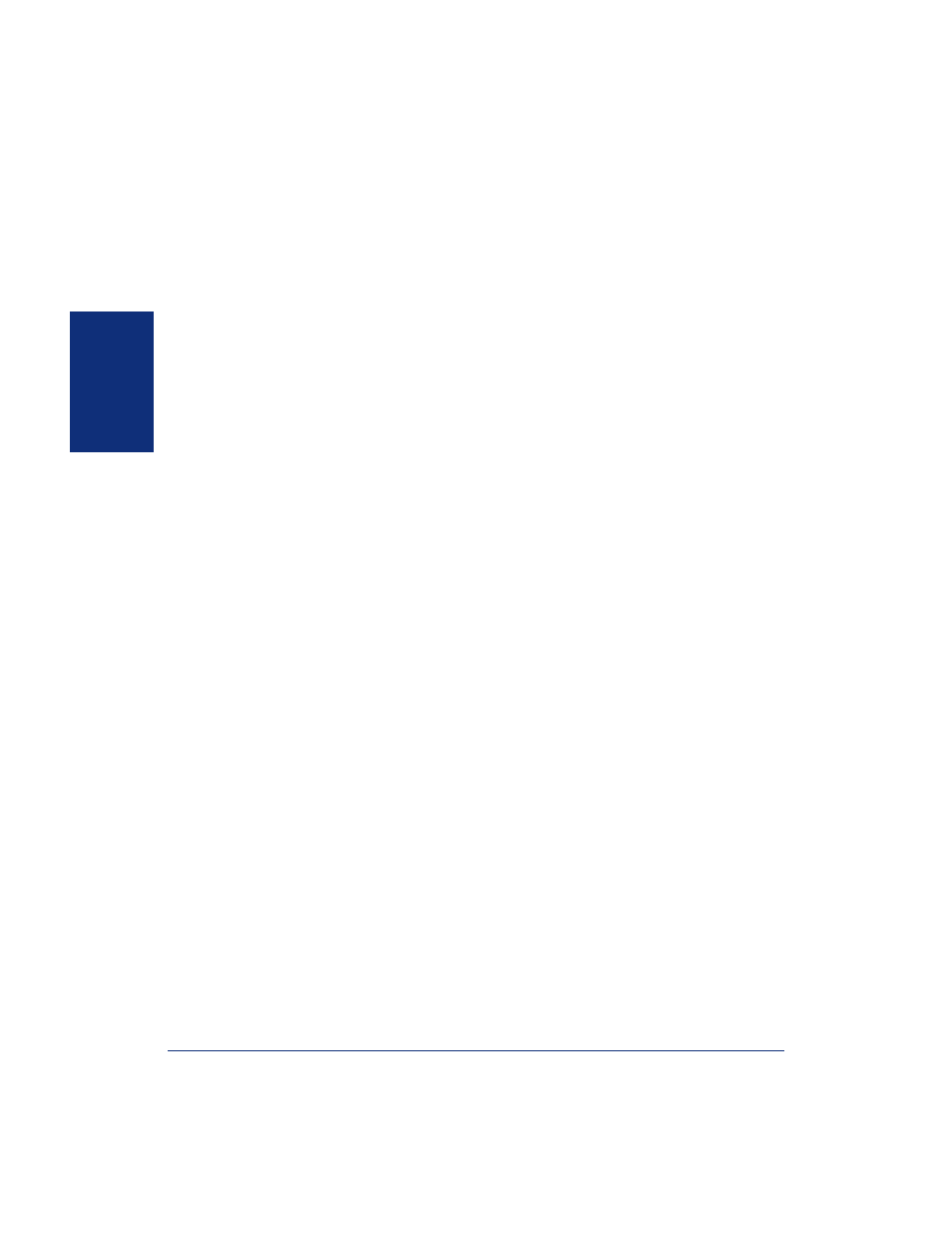
32
Inter-Tel
®
Model 8690 User Guide (ITP Mode)
GETTING
ST
ARTED
I
NTRODUCTION
Now that you know what your endpoint can do, it’s time to start using it. In this sec-
tion, you’ll learn how to make and receive calls, transfer calls, retrieve voice mail
messages, and much more. Most of the features in this section do not require the end-
point to be logged on to UC. For instructions on how to use UC advanced features on
your endpoint, see
.
For additional information about client application and operating system options and
settings, see the Model 8690 Administrator’s Guide.
C
ALIBRATING
THE
S
CREEN
Before using the touch screen, it is important to calibrate it. Calibration ensures the
display interprets the stylus presses accurately. These settings are stored in the Win-
dows CE .NET registry and may need to be configured again if the registry is lost or
reset.
To test and calibrate the screen:
1.
Press Start - Settings -
Control Panel
.
2.
Double-press
Stylus
.
3.
Test your settings using the icons on the Double-Tap tab.
4.
If the screen does not respond to your presses properly, press the Calibration tab.
5.
Press
Recalibrate
.
6.
Press and hold the stylus on the center of the target in every position on the
screen.
7.
Tap the screen to save the settings in the registry.
8.
Press
OK
.
