Getting started, Install the server switch module, Configure the server switch module – IBM 24R9718 IB User Manual
Page 49
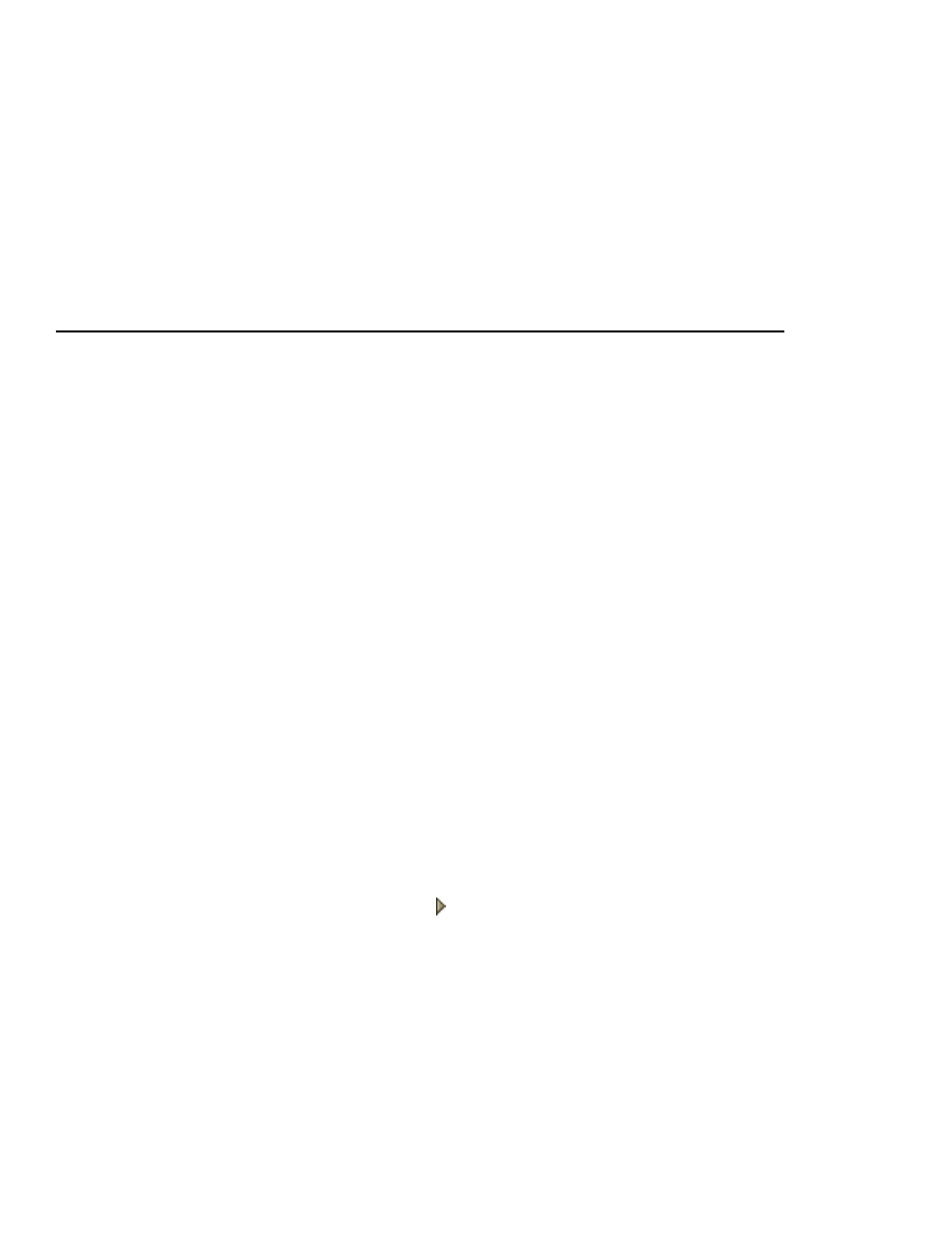
5
2
Getting Started
The following sections appear in this chapter:
•
“Install the Server Switch Module” on page 5
•
“Configure the Server Switch Module” on page 5
•
“Connect Beyond BladeCenter” on page 8
Install the Server Switch Module
To install the Topspin Server Switch Module, perform the following steps:
1. Ground yourself appropriately.
2. Choose a bay into which you want to install the Server Switch Module. You must install the
module in bay 3 or bay 4.
3. Refer to your BladeCenter unit documentation for standard hardware module installation
instructions.
4. Proceed to
“Configure the Server Switch Module” on page 5
to configure the Server Switch
Module to run.
Configure the Server Switch Module
To configure the Topspin InfiniBand Server Switch Module, perform the following steps:
1. Launch a Web browser and enter the IP address of the BladeCenter chassis in the address bar to
open the BladeCenter log-in screen.
2. Log in. The BladeCenter interface appears.
3. Click the expand arrow ( ) to next to I/O Module Tasks in the left-hand navigation tree.
