Discs, Power supply, Features – Insignia NS-DVD1 User Manual
Page 4
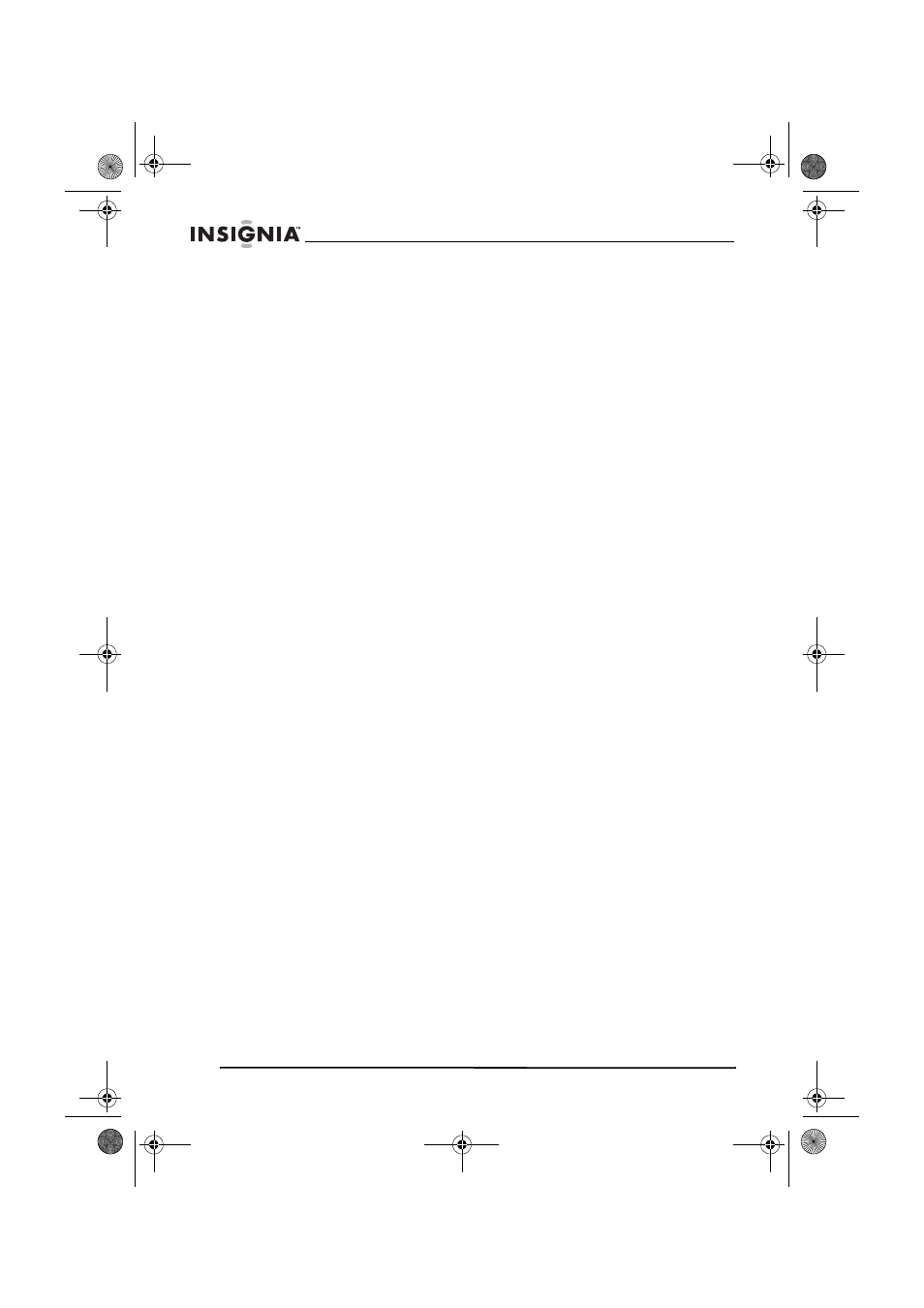
4
Insignia NS-DVD1 DVD Player
www.insignia-products.com
•
Do not place your DVD player in a location that is unstable or
subject to vibration.
•
Do not place your DVD player near high powered speakers or
on the same stand with speakers.
Discs
•
Do not play discs that are scratched or warped. These discs
could damage your DVD player.
Power supply
•
Your DVD player uses AC 110 V~240 V 50 Hz/60 Hz power.
•
When you do not intend to use your DVD player for an
extended time, unplug it from the power source.
•
During electrical storms, unplug your DVD player from the
power source to prevent possible electric shock or fire.
•
Make sure that you wait at least 10 seconds between turning
your DVD player on or off. This helps prolong the life of your
DVD player.
Features
Your DVD player features:
•
Compatibility with DVD, SVCD, VCD, MP3 CD-R/RW, and
Picture CD
•
10-bit digital video converter with resolutions of more than 500
lines
•
96 KHz/24-bit digital/analog (D/A) converter that provides high
quality, digital sound without distortion through a single cable
connection
•
Video component signal output, S-Video output, composite
video output, and coaxial output
•
Eight languages, 32 caption modes, and multiple viewing
angles
•
AC-3 Dolby signal decoding and output through two analog
channels
•
Laser head over-current protection system with a constant
laser current to provide a long product life
NS-DVD1.fm Page 4 Friday, July 28, 2006 3:43 PM
