Playing jpeg files, Troubleshooting, No sound – Insignia NS-DVD1 User Manual
Page 27: No picture
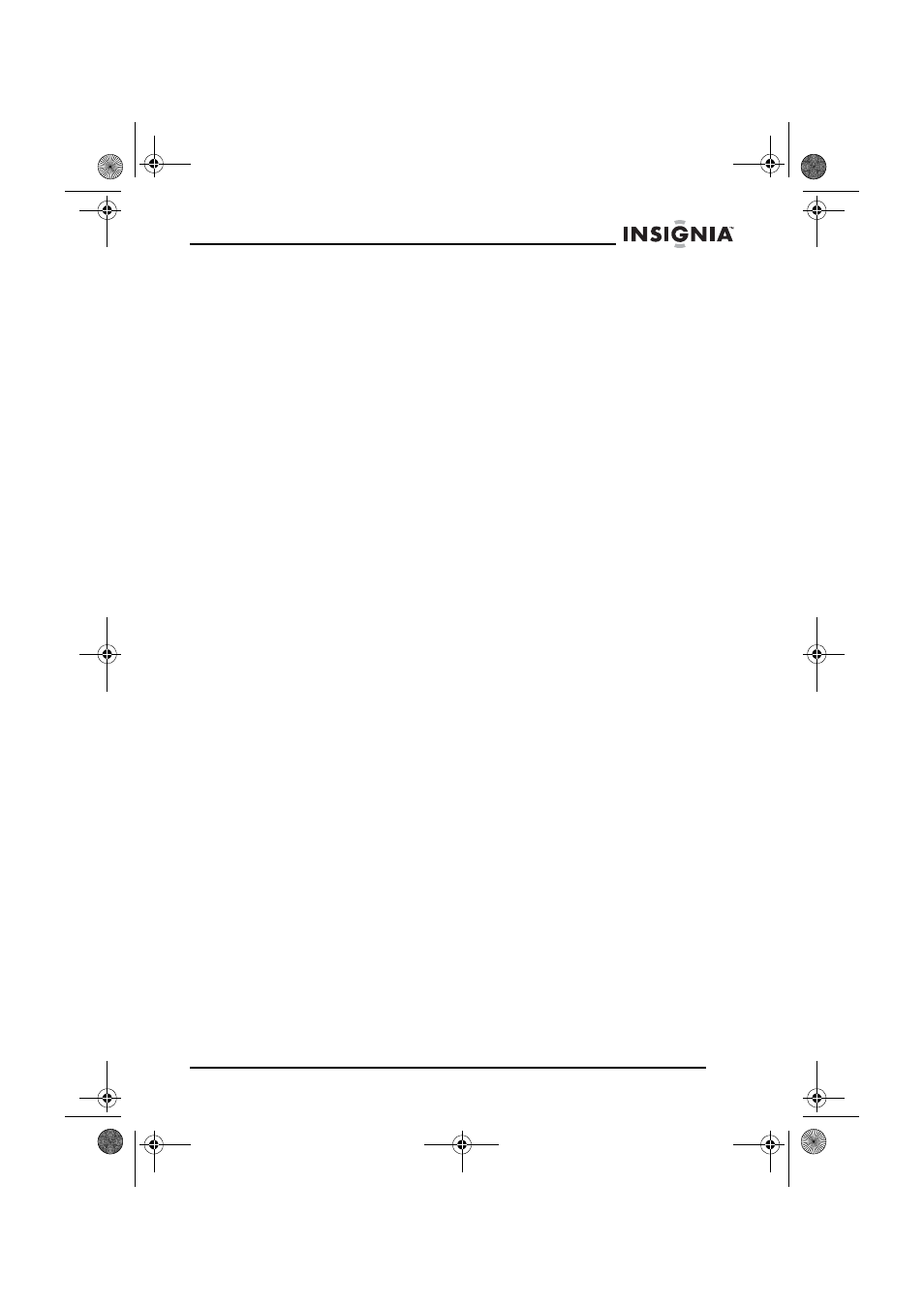
27
Insignia NS-DVD1 DVD Player
www.insignia-products.com
3 Press the up or down arrow keys or press a number key to
highlight a file or folder, then press the ENTER key. Your DVD
player starts playing the individual file or the files in the folder you
selected.
You can create a playlist of MP3 files. For more information, see
“Creating a playlist” on page 21.
Playing JPEG files
You can play CDs containing JPEG files. JPEG is a compression
format that creates a small file size while retaining high picture quality.
To play JPEG files:
1 Insert a CD with JPEG files. A menu appears with a list of the files.
2 Press a number button or use the arrow buttons to select a JPEG
file.
3 When your DVD player is in stop mode, press the arrow buttons to
select a picture, then press the PLAY button.
Or
When your DVD player is in stop mode, press the arrow buttons to
select the first file on the right, then press the PLAY button to
return to the previous menu.
Troubleshooting
No sound
•
Make sure that your DVD player is connected correctly and
securely to the other devices, such as an amplifier or TV.
•
Make sure that the power cord is connected securely and
plugged into an electrical outlet.
•
Make sure that you have selected the correct audio mode.
•
Make sure that sound is not muted on another device, such as
an amplifier or TV.
No picture
•
Make sure that the video cables are connected correctly and
securely.
•
Make sure that the TV is turned on.
•
Make sure that you have selected the correct video mode.
NS-DVD1.fm Page 27 Friday, July 28, 2006 3:43 PM
