Imation P BASS JR 134000 User Manual
Page 23
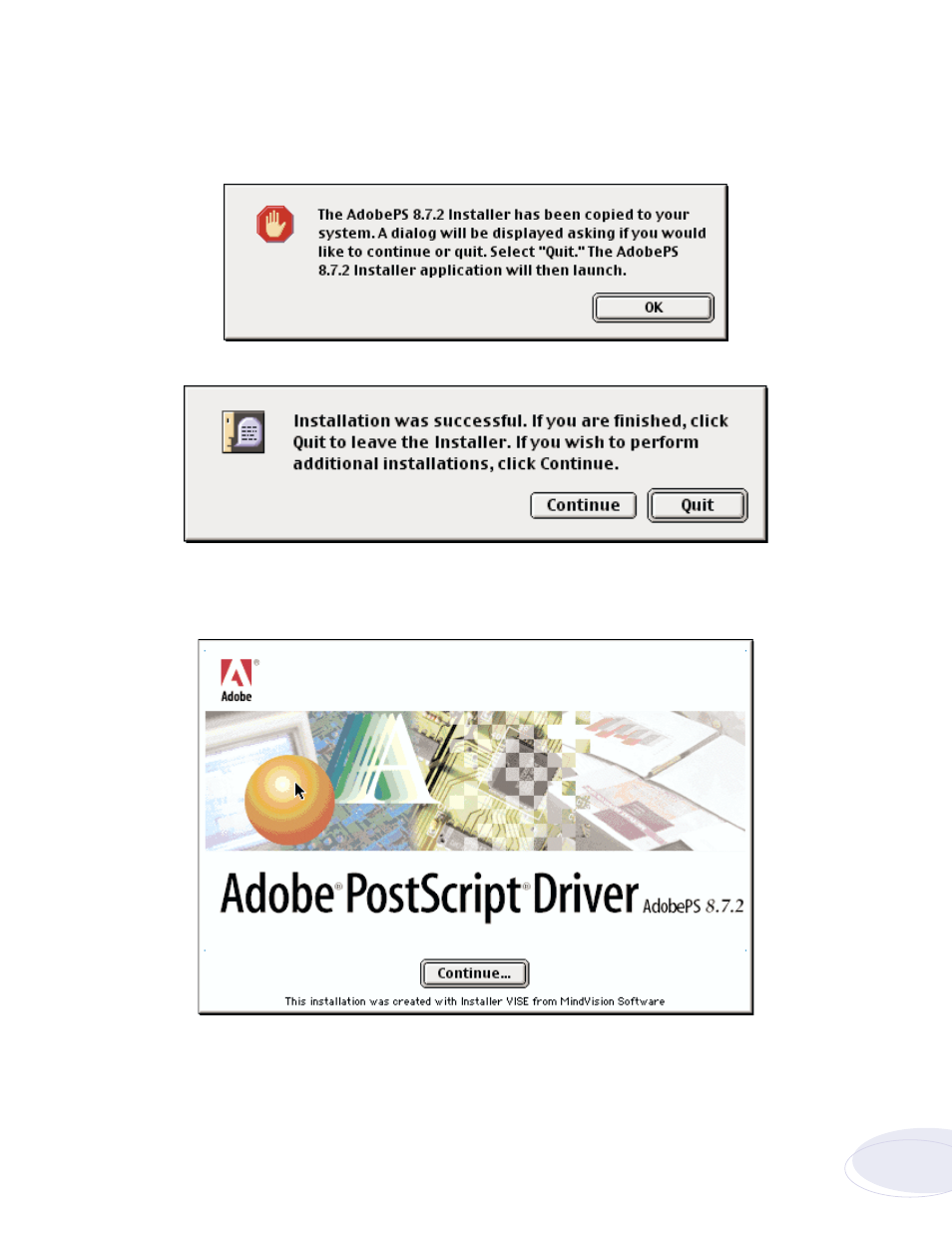
23
Imation Matchprint
™
Professional Server Quick Start
7. Imation recommends using the AdobePS printer drivers. Click on Yes if you wish to do so. The
following dialog appears:
Select OK and the following dialog displays:
8. Click on Quit. The AdobePS installer screen appears. Select Continue to begin the installation of the
AdobePS drivers.
