Blower modules, Installing a module – IBM BladeCenter 8677 User Manual
Page 32
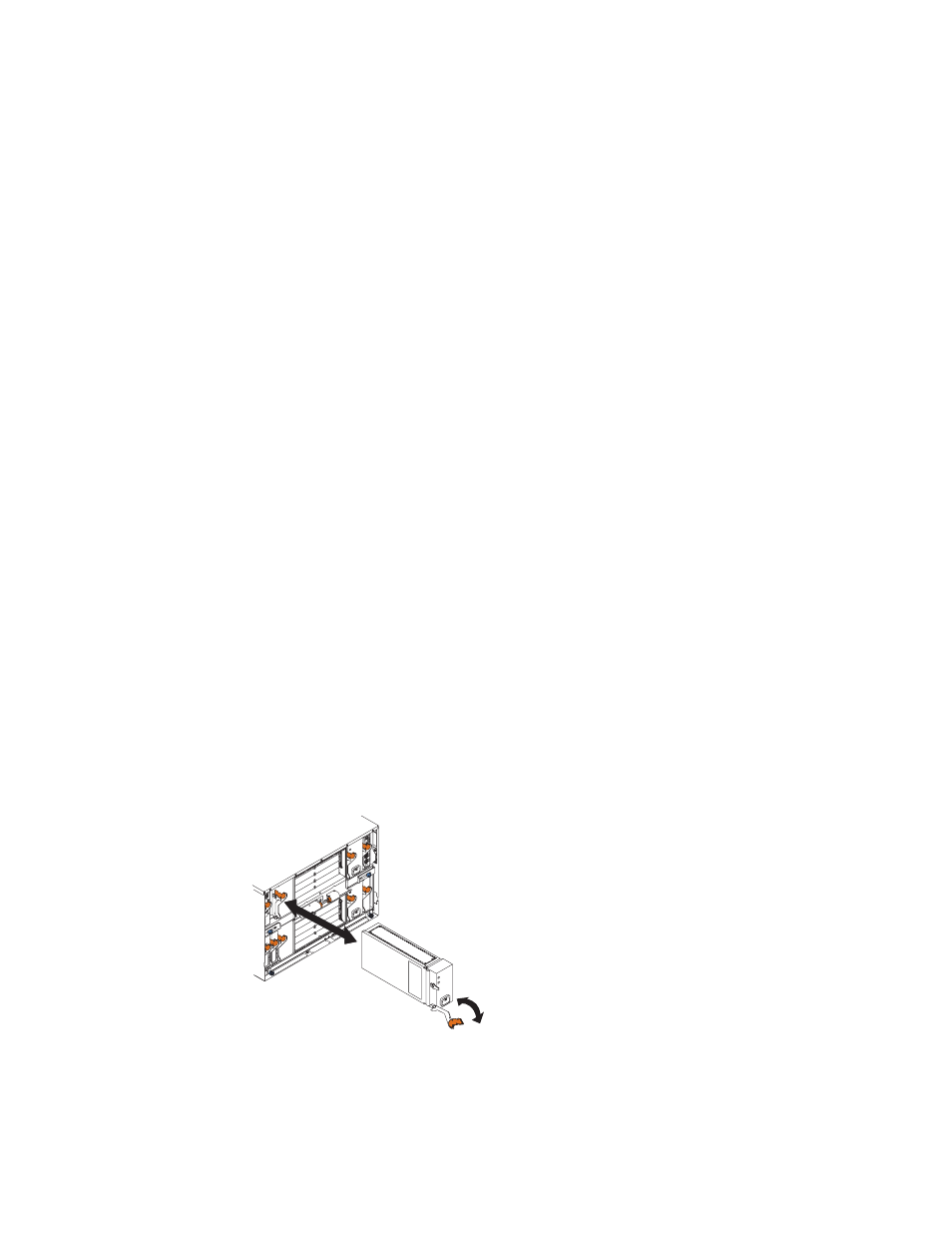
Each pair of power modules is redundant. If either power module fails, the
remaining power module continues to supply power, but there is no redundancy; the
failed power module must be replaced as soon as possible.
Important:
1. The power modules in a pair must match each other in capacity (wattage,
amperage, and so forth).
2. In a pair of power modules, a power module that is not connected to an ac
power source creates a non-redundant condition.
To provide true redundant power, BladeCenter power modules 1 and 3 must
connect to a different ac power source than power modules 2 and 4. Connect
BladeCenter power modules 1 and 3 to a different PDU than power modules 2 and
4; then, connect each PDU to an ac power source (building power source or service
entrance) that is controlled by a separate circuit breaker.
Blower modules
Your BladeCenter unit comes with two hot-swap blowers for cooling redundancy.
The blower speeds vary depending on the ambient air temperature at the front of
the BladeCenter. If the ambient temperature is 72°F or below, the BladeCenter
blowers will run at 30% of their maximum rotational speed, increasing their speed
as required to control internal BladeCenter temperature. If the ambient temperature
is above 72°F, the blowers will run at 80% of their maximum rotational speed,
increasing their speed as required to control internal BladeCenter temperature. If a
blower fails, the remaining blower continues to cool the BladeCenter unit and blade
servers.
Important: Replace a failed blower as soon as possible, to restore cooling
redundancy (see the
Hardware Maintenance Manual and Troubleshooting Guide
on
the
BladeCenter Documentation
CD for instructions).
Installing a module
The following illustration shows how to install a power module, management
module, or I/O module in the rear of the BladeCenter unit. See the
Hardware
Maintenance Manual and Troubleshooting Guide
on the
BladeCenter
Documentation
CD for information about replacing a blower module.
Before you begin, read the documentation that comes with your option.
18
BladeCenter Type 8677: Installation and User’s Guide
