2 driving the scooter – Invacare Auriga10 User Manual
Page 27
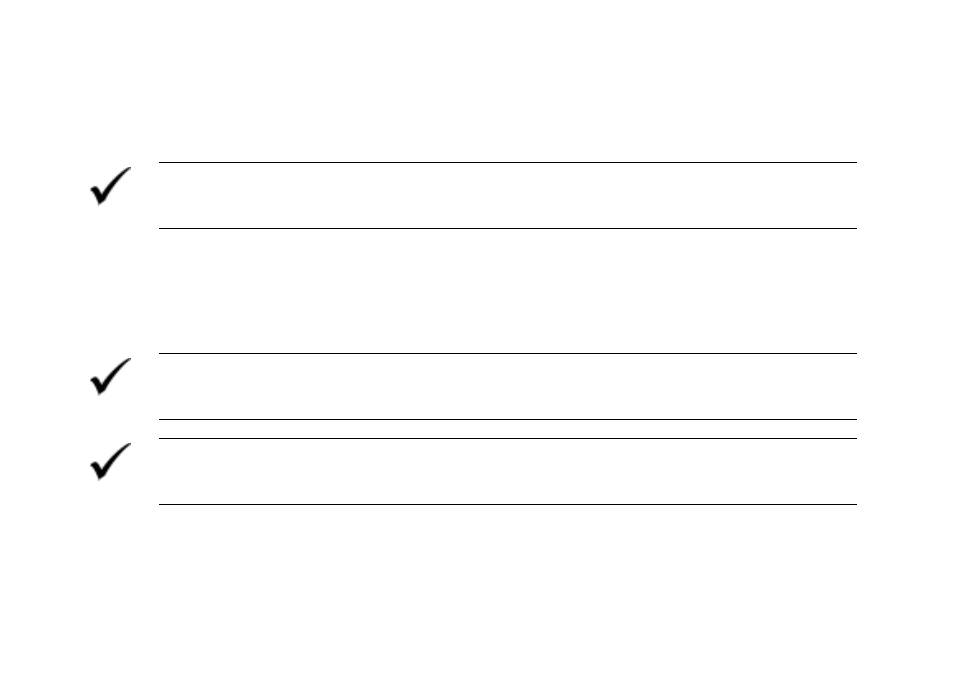
27
6.2
Driving the Scooter
•
Switch on the power supply (key switch). The displays on the Control Panel light up. The
scooter is ready to drive.
NOTE
If the scooter does not respond after switching on, check the status display (see chapter "Status
display" on page 25 and chapter "Diagnostics and Trouble Shooting" on page 28).
•
Set the driving speed with the speed adjustment knob.
•
Gently pull the right driving lever towards you to drive forwards.
•
Gently pull the left driving lever towards you to drive backwards.
NOTE
The controller is programmed with standard values ex-works. Your Invacare® Dealer can
program it to fit your requirements.
NOTE:
To brake quickly, simply let go of the driving lever. It will automatically return to the middle
position. The scooter will brake.
- LC34 (8 pages)
- 2GT (176 pages)
- 1055947 (2 pages)
- 9000 Topaz (68 pages)
- 1145549 (4 pages)
- 6027 (8 pages)
- 01-349 (4 pages)
- Compass XE (12 pages)
- BUZZ HMV (52 pages)
- Excel Power Sling Seat (4 pages)
- Front Anti Tippers 1326 (2 pages)
- Wheelchair 3G Ranger X (6 pages)
- 6291E Adult (16 pages)
- 6845-5 (2 pages)
- XtraTM 1026793 (60 pages)
- Formula TRE (174 pages)
- 6300-5F (36 pages)
- 1048922 (2 pages)
- Wheelchair XP6520 (64 pages)
- 1141466 (8 pages)
- F-6 (52 pages)
- 95-1 (20 pages)
- XLT (76 pages)
- 1335 (2 pages)
- 1069956 (2 pages)
- CareGuard (2 pages)
- 1085144 (8 pages)
- 1610 (8 pages)
- Lightweight (64 pages)
- At'm (44 pages)
- 65100R-JR (40 pages)
- Crossfire T6A (6 pages)
- Comfort-Mate Extra / Comfort-Mate Extra Base (4 pages)
- IVC Heavy Duty Shower Chair 9781 (16 pages)
- Lynx L-3X (60 pages)
- GET-U-UP LIFT (28 pages)
- V18PLR (1 page)
- Excel (152 pages)
- 400 (50 pages)
- 9000 (24 pages)
- 4M900 (255 pages)
- A1541 (2 pages)
- ITFG (24 pages)
- 1300 (1 page)
