Controls and connections, Front – Insignia Kix NS-2A10S User Manual
Page 7
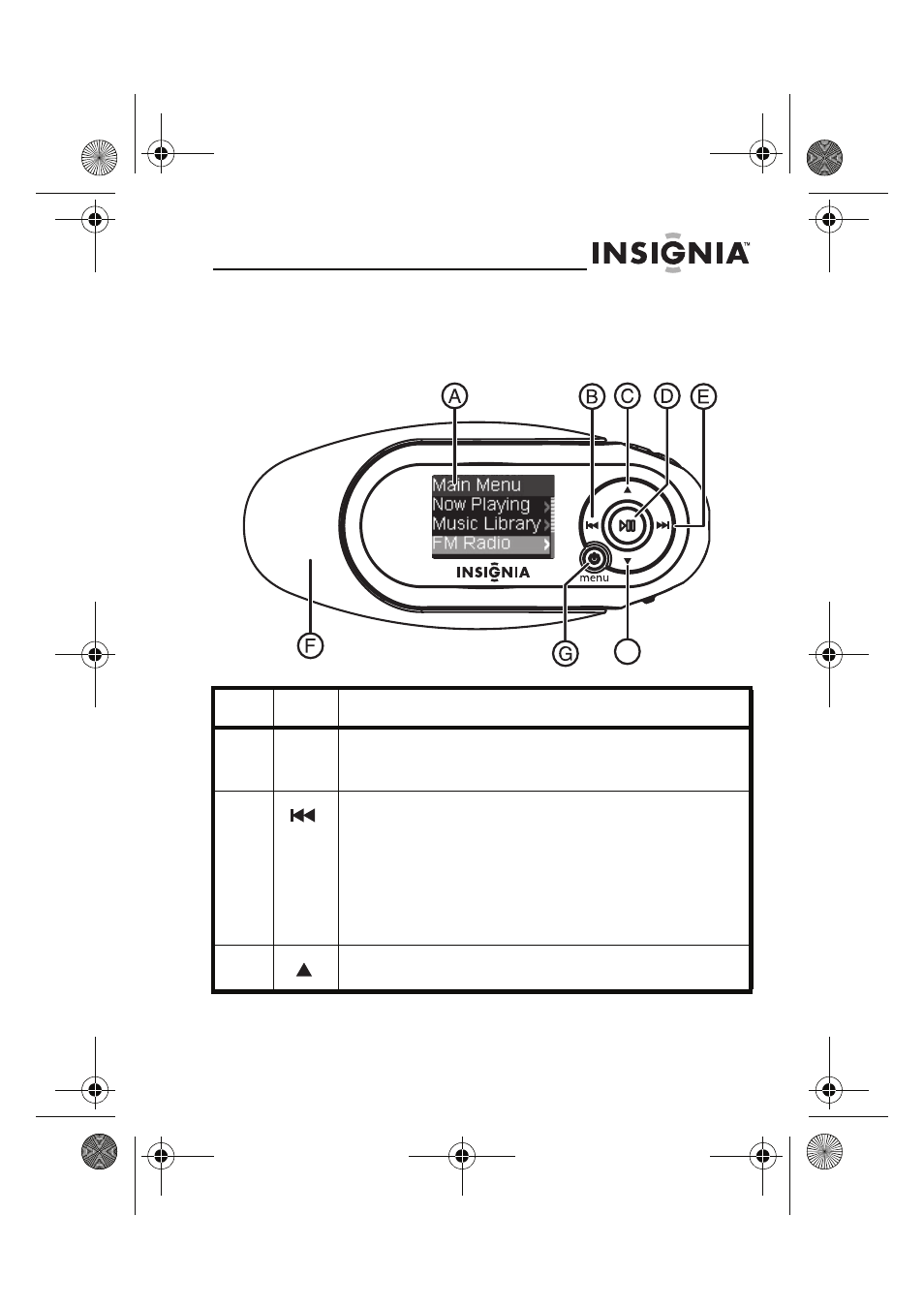
NS-2A10s
5
www.insignia-products.com
Controls and connections
Front
Item
Icon
Function
A
OLED—This display shows information such as
track name, time remaining, battery status, and play
mode.
B
Rewind/Skip Back
•
Press to restart the current track.
•
Press repeatedly to skip to previous tracks.
•
Press and hold to rewind.
•
In FM radio mode, press to change
frequencies.
•
In menus, press to go back to the previous
menu.
C
Up—Press to scroll up through lists or change radio
frequency presets.
H
08-1299 NS-2A10S.fm Page 5 Thursday, June 5, 2008 1:47 PM
