Ns-2a10s – Insignia Kix NS-2A10S User Manual
Page 37
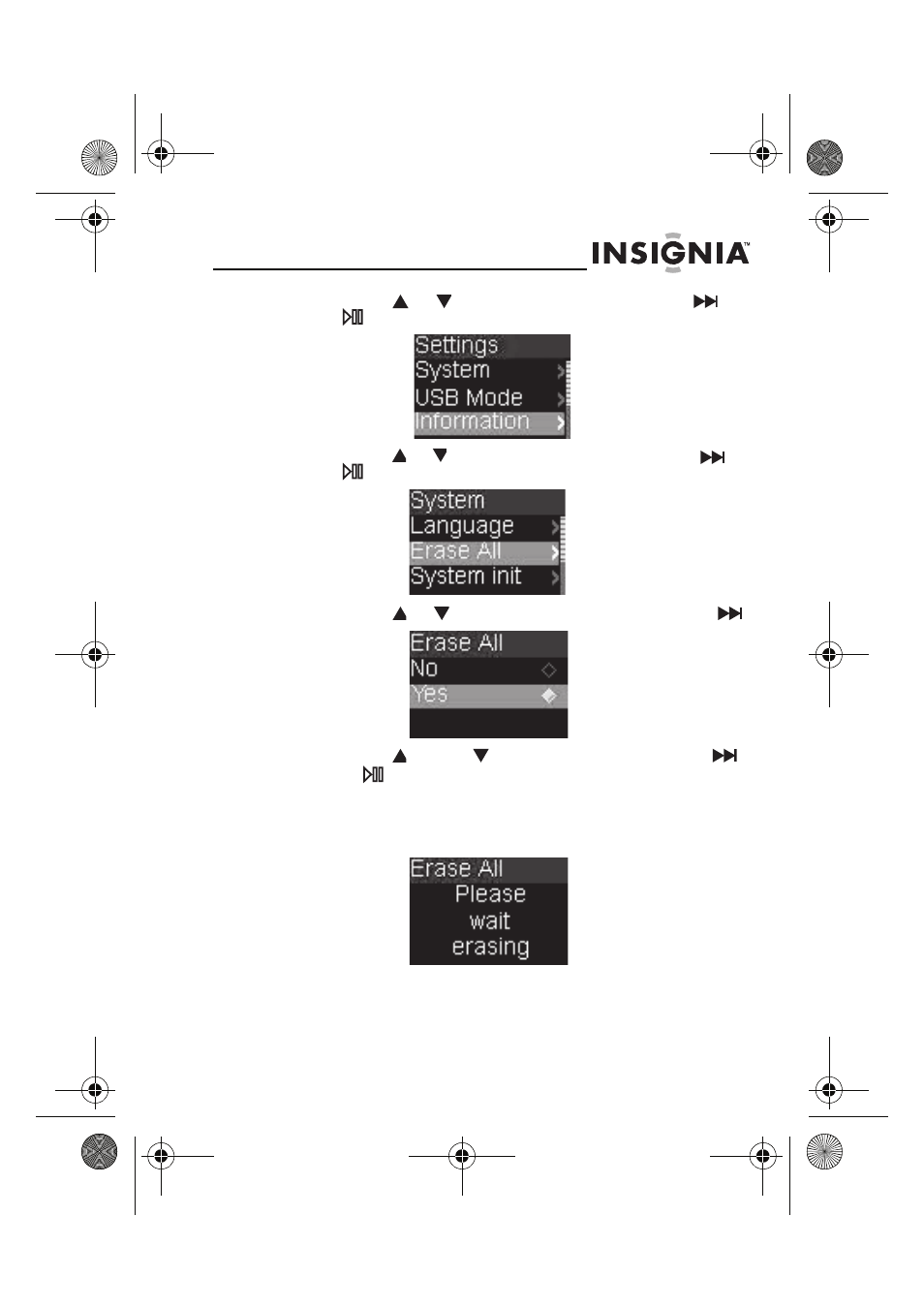
NS-2A10s
35
www.insignia-products.com
3
Press
or
to highlight Audio, then press
or
. The
Audio
sub-menu opens.
4
Press
or to highlight System, then press
or
. The
System
sub-menu opens.
5
Press or
to highlight Erase All, then press
.
6
Press
(Up) or
to highlight Yes, then press
or .
While the player deletes all the music files, you will
see the following message. The duration depends on
the number of files being deleted.
08-1299 NS-2A10S.fm Page 35 Thursday, June 5, 2008 1:47 PM
