Resetting the player, Changing the volume, Locking the buttons – Insignia Kix NS-2A10S User Manual
Page 16
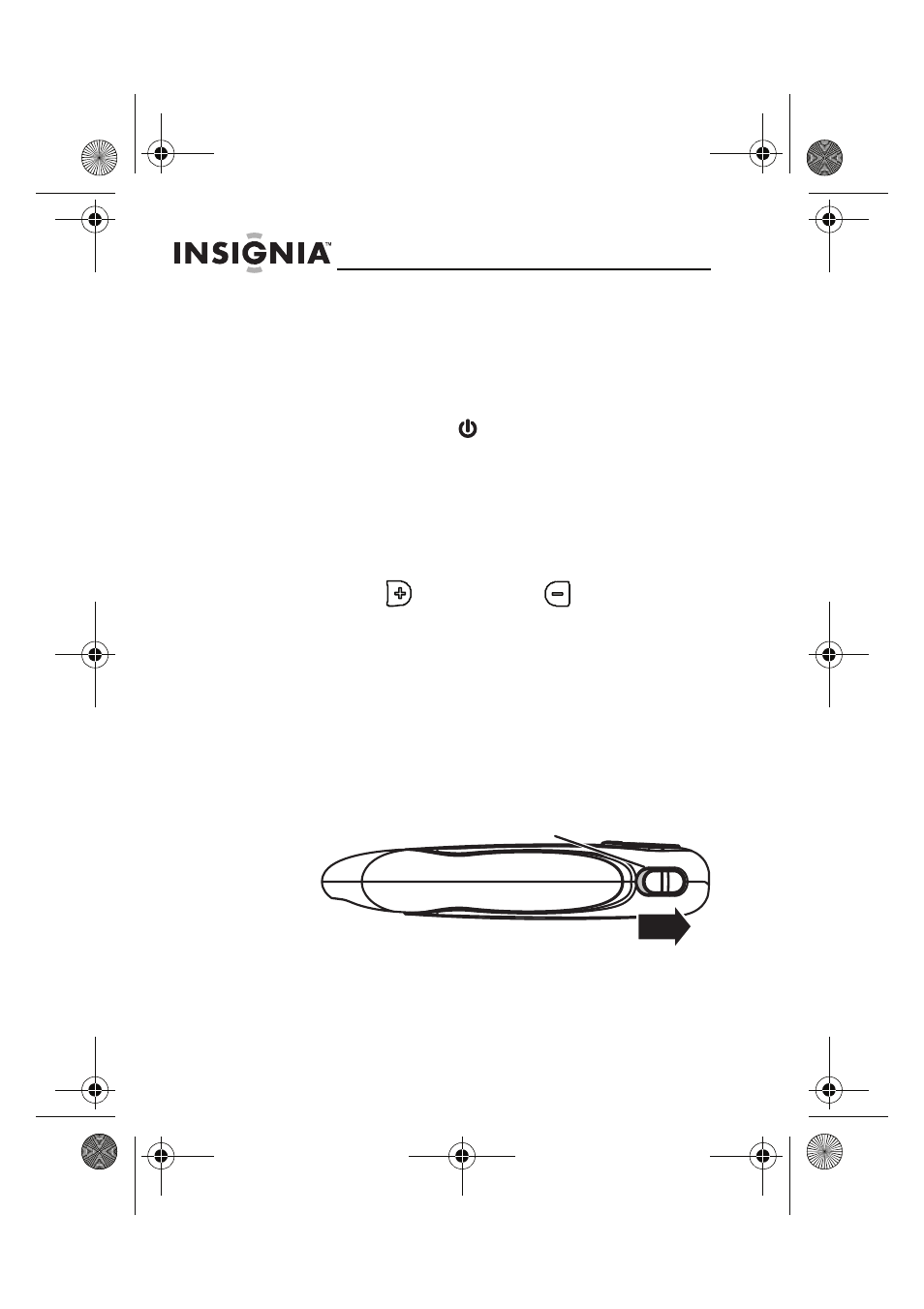
14
NS-2A10s
www.insignia-products.com
Resetting the player
If the player stops responding to button presses, you
should reset the player.
To reset your player:
•
Press and hold
(Power/Menu) for seven
seconds to force a reset. This will fully reset the
player.
Changing the volume
To change the volume:
•
Press (Volume
Up)
or (Volume
Down).
Locking the buttons
You can prevent accidental button operation by locking
the buttons.
To lock the buttons:
•
Slide the HOLD switch in the direction of the
arrow. An image of the hold button in the HOLD
position appears on the screen.
To unlock the buttons:
•
Slide the HOLD switch away from the arrow.
Hold switch
08-1299 NS-2A10S.fm Page 14 Thursday, June 5, 2008 1:47 PM
