Insignia Kix NS-2A10S User Manual
Page 46
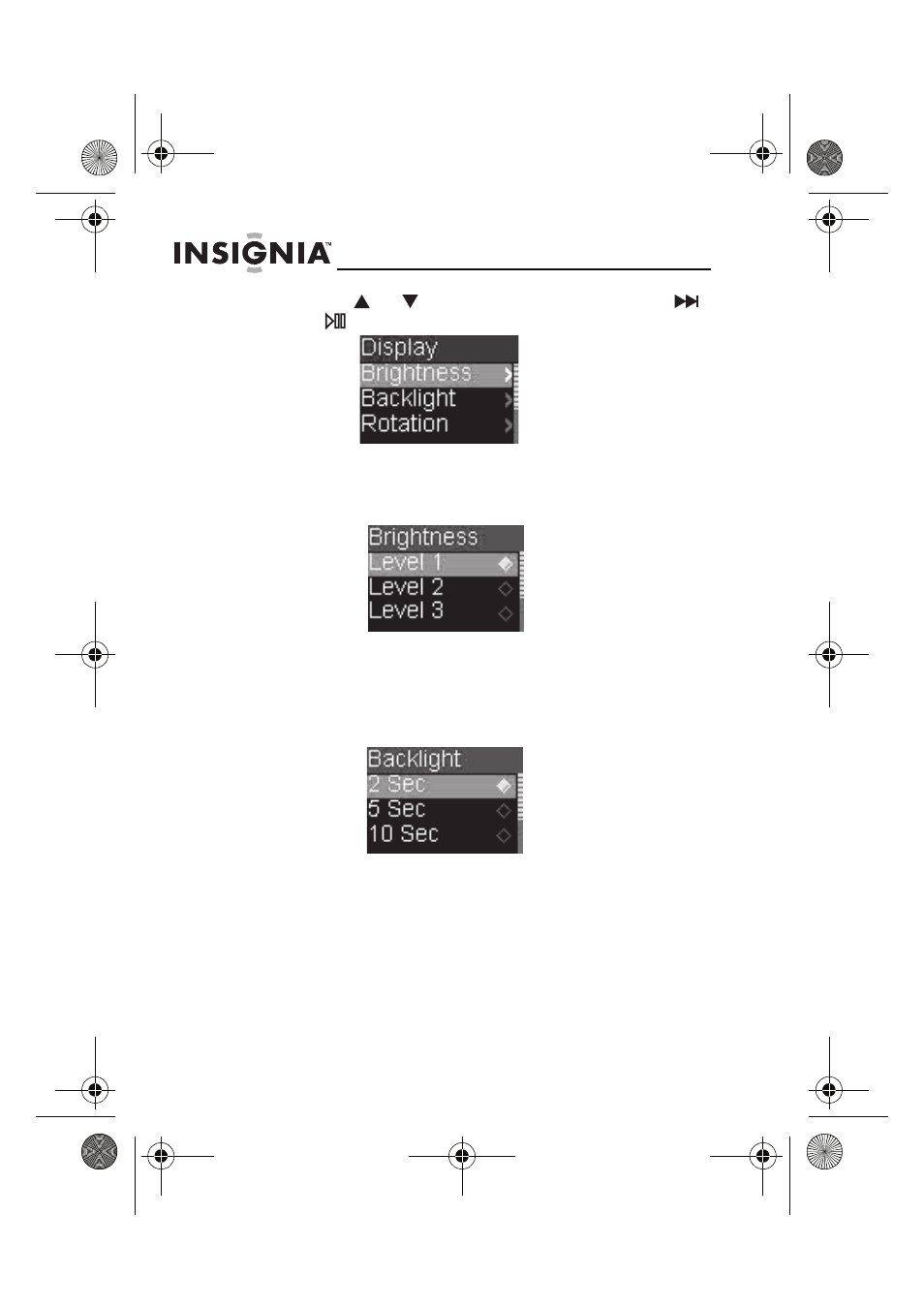
44
NS-2A10s
www.insignia-products.com
3
Press
or
to highlight Display, then press
or .
The
Display
sub-menu opens.
4
Change any of the following settings:
•
Brightness—Changes the brightness of the
backlit screen.
•
Backlight—Changes the length of time that
the backlight stays on after you press a
button. The backlight may noticeably
decrease battery life if it is left on for long
periods of time.
08-1299 NS-2A10S.fm Page 44 Thursday, June 5, 2008 1:47 PM
