Installation – Icom IC-M422 User Manual
Page 58
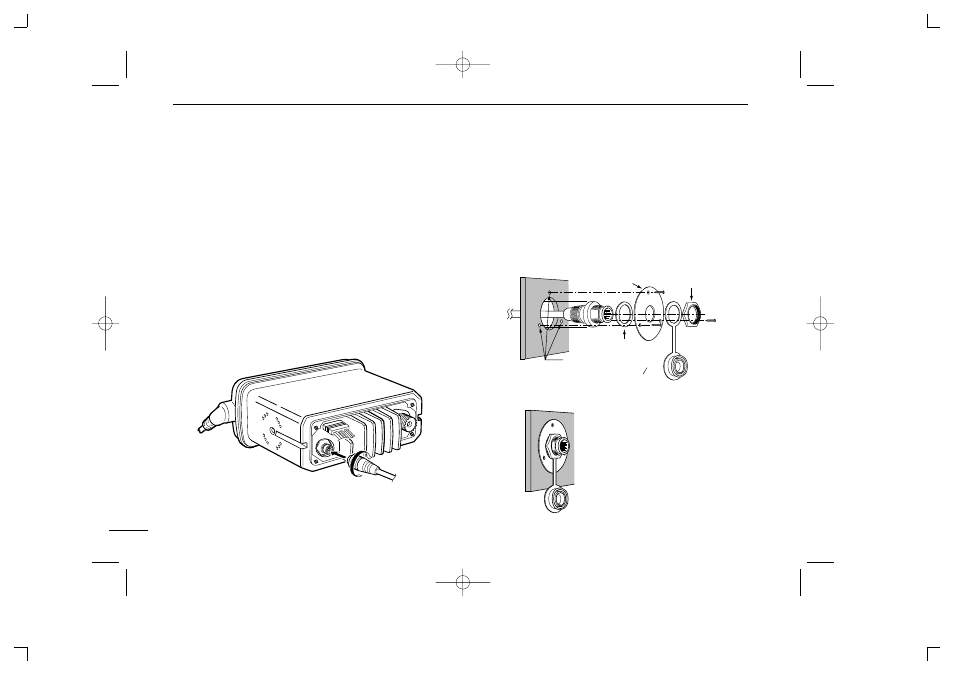
52
12
COMMANDMIC II™ HM-157
New2001
■ Installation
The optional HM-157 can be connected to the transceiver di-
rectly, as well as via the supplied connection cable for longer
distance remote operation. The connector of the connection
cable can be installed into a cabinet, wall, etc., as a built-in
plug.
For longer distance remote operation, the optional extension
cable, OPC-999 (6 m; 20 ft/connecting between transceiver
and the connection cable), is available, and up to 2 OPC-999
can be added.
q Insert the supplied cable into the external microphone jack
and tighten the cable nut as shown below.
w To use the supplied cable as a wall socket, follow the
below steps.
e Using the mounting base, carefully mark off the 2 spots
where the cable and screws will be fastened.
r Drill holes at these marks.
t Install the mounting base using the supplied screws as
shown below.
y The completed installation should look like this.
Gasket
Cap
Mounting base
Nut
Screw holes
(approx. 2 (d) mm;
3 32
″)
!IC-M422.qxd 05.2.23 2:21 PM Page 52 (1,1)
