Function display – Icom IC-M422 User Manual
Page 10
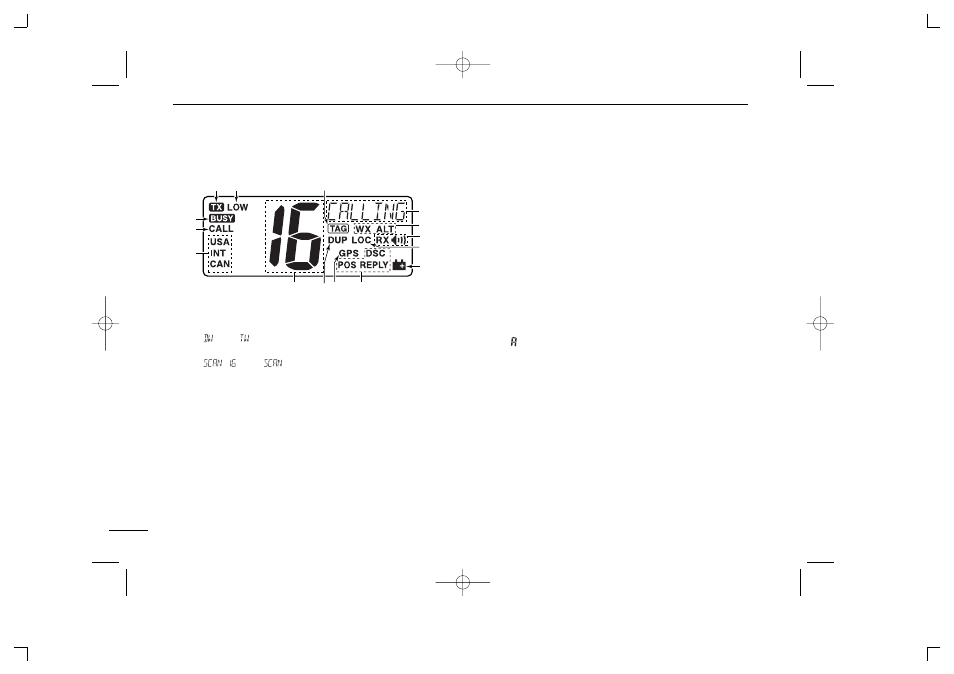
4
2
PANEL DESCRIPTION
New2001
■ Function display
q CHANNEL COMMENT INDICATOR
➥ Channel comment appears and scrolls if programmed.
(p. 9)
➥ “ ” or “ ” blinks during Dualwatch or Tri-watch, re-
spectively. (p. 12)
➥ “
” or “
” appears during Priority or Normal
scan, respectively. (p. 11)
➥ In Set mode, indicates and scrolls the selected item. (p. 9)
w WEATHER CHANNEL INDICATOR (pgs. 6, 33)
➥ “WX” appears when a weather channel is selected.
➥ “WX ALT” appears when the Weather Alert function is
in use; blinks when an alert tone is received.
e RX SPEAKER INDICATOR (p. 31)
Appears during the RX Speaker mode.
r LOCAL INDICATOR (p. 7)
Appears when the Attenuator function is turned ON.
t LOW BATTERY INDICATOR
Appears when the battery voltage drops to approx. 10 V
DC or below.
y DSC INDICATOR
Indicates the DSC status.
• “DSC” appears when a DSC call is received. (pgs. 25, 26)
• “POS REPLY” appears when a Position Request Reply call or
Position Report Reply call is received. (pgs. 28, 29)
u GPS INDICATOR
➥ Appears while valid position data is received.
➥ Blinks when invalid position data is received.
➥ Disappears when no GPS receiver is connected.
i DUPLEX INDICATOR (p. 6)
Appears when a duplex channel is selected.
o CHANNEL NUMBER READOUT
➥ Indicates the selected operating channel number.
• “
” appears when a simplex channel is selected. (p. 6)
➥ In Set mode, indicates the selected condition. (p. 32)
!0 CHANNEL GROUP INDICATOR (p. 6)
Indicates whether a U.S.A. “USA,” International “INT” or
Canadian “CAN” channel is in use.
!1 CALL CHANNEL INDICATOR (p. 5)
Appears when the call channel is selected.
!2 BUSY INDICATOR (p. 7)
Appears when receiving a signal or when the squelch opens.
!3 TRANSMIT INDICATOR (p. 7)
Appears while transmitting.
!4 LOW POWER INDICATOR (p. 7)
Appears when low power is selected.
!5 TAG CHANNEL INDICATOR (p. 11)
Appears when a TAG channel is selected.
!3 !4
!5
t
w
q
r
e
y
o
u
i
!2
!1
!0
!IC-M422.qxd 05.2.23 2:20 PM Page 4 (1,1)
