Connecting an ri dock, North american model only), Connecting your components —continued – Integra DTR-7.8 User Manual
Page 41: Bi-amp
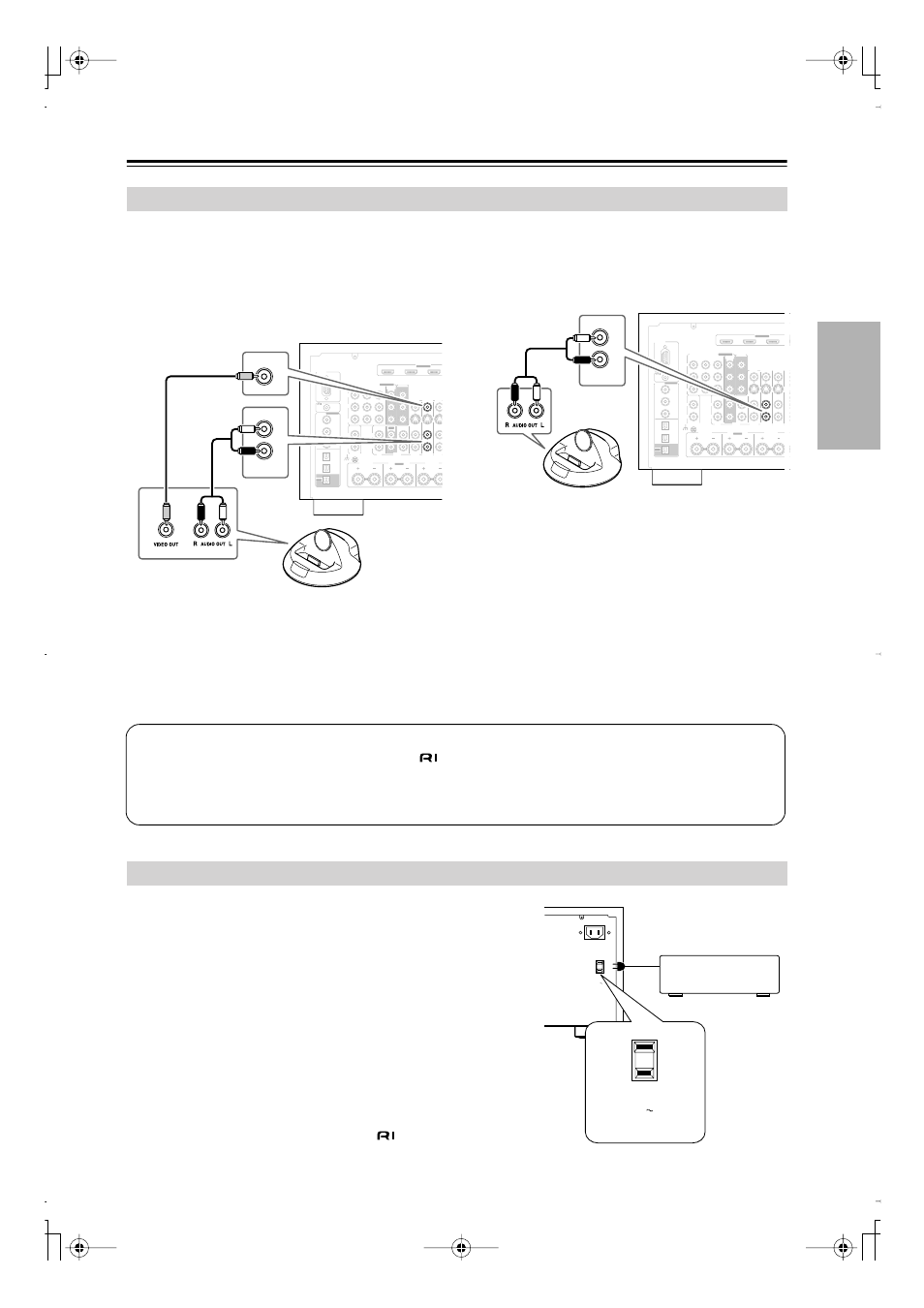
41
Connecting Your Components
—Continued
■
If Your iPod Supports Video:
Connect your RI Dock’s audio output jacks to the
AV receiver’s GAME/TV IN L/R jacks, and connect
its video output jack to the AV receiver’s GAME/TV
IN V jack.
(Onkyo DS-A2 hookup shown below.)
■
If you have an Onkyo DS-A1 RI Dock
• Connect its video output jack to the AV receiver’s
GAME/TV IN S jack.
• Enter the appropriate remote control code before
using the AV receiver’s remote controller for the first
time (see page 119).
■
If Your iPod Doesn’t Support Video:
Connect your RI Dock’s audio output jacks to the
AV receiver’s GAME/TV IN L/R jacks.
(Onkyo DS-A2 hookup shown below.)
The AV receiver has AC outlets on its rear panel that can be used to
connect the power cords of other components that you intend to use with
the AV receiver. These components can then be left turned on so that
they turn on and off as and when the AV receiver is set to On or Standby.
Caution:
• Make sure that the total capacity of the components that you connect
to the AC OUTLETS does not exceed the stated capacity (e.g.,
TOTAL 120 W).
Notes:
• When the HDMI Control setting is set to Enable (page 109), the AC
outlets are on all the time regardless of whether the AV receiver is set
to On or Standby, or Ready mode in this case, so any components
connected to them cannot be turned on or off automatically.
• Integra/Onkyo components connected via
should be connected
directly to a wall outlet, not an AC OUTLET on the AV receiver.
Connecting an RI Dock
RS232
DIGITAL
COAXIAL
OPTICAL
REMOTE
CONTROL
IN 1
IN 1
IN 2
IN
IN
IN
IN
PHONO
ZONE2 R
FRONT R
SURR BACK R
CD
TAPE
AUX 1
GAME/TV
GAME/TV
CBL/SA
CBL/SA
AUX 1
GND
IN 2
IN 3
L
L
V
S
R
R
ASSIGNABLE
(DVD)
(CBL/SAT)
(VCR/DVR)
(GAME/TV)
(CD)
OUT
HDMI
I
IN 2
IN 3
ASSIGNABLE
COMPONENT VIDEO
ASSIGNABLE
IN 3
Y
CB/PB
CR/PR
IN 2
IN 1(DVD) MONITOR
OUT 1
OUT
IN
IN
Bi-AMP
MONITOR OUT 2
/ZONE 2 OUT
V
GAME/TV
L
R
IN
GAME/TV
RS232
DIGITAL
COAXIAL
OPTICAL
REMOTE
CONTROL
IN 1
IN 1
IN 2
IN
IN
IN
IN
PHONO
ZONE2 R
FRONT R
SURR BACK R
CD
TAPE
AUX 1
GAME/TV
GAME/TV CBL/SAT
CBL/SAT
AUX 1
GND
IN 2
IN 3
L
L
V
S
R
R
ASSIGNABLE
(DVD)
(CBL/SAT)
(VCR/DVR)
(GAME/TV)
(CD)
OUT
HDMI
IN 1
IN 2
IN 3
ASSIGNABLE
COMPONENT VIDEO
ASSIGNABLE
IN 3
Y
CB/PB
CR/PR
IN 2
IN 1(DVD) MONITOR
OUT 1
OUT
IN
IN
OU
Bi-AMP
MONITOR OUT 2
/ZONE 2 OUT
L
R
IN
GAME/TV
Connecting the Power Cords of Other Components (North American model only)
Notes:
• Connect the RI Dock to the AV receiver with an
• Set the RI Dock’s RI MODE switch to HDD or HDD/DOCK.
• Set the AV receiver’s Input Display to DOCK (see page 49).
• See the RI Dock’s instruction manual for more information.
AC OUTLET
AC INLET
AC 120V
SWITCHED
120W 1A MAX.
60Hz
AC OUTLET
AC 120V
SWITCHED
120W 1A MAX.
60Hz
