Reconnecting the stowaway keyboard, Reconnecting the stowaway keyboard – IGo Direct Stowaway Bluetooth Keyboard User Manual
Page 11
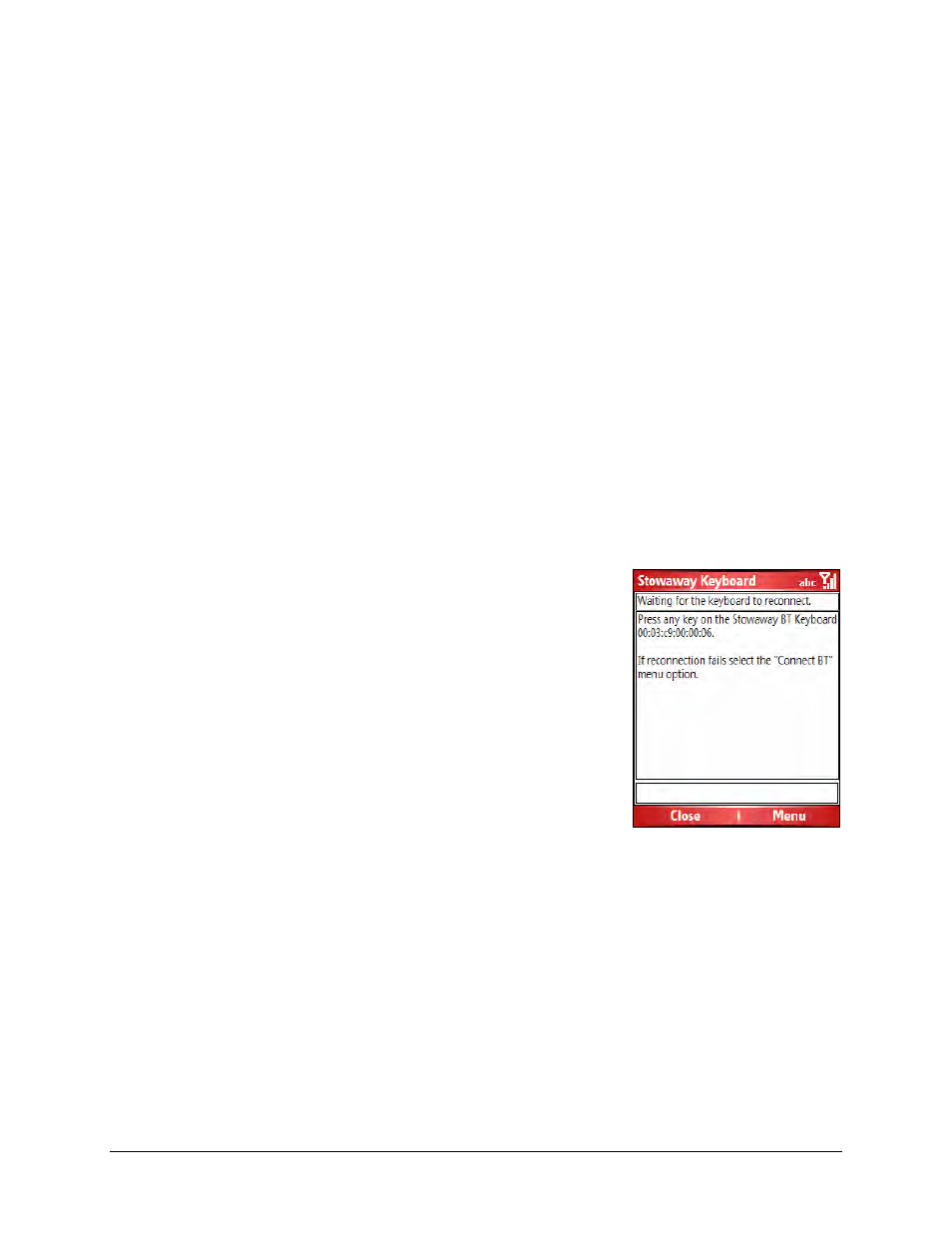
Reconnecting the Stowaway keyboard
The above steps establish the Bluetooth wireless connection and bonding
between the mobile device and the keyboard for the first time. Keyboard
character input should be enabled as long as the connection is maintained.
Despite a high degree of reliability, the Bluetooth connection could break for
a number of reasons:
¾ When the keyboard cover is closed, the keyboard circuit will be powered
off, and the Bluetooth connection will be lost.
¾ As a power saving feature, the keyboard will be automatically powered
down after an idle period (when there is no activity for approximately 5
minutes).
¾ When the mobile device is turned off, the established Bluetooth
connection will be lost.
¾ When the Smartphone and the keyboard are out of range (~10m).
When any of these conditions occur, the connection
will be lost and the software will switch to waiting
mode. To restore the connection, make sure the
keyboard and mobile device are powered on and in
range, and then tap any key on the keyboard. The
connection should be reestablished within 2-3
seconds but this may be delayed if the Bluetooth
system on the mobile device is busy. For example,
after the mobile device is powered on, it may take
10 or more seconds for the Bluetooth system to re-
initialize.
Stowaway Bluetooth Owner’s Manual - Windows Mobile Smartphone
Page 11
