Buttons and wand tip, Liteboard wand menu – InFocus DISPLAY LINK IN3902LB User Manual
Page 16
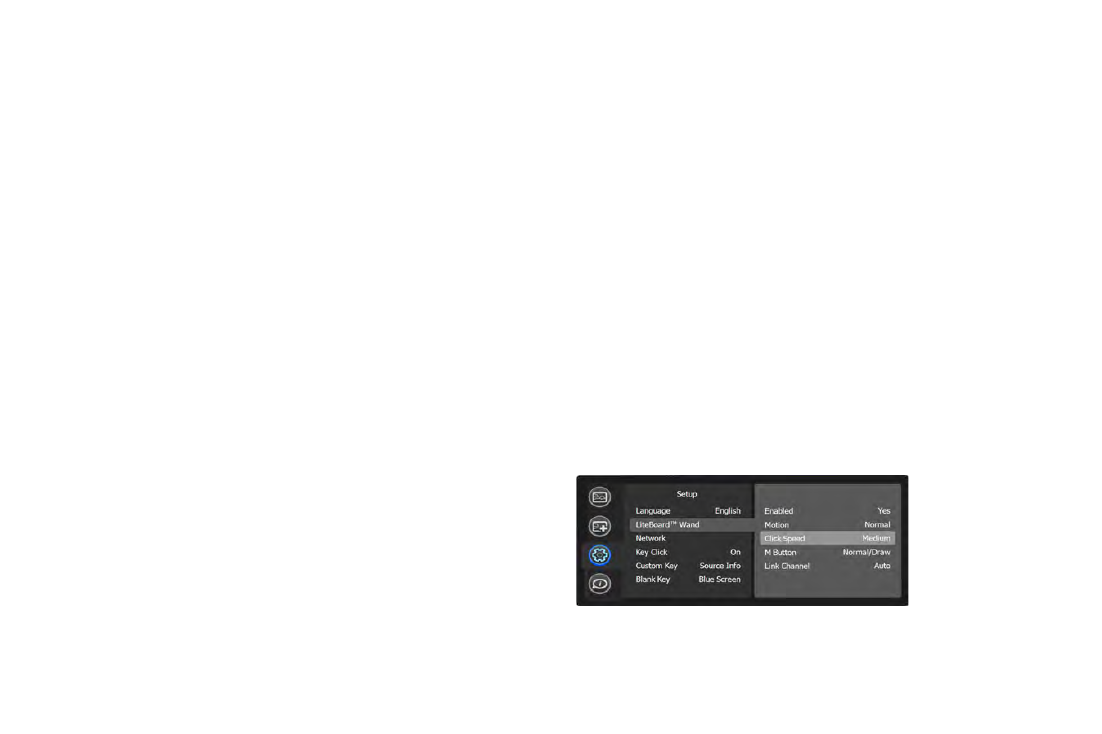
15
Buttons and Wand Tip
The wand's three top buttons are equivalent to the left (labeled 'L'), right
(labeled 'R'), and middle (labeled 'M') buttons on a mouse. The wand's tip is
also a button, and it's also equivalent to the left mouse button. NOTE: By
default, the M button changes wand motion between Normal and Draw.
Normal makes clicking easier, but Draw allows smoother motion. You can
change the M button to perform other functions, including a standard
middle button mouse click (see LiteBoard Wand Menu below).
Battery Light
The amber battery light shows the status of the wand's built-in battery (see
below for battery information). The battery light will turn on while the
wand is charging, and it will blink if the battery is low (2-4 hours of wand
use left).
Link Light
The green link light shows the status of the wand's wireless connection to
the projector. The link light will blink frequently (more than once per
second) when the wand is attempting to link to the projector; then it will
blink less frequently (about once every 4 seconds) after the wand has linked
to the projector. NOTE: The link light will stay off when the wand is off.
USB Connector
The wand's USB connector is behind a flap on the back of the wand. The
USB connector is only used for charging the wand's battery - using the
included USB power adapter, or a computer. NOTE: You can use the wand
while charging the battery, but after the battery is charged (battery light
turns off), you can unplug the USB cable and continue to use the wand
without a cable.
Sensor
The wand's optical sensor opening is located above the wand's tip. Don't
block the sensor, and make sure it always has a clear view of the screen.
NOTE:
The sensor won't work if you point it at a shadow or away from the
screen.
Reset Button
The wand has a reset button, behind a small hole on its underside. Under
normal conditions, you should not need to reset the wand. See the
Troubleshooting section below for more information.
Internal Radio
The wand has a built-in wireless transmitter/receiver which it uses to
communicate with the projector.
Lithium Battery Information
Manufacturer: KAYO Battery (ShenZhen) Co., Ltd.
Model: ICR14430
Rating: 3.6VDC/650mAh
Caution:
Lithium battery is only rechargeable, and not user replaceable. Not
user serviceable.
LiteBoard Wand Menu
You can access the LiteBoard Wand menu from the projector's Setup menu.
To change the settings in this menu, highlight a setting, then press Select (on
the projector or its remote) one or more times - each press of Select will
change to the next value for the setting.
Enabled
: controls whether the projector lets you use LiteBoard Wands. Set
this to Yes to allow wand use. Set this to No to prevent wand use.
