Intel 1520 User Manual
Page 60
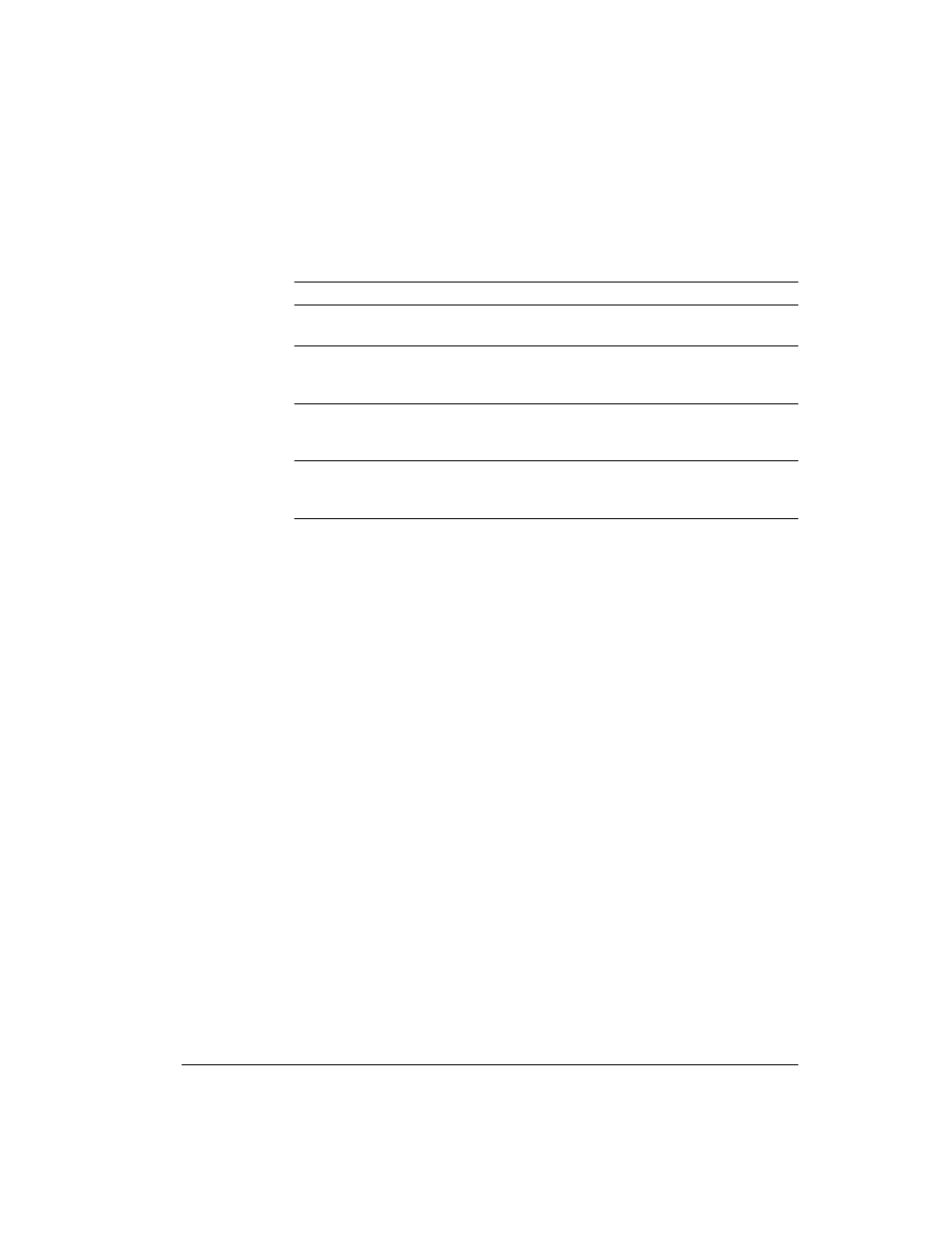
48
Intel NetStructure Cache Appliance Administrator’s Guide
▼ Reaching the Snapshots page
1
Be sure you are in configure mode. If not, click the CONFIGURE tab.
2
Click the Snapshots page button.
The following table describes the options.
Note
Once you create a snapshot for the appliance, you should remove the floppy
diskette from the drive. If you do not remove the diskette from the drive and the
system needs to be rebooted remotely, the system will attempt to reboot from the
diskette, which does not have a bootable image.
Option
Description
Name New
Snapshot
Specifies a name for the snapshot. Do not include the
forward slash “/” character in the name.
Take Snapshot
Takes a snapshot. Taking a snapshop saves a copy of all
appliance configuration files. The snapshot is saved under
the name specified in the Name New Snapshot field.
Restore
Snapshot
Restores a snapshot. Clicking the Restore button returns the
appliance to the configuration previously saved in the
snapshot selected from the list.
Delete
Snapshot
Deletes an existing snapshot. Clicking the Delete Snapshot
button deletes the previously saved configuration that is
selected from the list.
