Viewing dns statistics, Viewing cluster statistics – Intel 1520 User Manual
Page 118
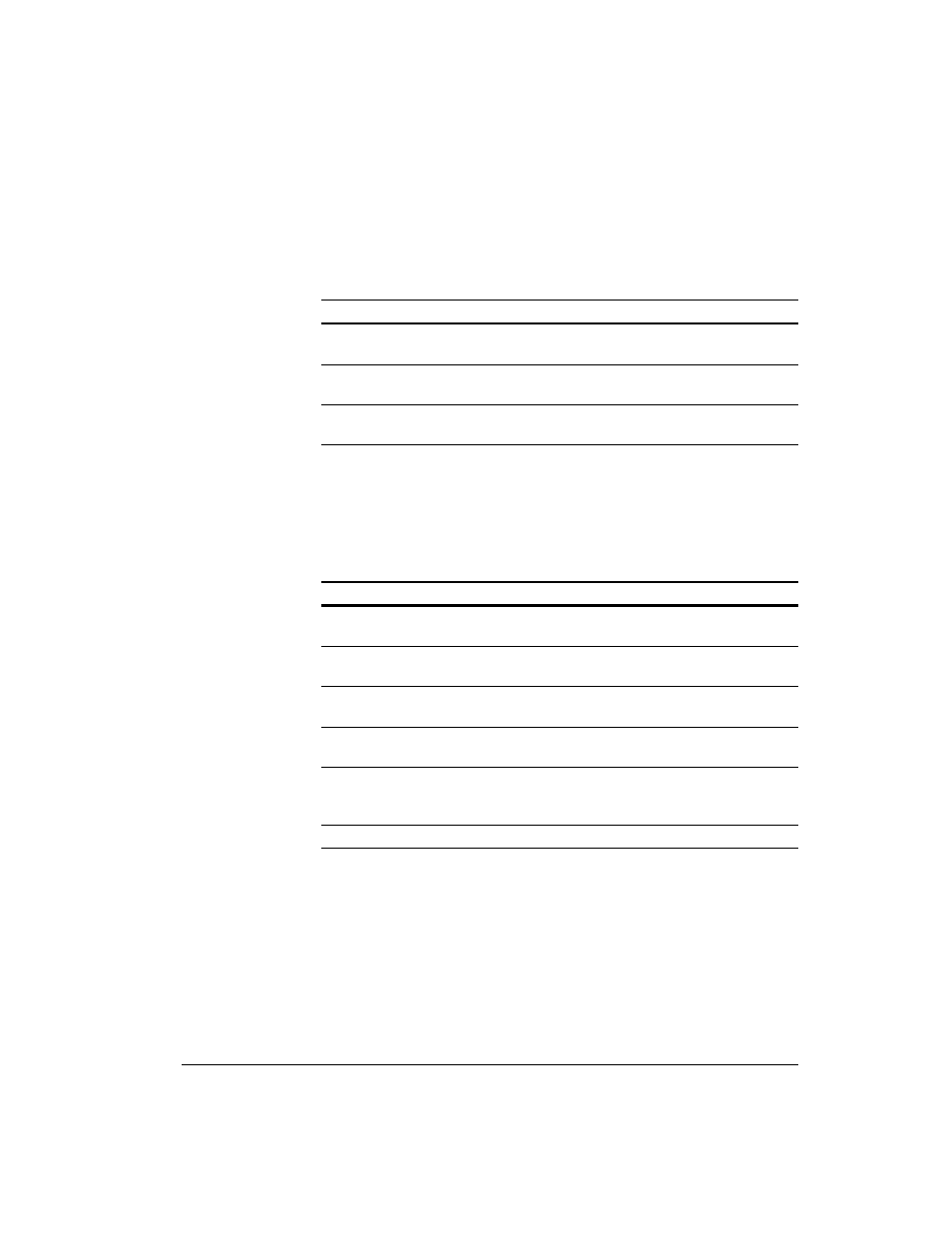
106
Intel NetStructure Cache Appliance Administrator’s Guide
▼ Viewing DNS statistics
1
Select the monitor menu, and press Enter.
2
Select other, and press Enter.
3
Select dns, and press Enter. Doing so causes the statistics to display on the
screen. The following table describes the statistics.
▼ Viewing cluster statistics
1
Select the monitor menu, and press Enter.
2
Select other, and press Enter.
3
Select cluster, and press Enter. Doing so causes the statistics to display on the
screen. The following table describes the statistics.
Statistic
Description
Total Lookups
The total number of DNS lookups (queries to
name servers) since installation.
Successes
The total number of DNS lookup successes
since installation.
Average Lookup Time
(msec)
The average DNS lookup time.
Statistic
Description
Bytes Read
The number of bytes read by this node from
other nodes in the cluster since installation.
Bytes Written
The number of bytes this node has written to
other cluster nodes since installation.
Connections Open
The total number of intracluster connections
opened since installation.
Total Operations
The total number of cluster transactions since
installation.
Network Backups
The number of times this node encountered
intracluster network congestion and reverted to
proxy-only mode since installation.
Clustering Nodes
The number of clustering nodes.
