The rtd enhanced ami bios, Configuring the rtd enhanced ami bios, Entering the bios setup – IBM CMX58886CX User Manual
Page 58: Field selection
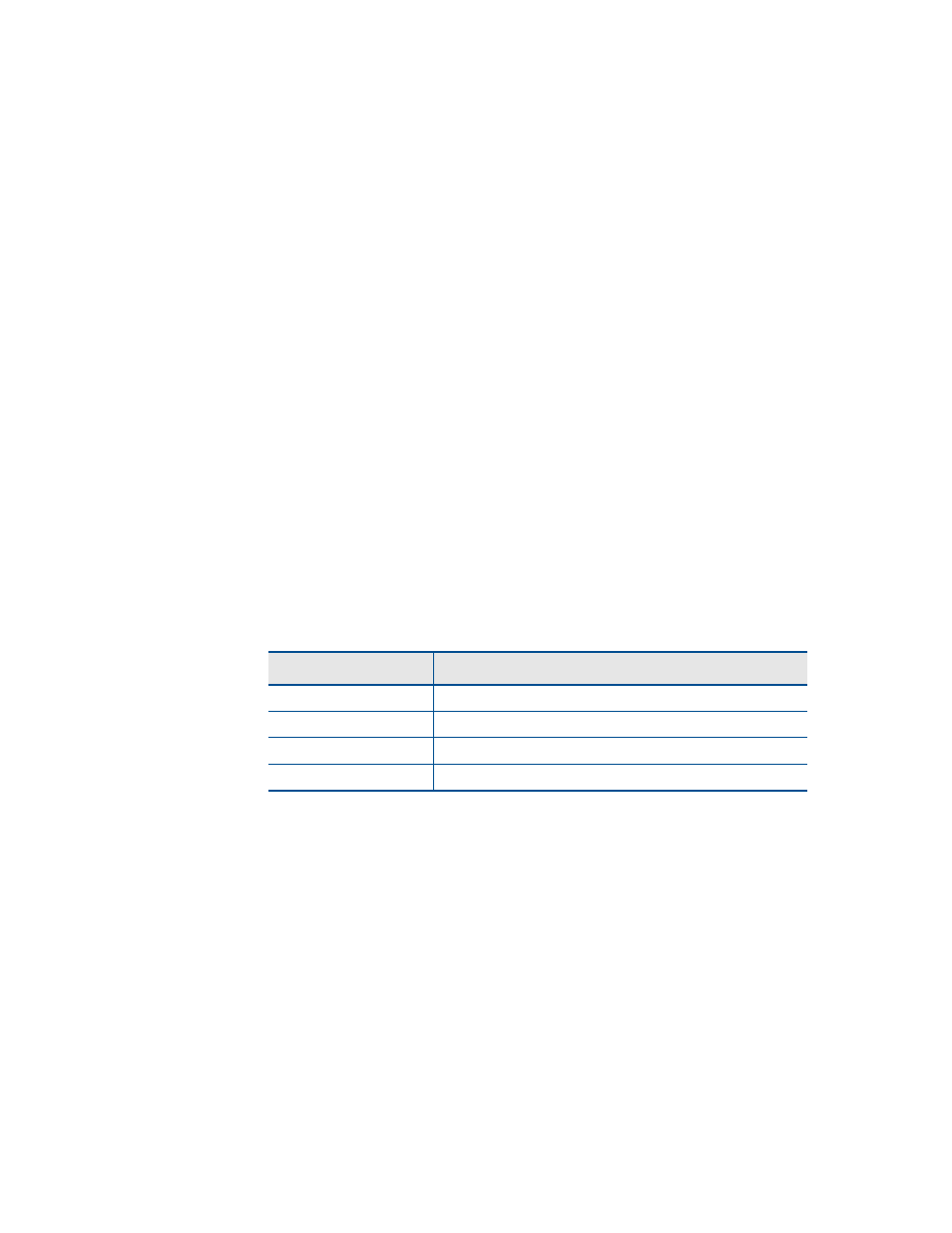
50
CMX58886CX cpuModule
BDM-610000050
Rev A
The RTD Enhanced AMI BIOS
The RTD Enhanced AMI BIOS is software that interfaces hardware-specific features of the cpuModule to an
operating system (OS). Physically, the BIOS software is stored in a Flash EPROM on the cpuModule. Functions of
the BIOS are divided into two parts.
The first part of the BIOS is known as POST (power-on self-test) software, and it is active from the time power is
applied until an OS boots (begins execution). POST software performs a series of hardware tests, sets up the
machine as defined in Setup, and begins the boot of the OS.
The second part of the BIOS is known as the CORE BIOS. It is the normal interface between cpuModule hardware
and the OS which is in control. It is active from the time the OS boots until the cpuModule is turned off. The
CORE BIOS provides the system with a series of software interrupts to control various hardware devices.
Configuring the RTD Enhanced AMI BIOS
The cpuModule Setup program allows you to customize the cpuModule's configuration. Selections made in
Setup are stored on the board and are read by the BIOS at power-on.
Entering the BIOS Setup
You can run Setup by rebooting the cpuModule and repeatedly pressing the Delete
key. When you are finished
with Setup, save your changes and exit. The system will automatically reboot
Field Selection
To movebetween fields in Setup, use the keys listed below.
Table 34
Setup Keys
Key
Function
Ж, Е, И, З
Move between fields
+
, –, PgUp, PgDn
Selects next/previous values in fields
Enter
Go to the submenu for the field
Esc
To previous menu then to exit menu
