InFocus 620 User Manual
Page 33
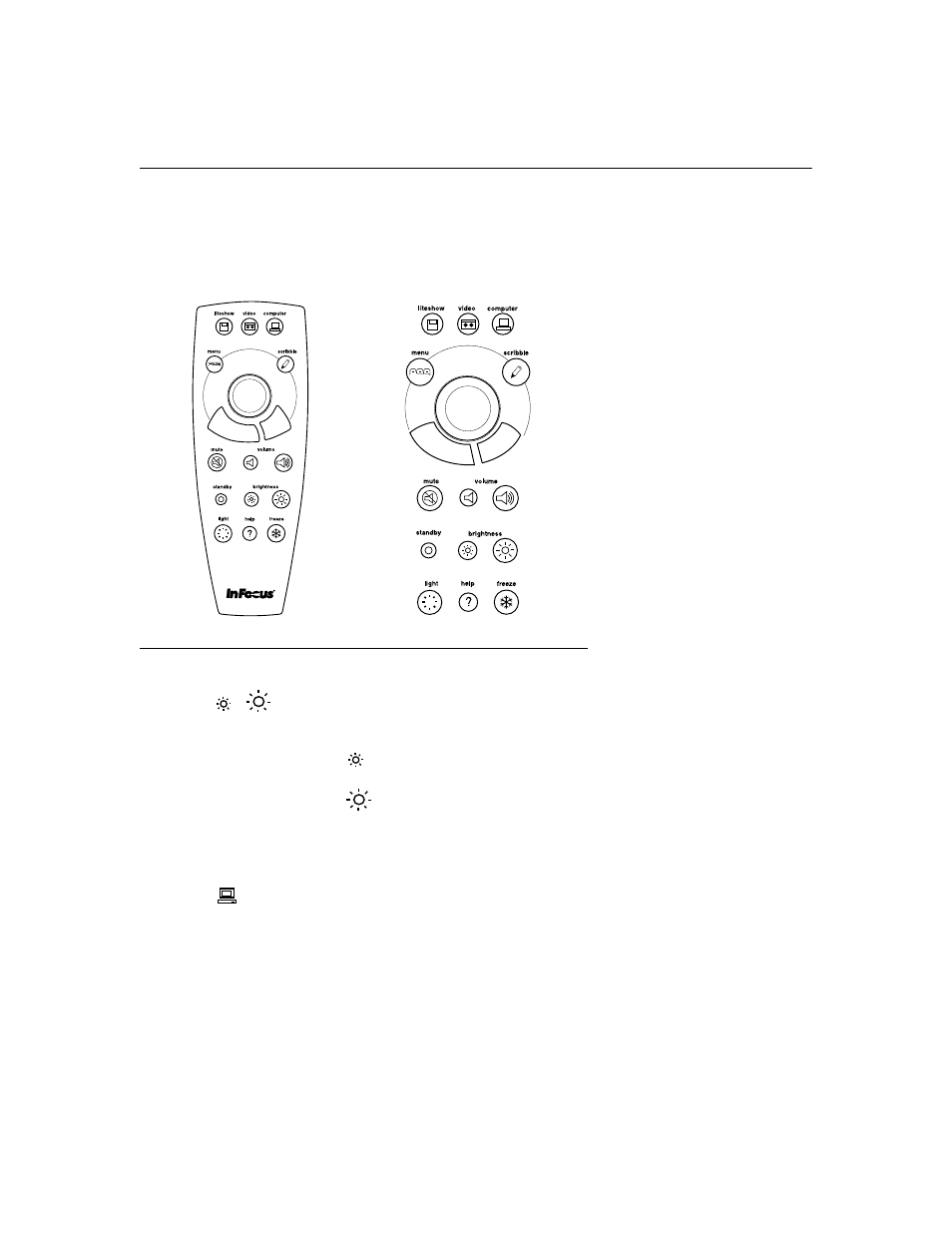
29
Using the Remote and Keypad Buttons
This section provides an alphabetical reference to the remote and
keypad buttons.
F
IGURE
27
Remote control and keypad
Brightness
Adjusting the brightness lightens or darkens the image.
•
To darken the image, press
•
To lighten the image, press
The
brightness
buttons are auto-repeating; they repeat their func-
tion as long as you hold down the button.
Computer
When you have more than one source (computer or video) con-
nected to the projector, you select between them by pressing the
button for the source you want.
Press
computer
to display the computer image.
See also other documents in the category InFocus Projectors:
- IN10 (8 pages)
- IN5122 (89 pages)
- IN34 (4 pages)
- SP-CEIL-004 (3 pages)
- in32 in34 (8 pages)
- IN100 (55 pages)
- IN2106 (8 pages)
- X2 (49 pages)
- X3 (1 page)
- 570 (72 pages)
- C250 (39 pages)
- IN74 (54 pages)
- LP 540 (4 pages)
- LP 420TM (4 pages)
- IN3116 (46 pages)
- IN114 (35 pages)
- IN42 (4 pages)
- IN3106 (39 pages)
- X1 (50 pages)
- X1 (49 pages)
- X6 (37 pages)
- C300 (4 pages)
- liquid crystal (26 pages)
- DP8500x (61 pages)
- DP8000 (4 pages)
- INTEGRATION LP850 (60 pages)
- DISPLAY LINK IN3108 (8 pages)
- IN20 (41 pages)
- X9 (37 pages)
- C85 (12 pages)
- 5700 (43 pages)
- XGA multimedia projector LP930 (77 pages)
- IN20 Series (8 pages)
- LP 120 (3 pages)
- IN82 (39 pages)
- C40/C50 (4 pages)
- DISPLAY LINK IN3904LB (51 pages)
- X3 (50 pages)
- IN35 (8 pages)
- 4800 (2 pages)
- Play Big IN82 (39 pages)
- 760 (63 pages)
- IN24 (8 pages)
- IN1500 P1501 (8 pages)
- SP-CEIL-010 (5 pages)
