InFocus 620 User Manual
Page 11
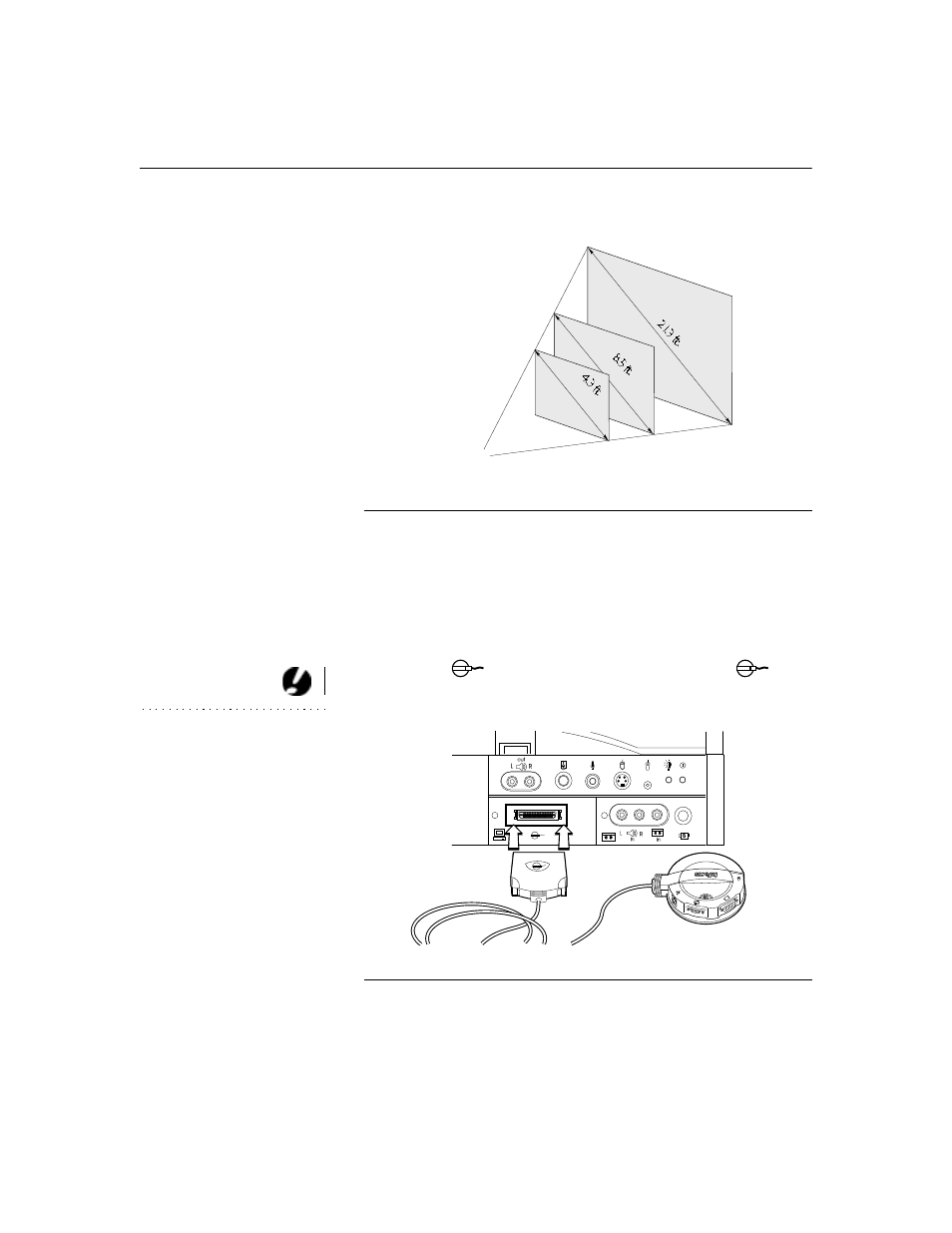
6
S
e
t
t
i
n
g
u
p
t
h
e
P
r
o
j
e
c
t
o
r
F
IGURE
3
Projected image size for LitePro 620
Connecting the CableWizard to the Projector
The CableWizard™ simplifies the connection process by provid-
ing a central hub for all the connections between the projector
and your computer. The connectors on the CableWizard are
labeled with icons.
Connect the
end of the CableWizard cord to the
con-
nector on the projector’s connector panel (Figure 4).
CAUTION: Turn off your
computer, monitor and the
projector whenever you connect
or disconnect cables.
F
IGURE
4
Connecting the CableWizard cable to the projector
5 ft
.
10 ft.
25 ft.
PROJECTOR
See also other documents in the category InFocus Projectors:
- IN10 (8 pages)
- IN5122 (89 pages)
- IN34 (4 pages)
- SP-CEIL-004 (3 pages)
- in32 in34 (8 pages)
- IN100 (55 pages)
- IN2106 (8 pages)
- X2 (49 pages)
- X3 (1 page)
- 570 (72 pages)
- C250 (39 pages)
- IN74 (54 pages)
- LP 540 (4 pages)
- LP 420TM (4 pages)
- IN3116 (46 pages)
- IN114 (35 pages)
- IN42 (4 pages)
- IN3106 (39 pages)
- X1 (50 pages)
- X1 (49 pages)
- X6 (37 pages)
- C300 (4 pages)
- liquid crystal (26 pages)
- DP8500x (61 pages)
- DP8000 (4 pages)
- INTEGRATION LP850 (60 pages)
- DISPLAY LINK IN3108 (8 pages)
- IN20 (41 pages)
- X9 (37 pages)
- C85 (12 pages)
- 5700 (43 pages)
- XGA multimedia projector LP930 (77 pages)
- IN20 Series (8 pages)
- LP 120 (3 pages)
- IN82 (39 pages)
- C40/C50 (4 pages)
- DISPLAY LINK IN3904LB (51 pages)
- X3 (50 pages)
- IN35 (8 pages)
- 4800 (2 pages)
- Play Big IN82 (39 pages)
- 760 (63 pages)
- IN24 (8 pages)
- IN1500 P1501 (8 pages)
- SP-CEIL-010 (5 pages)
