InFocus 620 User Manual
Page 21
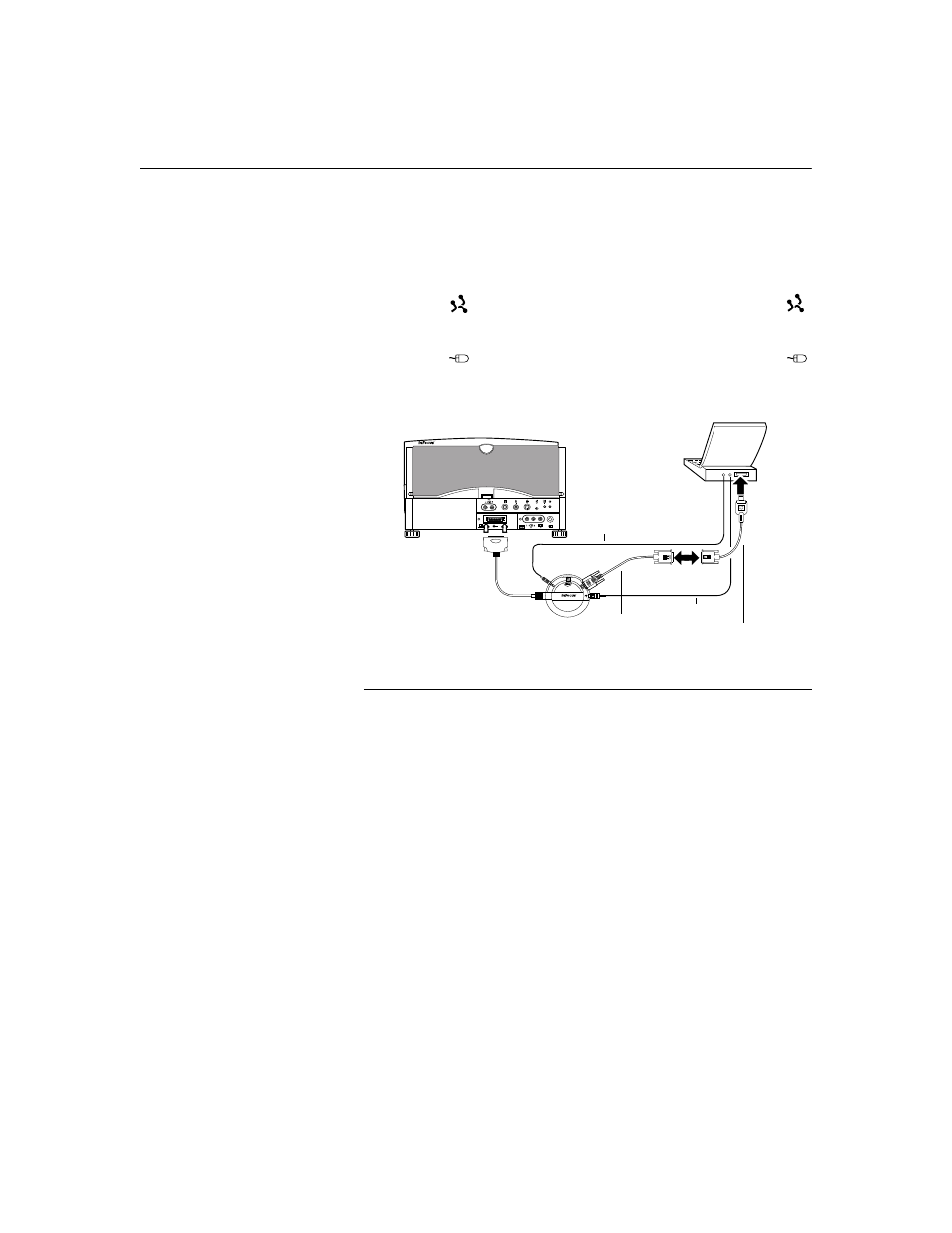
16
S
e
t
t
i
n
g
u
p
t
h
e
P
r
o
j
e
c
t
o
r
Do you want to control the computer’s mouse from the projector’s
remote or keypad?
1
Locate the mouse cable and unplug it from your PowerBook.
2
Plug the
end of the CableWizard mouse cable into the
(ADB) connector on your PowerBook.
3
Plug the
end of the CableWizard mouse cable into the
connector on the CableWizard.
F
IGURE
15
Connecting the CableWizard audio and mouse cables to a PowerBook
Now you’re ready to power up the projector and your Power-
Book. Skip to “Powering up the Projector and Adjusting the
Image” on page 21.
computer
PowerBook
video-out cable
mouse cable
audio cable
cable
See also other documents in the category InFocus Projectors:
- IN10 (8 pages)
- IN5122 (89 pages)
- IN34 (4 pages)
- SP-CEIL-004 (3 pages)
- in32 in34 (8 pages)
- IN100 (55 pages)
- IN2106 (8 pages)
- X2 (49 pages)
- X3 (1 page)
- 570 (72 pages)
- C250 (39 pages)
- IN74 (54 pages)
- LP 540 (4 pages)
- LP 420TM (4 pages)
- IN3116 (46 pages)
- IN114 (35 pages)
- IN42 (4 pages)
- IN3106 (39 pages)
- X1 (50 pages)
- X1 (49 pages)
- X6 (37 pages)
- C300 (4 pages)
- liquid crystal (26 pages)
- DP8500x (61 pages)
- DP8000 (4 pages)
- INTEGRATION LP850 (60 pages)
- DISPLAY LINK IN3108 (8 pages)
- IN20 (41 pages)
- X9 (37 pages)
- C85 (12 pages)
- 5700 (43 pages)
- XGA multimedia projector LP930 (77 pages)
- IN20 Series (8 pages)
- LP 120 (3 pages)
- IN82 (39 pages)
- C40/C50 (4 pages)
- DISPLAY LINK IN3904LB (51 pages)
- X3 (50 pages)
- IN35 (8 pages)
- 4800 (2 pages)
- Play Big IN82 (39 pages)
- 760 (63 pages)
- IN24 (8 pages)
- IN1500 P1501 (8 pages)
- SP-CEIL-010 (5 pages)
