Front panel audio header, Ieee 1394a header, Usb 2.0 headers – Intel D975XBX User Manual
Page 41
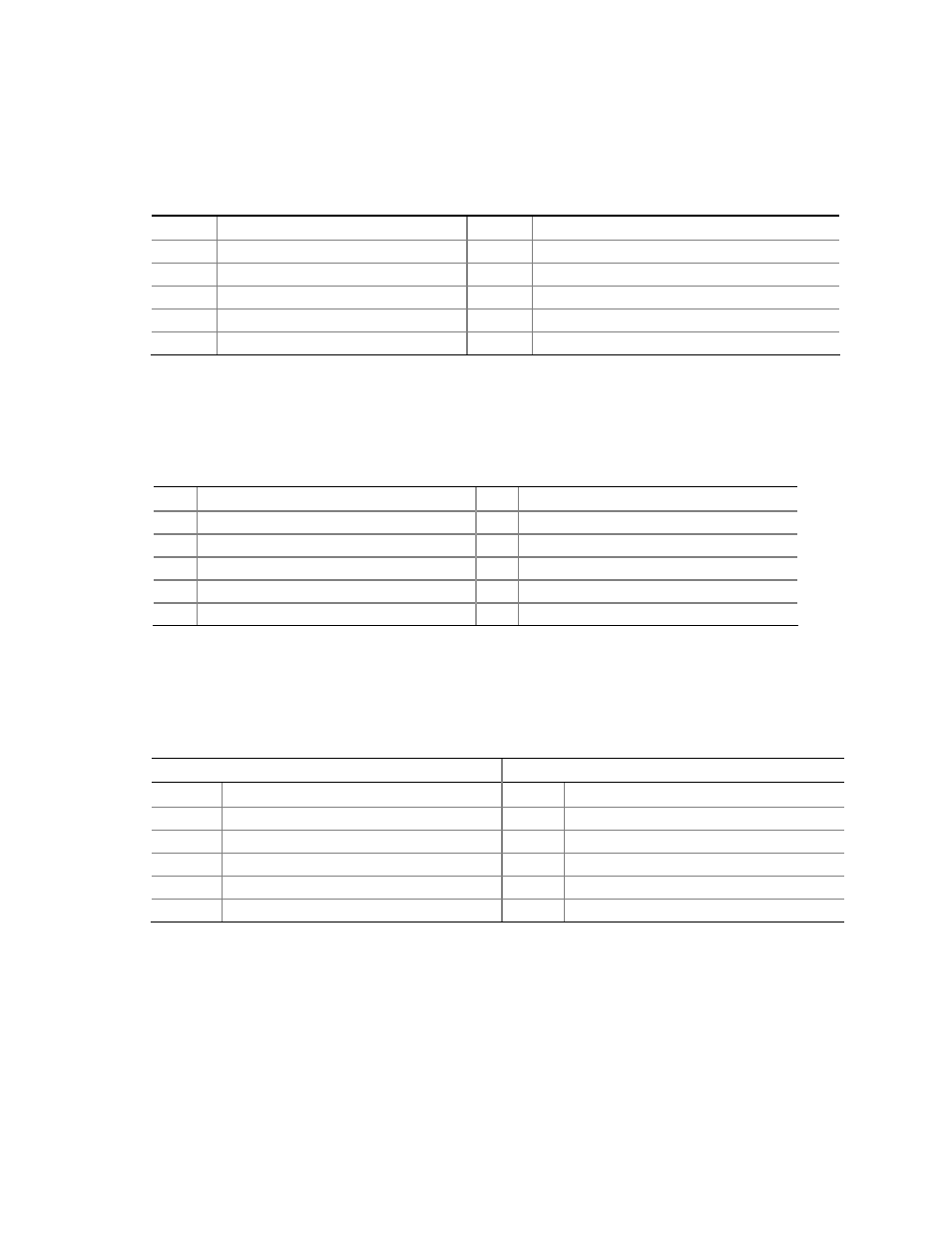
Installing and Replacing Desktop Board Components
41
Front Panel Audio Header
Figure 22, A on page 40 shows the location of the yellow front panel audio header. Table 5 shows
the pin assignments for the front panel audio header.
Table 5.
Front Panel Audio Header Signal Names
Pin Signal
Name
Pin Signal
Name
1
Port1L
2
GND
3 Port1R
4 Presence#
5 Port2R
6 Sense1
Ret
7
Sense Send
8
Key (no pin)
9 Port2L
10
Sense2
Ret
IEEE 1394a Header
See Figure 22, C for the location of the blue IEEE 1394a header. Table 6 shows the pin
assignments for the header.
Table 6.
IEEE 1394a Header Signal Names
Pin
Signal Name
Pin
Signal Name
1 TPA1+
2 TPA1-
3 Ground
4 Ground
5 TPA2+
6 TPA2-
7
+12 V
8
+12 V
9
Key (no pin)
10
Ground
USB 2.0 Headers
See Figure 22, B for the location of the black USB 2.0 headers. Table 7 shows the pin assignments
for the headers.
Table 7.
USB 2.0 Header Signal Names
USB Port A
USB Port B
Pin
Signal Name
Pin
Signal Name
1 Power
2
Power
3 D-
4
D-
5 D+
6
D+
7 Ground
8
Ground
9 Key
10
No
connect
Note: USB ports may be assigned as needed.
