I/O Magic MagicSpin User Manual
Page 4
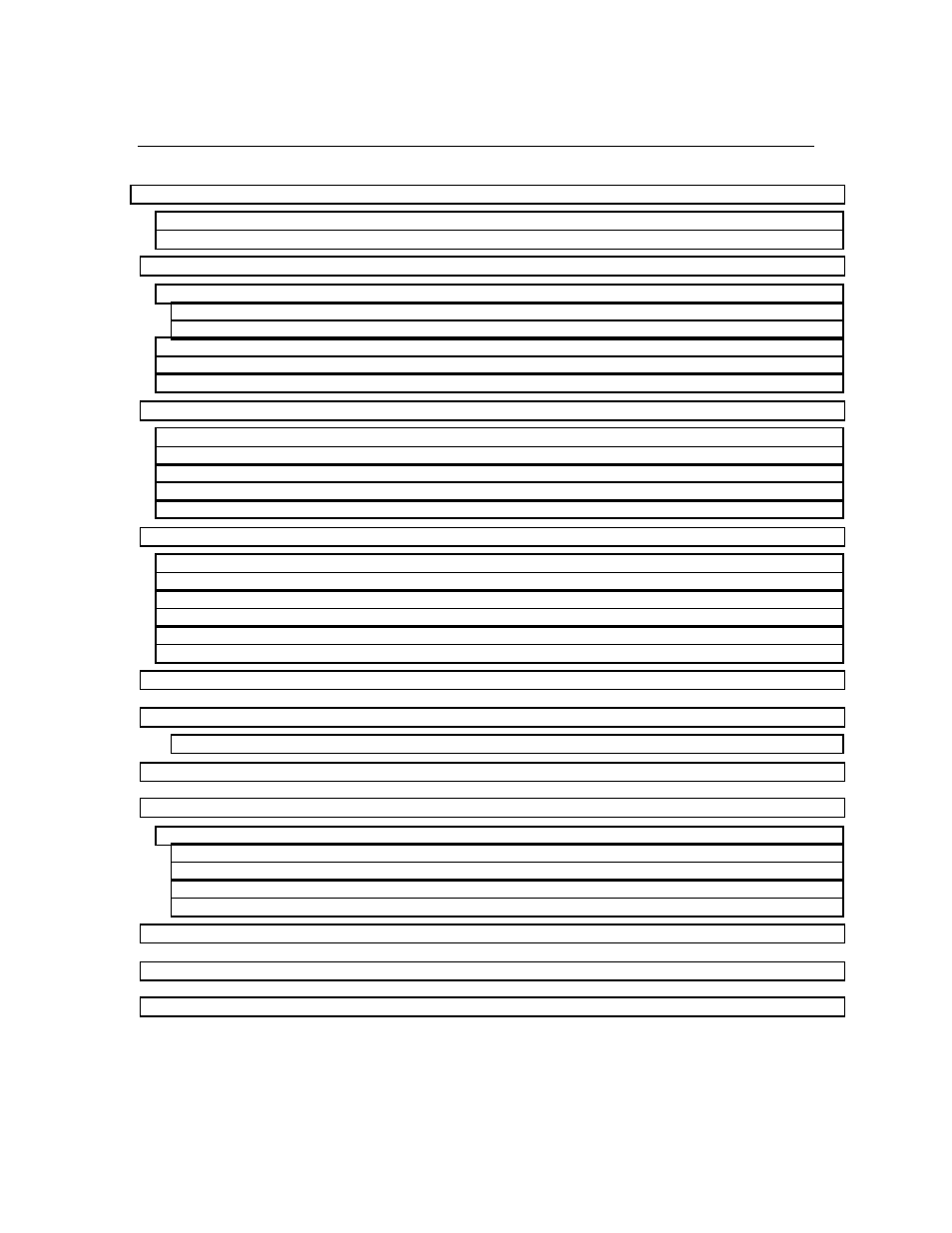
Table of Contents
CD-ROM Construction and manufacturing....................................................................................................6
Reading a CD-ROM .......................................................................................................................................7
IDE/ATA Interface .............................................................................................................................................7
ATA Packet Interface (ATAPI)..........................................................................................................................7
Enhanced IDE Interface......................................................................................................................................8
Prepare Your Computer for Installation .............................................................................................................9
Setting Master or Slave Jumpers ........................................................................................................................9
Connecting to a Primary IDE Controller ..........................................................................................................10
Connecting a Secondary IDE controller ...........................................................................................................10
Mounting Your CD-ROM Drive ......................................................................................................................11
Windows 98/95 Installation..............................................................................................................................13
Enabling Ultra DMA/33 support under Windows 98/95 ..................................................................................13
Windows NT 3.5x Installation..........................................................................................................................13
Windows NT 4.0 Installation............................................................................................................................14
DOS or Windows 3.1x Installation...................................................................................................................14
MSCDEX.EXE.................................................................................................................................................15
The PC cannot detect the CD-ROM drive after installation. (Windows 98/95) ...........................................18
The CD-ROM Drive cannot play music CDs (CD-DA) in Windows. .........................................................19
What is "Multi-Read", and does my CD-ROM drive support this function? ...............................................19
Is the LED indicator light supposed to stay on when I have a CD in my CD-ROM? ..................................19
