Power supplies and fans – IBM REDBOOKS B24X User Manual
Page 18
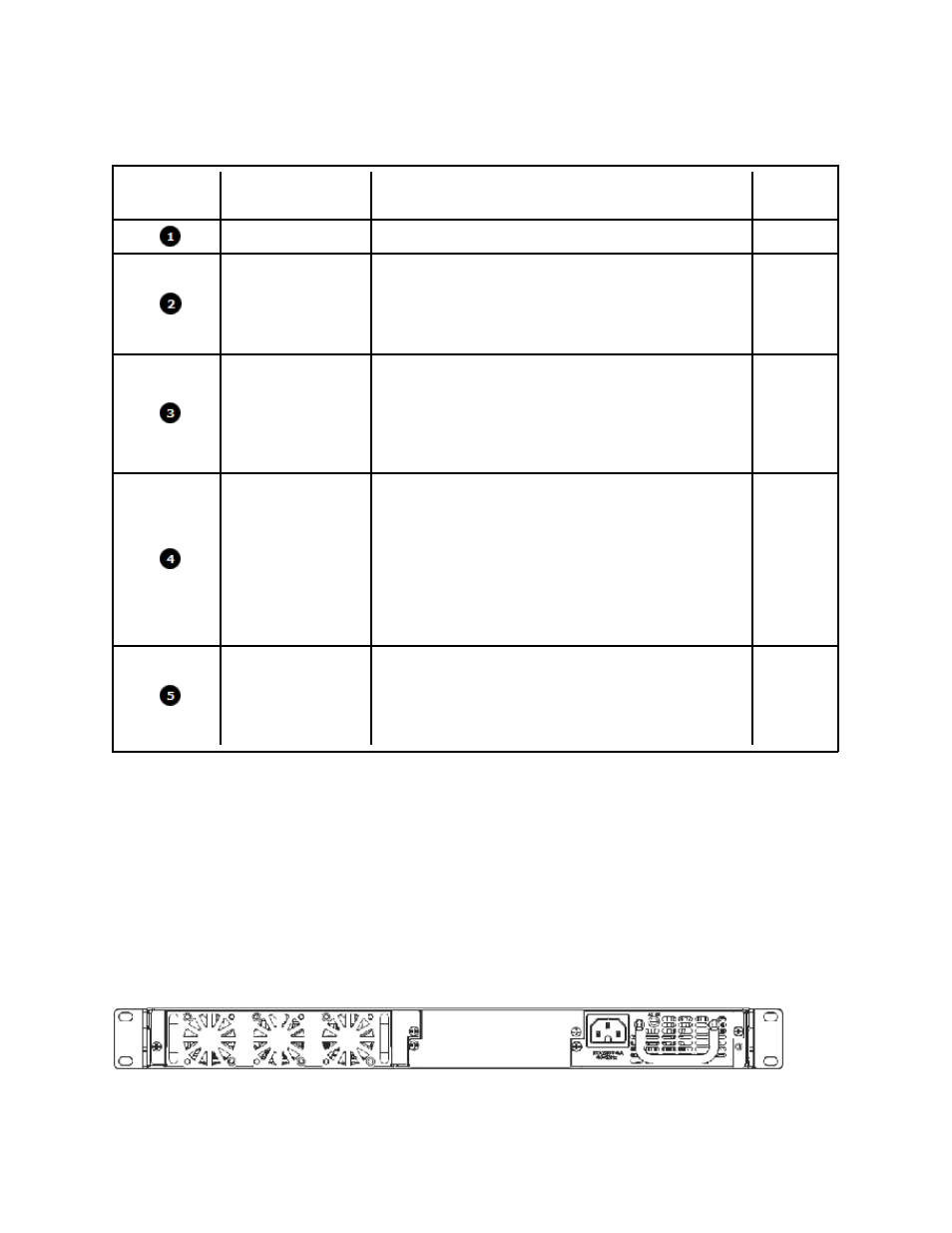
IBM Ethernet Switch B24X
18
Table 10 outlines the components used in Figure 8.
Table 10. The components used in Figure 8
Diagram
Reference
Part number/
machine type
Description
Quantity
0563-012
IBM Ethernet Switch B24X
1
4003-M16
IBM Ethernet Switch B16M
On B16M, use FC1711 (4-port 10 GbE XFP
z
module) and FC2110 (10GBASE-SR XFP).
On B24X, use 69Y0389 (10GBASE-SR SFP+).
z
Connect over multi-mode fiber.
z
1
N/A
Cisco Catalyst 6509-E
On 6509, use 8-port 10 GbE Fiber module with
z
X2-10GB-SR (10GBASE-SR X2 module).
Connect over multi-mode fiber. (Note: The X2
z
module has a SC connector, whereas the SFP+
has a LC connector.)
1
0563-HCF
IBM Ethernet Switch B48Y (Data Center model)
On B48Y, use 81Y1455 (4-port 10 GbE SFP+
z
module).
Use a single Direct Attach cable (TwinAx) to
z
connect to B24X, available in 1, 3, or 5 meters if
length permits.
Otherwise, on B24X use 69Y0389
z
(10GBASE-SR SFP+) and connect over
multi-mode fiber.
1
N/A
Cisco Catalyst Nexus 4948-10GE
On the Catalyst use the 10GBASE-SR X2
z
module.
On B24X, use 69Y0389 (10GBASE-SR SFP+).
z
Connect over multi-mode fiber
z
1
Power supplies and fans
The IBM Ethernet Switch B24X comes with one 300 W AC power supply and supports a second power
supply for 1+1 redundancy. The power supplies are hot-swappable, auto-sensing, auto-switching, and
load sharing, with a universal input (90 VAC to 264 VAC). The power supply has an IEC-C14 inlet that
connects to a C13 power connector. Power cords are not included with the switch and must be provided
separately.
The IBM Ethernet Switch B24X also comes with a single fan tray consisting of three variable-speed fans.
If one fan within the fan tray fails it does not affect the operation of the other fans in the unit. The fan tray
is hot-swappable, increasing device availability and serviceability.
Figure 9. IBM Ethernet Switch B24X rear view (fans and power supply)
