IBM REDBOOKS B24X User Manual
Page 12
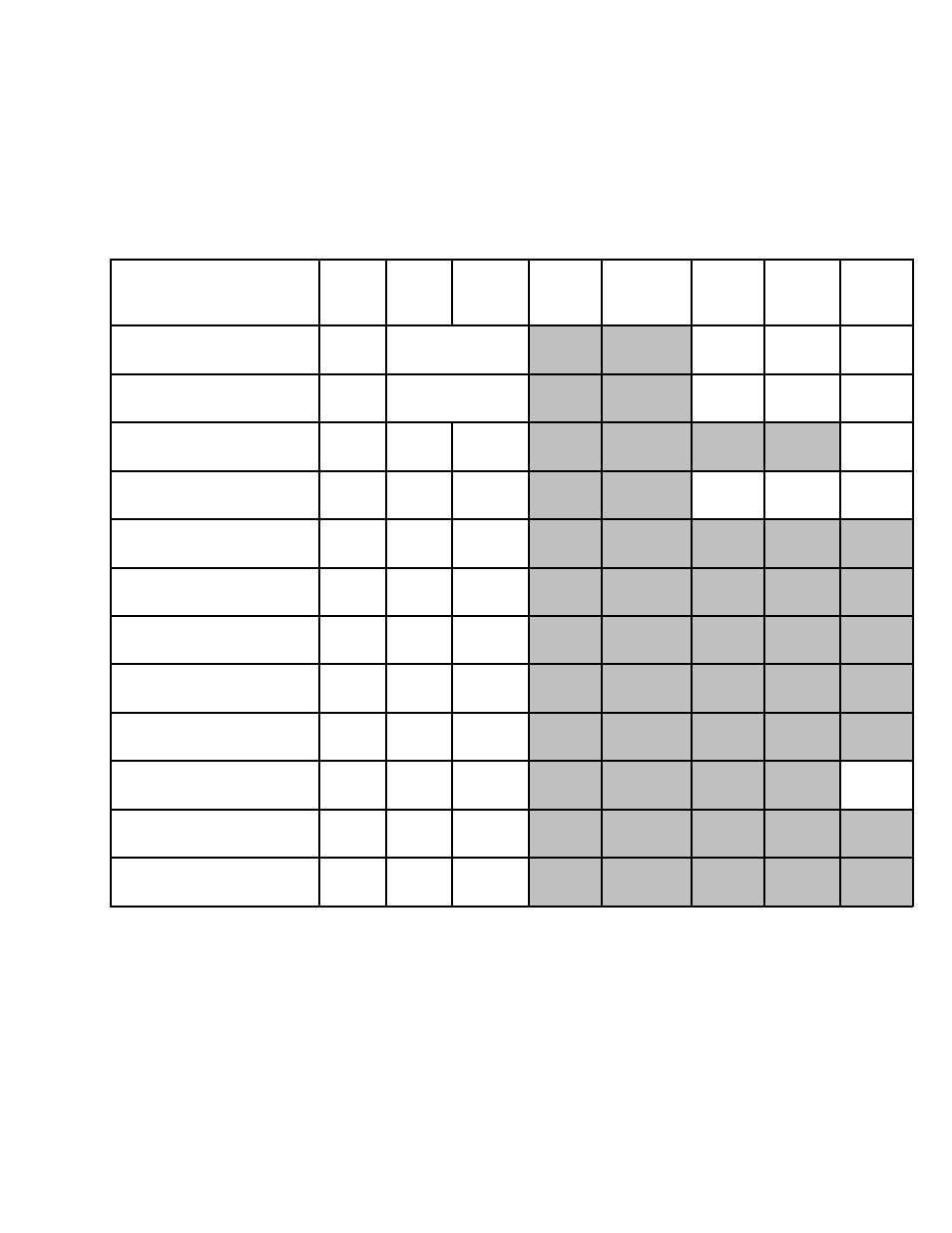
IBM Ethernet Switch B24X
12
switches. This includes IBM System Networking switches, BladeCenter Ethernet embedded switches, and
Ethernet switches from other vendors
IBM BladeCenter Ethernet Switch Modules are available with 1 Gbps and 10 Gbps Ethernet uplinks.
Table 7 lists the various IBM BladeCenter Ethernet Switch Modules that can be used to connect to the
B24X.
Table 7. IBM BladeCenter Ethernet Switch Modules (ESM)
BladeCenter Ethernet
Switch Module models
Part #
Ext. 1
GbE
ports
Ext. 10
GbE
ports
BC H
BC HT
BC E
BC T
BC S
BNT Virtual Fabric 10Gb
ESM
46C71
91
10 dual-speed
SFP+
Y
Y
N
N
N
Cisco Nexus 4001I ESM
46M6
071
6 dual-speed
SFP+
Y
Y
N
N
N
Cisco Catalyst 3110X ESM
41Y85
22
0
1 X2
1
Y
Y
Y
Y
N
10Gb Ethernet Pass-Thru
Module
46M6
181
0
14
SFP+
Y
Y
N
N
N
BNT 1/10Gb Uplink ESM
44W4
404
6
RJ-45
3 SFP+
Y
Y
Y
Y
Y
BNT Layer 2/3 Copper
ESM
32R18
60
6
RJ-45
0
Y
Y
Y
Y
Y
BNT Layer 2/3 Fiber ESM
32R18
61
6 SFP
0
Y
Y
Y
Y
Y
BNT Layer 2-7 Gigabit
ESM
32R18
59
4
RJ-45
0
Y
Y
Y
Y
Y
Cisco Catalyst 3012 ESM
43W4
395
4
RJ-45
0
Y
Y
Y
Y
Y
Cisco Catalyst 3110G
ESM
41Y85
23
4
RJ-45
0
Y
Y
Y
Y
N
Server Connectivity
Module
39Y93
24
6
RJ-45
0
Y
Y
Y
Y
Y
Intelligent Copper
Pass-Thru Module
44W4
483
14
RJ-45
0
Y
Y
Y
Y
Y
Note
1
: X2 modules have duplex SC connectors. An SC-to-LC fiber cable is required to connect to a SFP+
transceiver with duplex LC connectors.
For Ethernet Switch Modules with SFP+ or X2 ports see the respective IBM Redbooks at-a-glance guide
to locate transceivers supported. Review Table 5 for guidance on how to connect the Ethernet Switch
Module to the B24X.
Popular configurations
This section illustrates how the IBM Ethernet Switch B24X can be used in various configurations.
