Intel System Board G4H875-B User Manual
Page 49
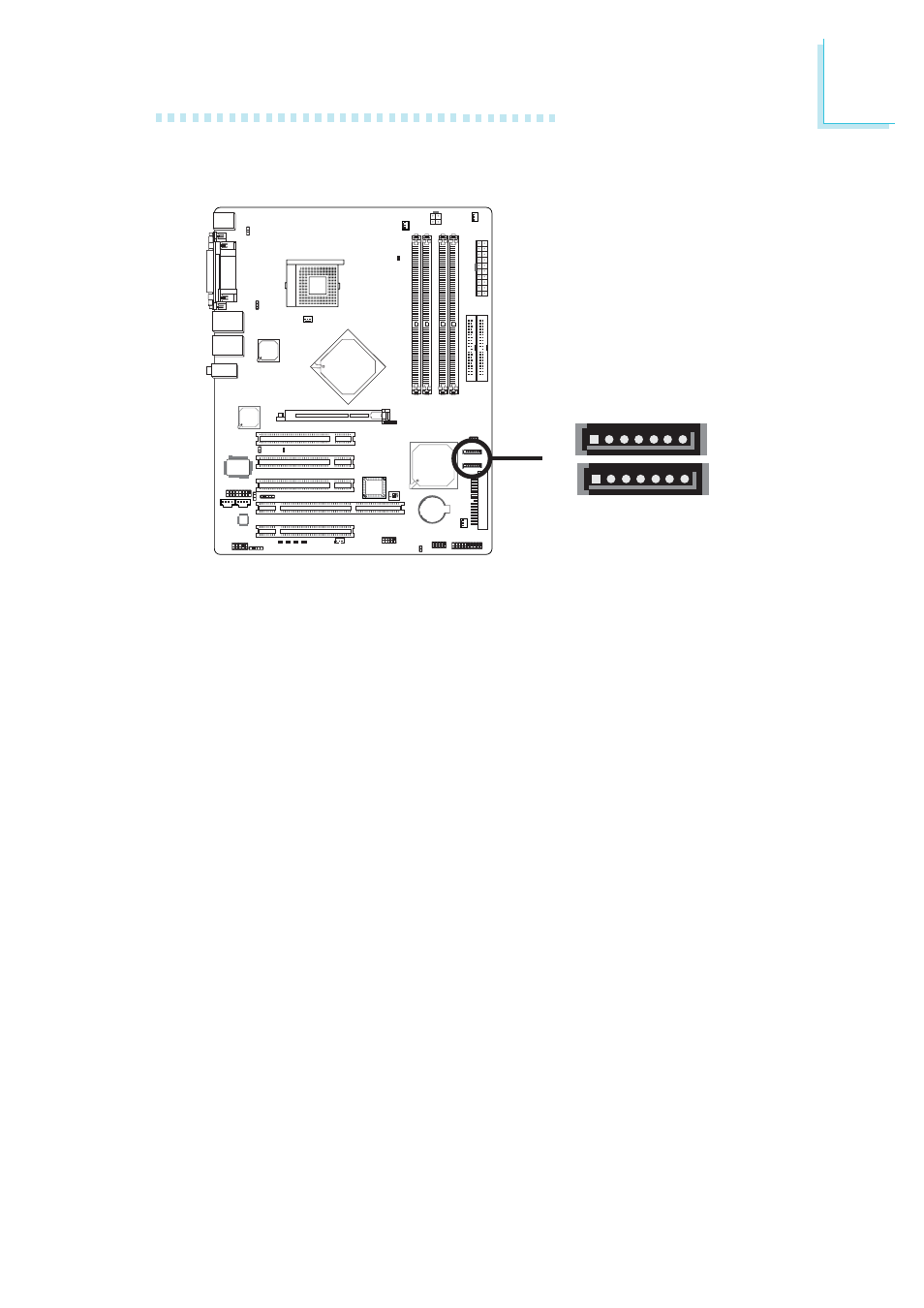
49
2
Hardware Installation
Serial ATA Connectors
The system board is equipped with two Serial ATA connectors for
connecting Serial ATA devices. Connect one end of the Serial ATA
cable to J22 (SATA 2) or J23 (SATA 1) and the other end to your
Serial ATA device.
Configuring RAID on Serial ATA Drives
The Intel south bridge chip allows configuring RAID on Serial ATA
drives. It supports RAID 0 and RAID 1. The following must be set
accordingly.
1. Set the “On-Chip Serial ATA” field to “Enhanced Mode”. (Inte-
grated Peripherals submenu - OnChip IDE Device” section of the
Award BIOS.)
2. Set the “SATA Mode” field to “RAID”. (Integrated Peripherals
submenu - OnChip IDE Device” section of the Award BIOS.)
3. Reboot the PC.
4. When the system powers-up, press the
simultaneously to run the Intel RAID BIOS Setting Utility. The
utility is used to configure the Serial ATA drives to RAID 0 or
RAID 1.
X
SATA 2
SATA 1
1
7
GND
TXP TXN GND RXN RXP GND
1
7
