Intel ATOM US15W User Manual
Page 18
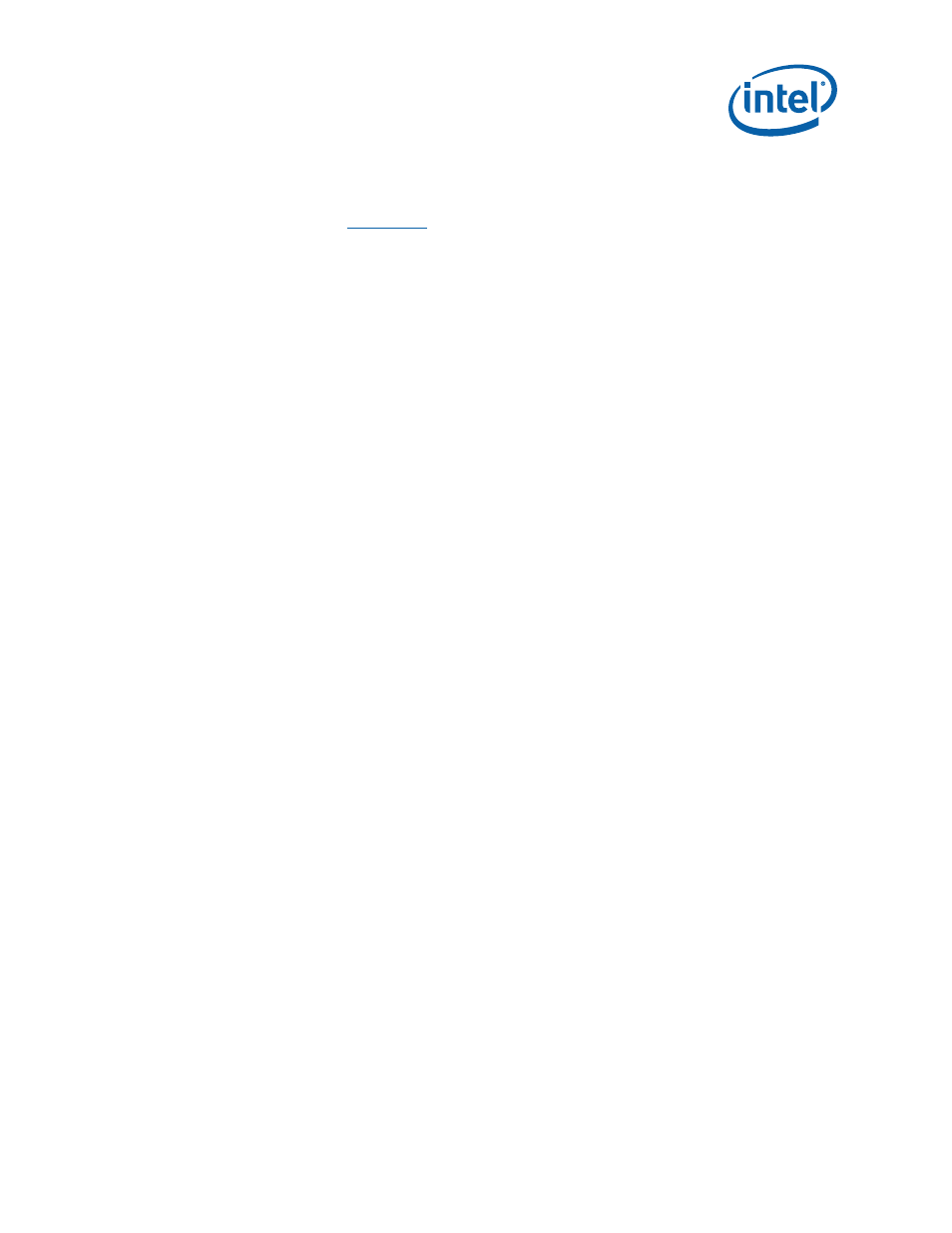
Crown Beach Board
User’s Manual
18
Document Number: 320264
Crown Beach. The Mott Canyon 4 card is required to enable the High Definition Audio
functionality. See
Appendix A
for more information on the Mott Canyon 4 card.
2.5.6
PATA Storage
The Crown Beach Board provides only one desktop, 40-pin, PATA66/100 connector
that supports master and slave devices.
2.5.7
USB Connectors
The Intel® SCH provides eight USB 2.0 ports.
•
Four ports are routed to the back panel’s two stacked USB connectors. USB ports
[1:0] and [4:3] are routed to the back of the chassis.
•
Port 2 is the client-mode connector and is routed to the back of the chassis with a
Mini-B connector.
•
Ports [7:5] are routed to the front panel headers (USB FPIO, Duck Bay, and
Sideband Header) and to the Sideband headers (Duck Bay, Upham USB).
•
For wireless solutions port 0 is also used with stuffing options for the PCI Express*
Mini Card. OC [7:0] # is available for over-current detection.
•
Port 5 is disabled by default due to enabling of PCI Express* Mini Card A Slot.
Note: USB port 0 functionality is impacted if rework is performed to enable the PCI Express*
Mini Card B Slot.
2.5.8
LPC Slot
The H8S/2117 serves as a keyboard controller on the customer reference board.
Note: Other solutions, such as a mouse controller, can be tested in the LPC slot while H8S is
held in reset.
•
LPC slot and sideband header are supported.
•
Docking and DMA are not supported by the Intel® SCH on Crown Beach.
•
Port 80-83 is implemented using the EPM7064AE device down on the motherboard
with 4, seven-segment displays on the LPC bus.
•
An option for connecting the cable to front panel or chassis is available.
2.5.9
System Management Controller (SMC)/Keyboard
Controller (KBC)
Renesas Technology* H8S serves as both SMC and KBC for the platform. The
SMC/KBC controller supports:
